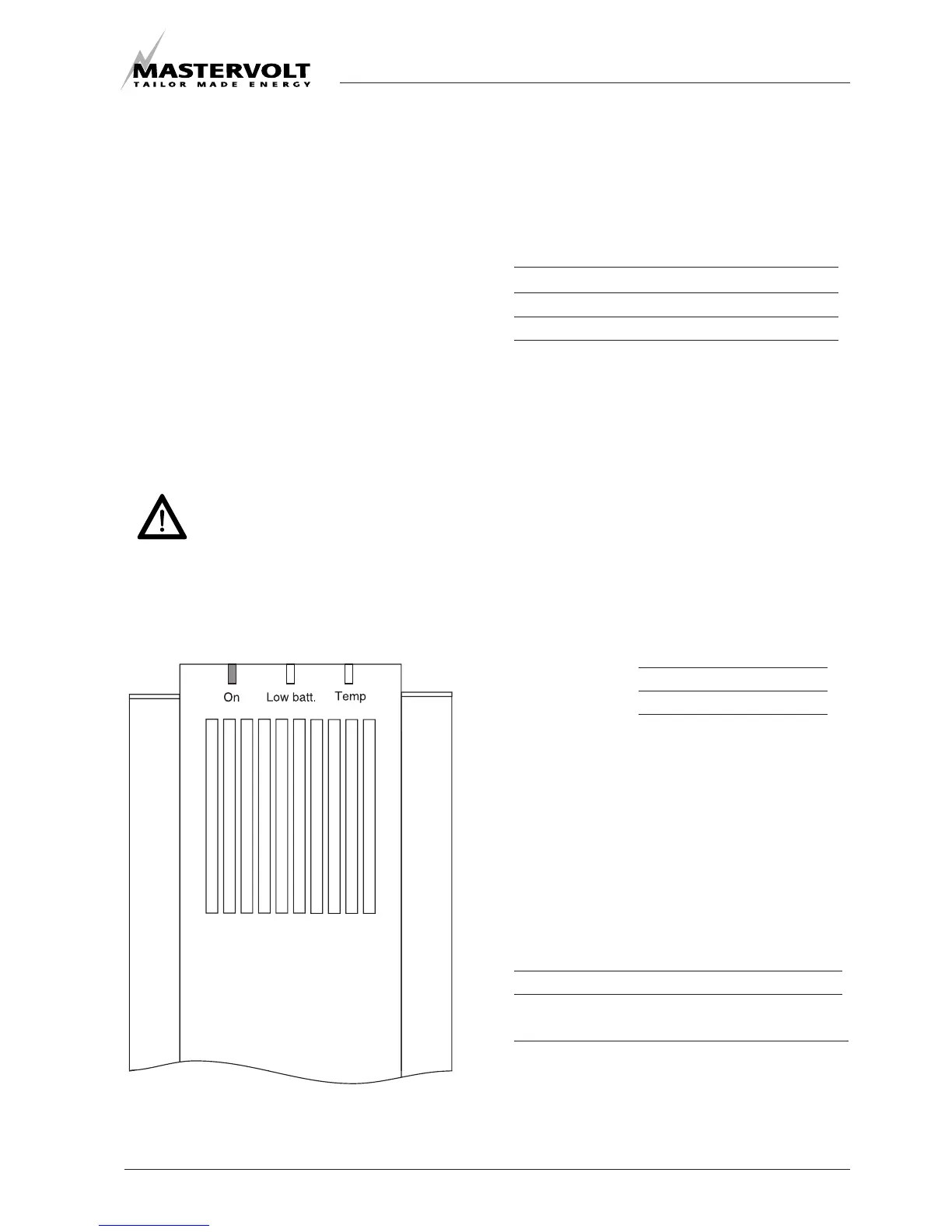EN / MASS Sine 12/500 / March 2000
27
3 OPERATION
3.1 SWITCHING ON AND OFF
Switching on: Put the on/off/remote switch on the
front of the inverter on "I on". The green lamp “inver-
ter on" lights up, and the inverter will start. If you use
a remote control panel, put the on/off switch to ‘re-
mote’, and put the on/off switch on the remote control
panel to ‘on’.
Switching off: Put the on/off/remote switch on the
front of the inverter on "0 off". The inverter stops and
all the lights that are on, go off.
Careful !
Switching off the inverter with the switch
on the front does not break the connec-
tion to the batteries. The inverter remains connected
to the batteries.
3.2 INDICATOR LIGHTS
The functions of the indicator lights are (see fig. 1):
inverter on: inverter is switched on
low battery: battery voltage is too low
temperature: inverter is overheated
Short description:
“inverter on”
The green led will be lit when the inverter is switched
on. In case of an overload (and the inverter has been
switched off) the green led will start to blink.
“low battery”
The inverter is switched off if the battery voltage is
too low (see table hereunder). If the voltage rises
above the values given below, the inverter restarts
automatically.
model 12V
switch off voltage 10V
switch on voltage 11V
“temperature”
The inverter switches off in high ambient temperatu-
res and /or sustained overload. After cooling down,
the inverter restarts automatically.
3.2.1 On the remote control
In case of connecting a remote control panel, you
can read the following after switching on the inverter:
inverter on: inverter is switched on
failure: inverter is overloaded, overheated
or battery voltage is too low
OPERATON
Fig. 1: Mass Sine 12/500 indicator lights.
