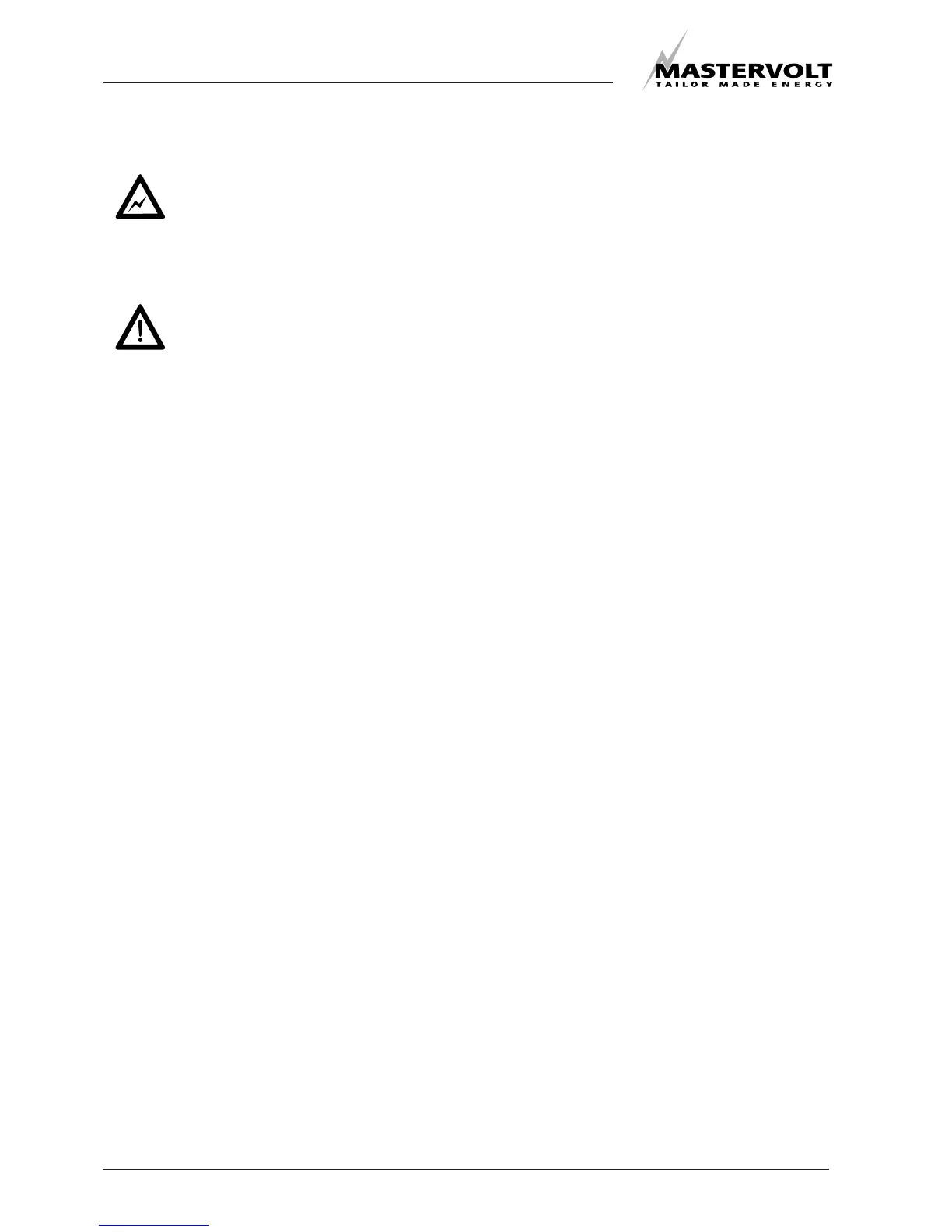36
March 2000 / MASS Sine 12/500/ EN
INSTALLATION
8.7 COMMISSIONING AFTER INSTALLATION
Remove the inverter fuse, if placed al-
ready.
1 Carefully check the polarity of the connections.
Careful !
Only insert the inverter fuse if the pola-
rity is correct. Switching on with incor-
rect polarity will damage the inverter
inreparably. The inverter fuse cannot
prevent this.
2 If the connections are correct:
• check whether the on/off switch is in the “OFF”
position;
• when inserting the inverter fuse, a spark will
occure, caused by the capacitor used in the in-
verter. This is normal.
The inverter is now ready for use.
8.8 AUTOMATIC SWITCHING BETWEEN MASS
INVERTER, THE AC GENSET AND/OR
SHORE POWER
Please contact your Mastervolt supplier if you intend
to use the inverter with a genset or shore power
connection. Handswitched or simple relay switching
systems could damage your inverter, because of the
lack off time delay. This kind of damage is not
covered by the warranty.
8.9 LOW ENERGY MODE
For applications that request a very low energy mo-
de, it is possible to set the inverter into “low energy
mode”. The “low energy mode” can be selected by
placing a jumper (green) on the two metal pins on the
corner of the front pcb (see fig. 6).
To change the jumper settings, act as follows:
• Pull the inverter away from the wall.
• Loosen the four corner screws from the top
cover.
• Remove the top cover.
• The jumpers S1 and S2 are visible now.
• Set the jumpers to the desirable state (see
table 1).
• Place the top cover again and tighten the four
corner screws.
8.9.1 Low power mode
Do not place jumper S1. Place jumper S2.
The inverter has now been set to ‘low power mode’.
The output voltage will be 208V if the connected load
stays below the 30W. The output voltage will be to
230V if the load connected to the inverter rises
above the 30W.
8.9.2 Economic mode
Place jumper S1. Do not place jumper S2.
The inverter has now been set to ‘economic mode’.
The output voltage will be 208V if the connected load
stays below the 250W. The output voltage will be to
230V if the load connected to the inverter rises
above the 250W.
8.9.3 Stand by mode
Place jumper S1 and S2.
The inverter has now been set to ‘stand by mode’.
The inverter will have no output voltage, but checks
for connected load once every two seconds. The
inverter will switch on when a load is detected.
