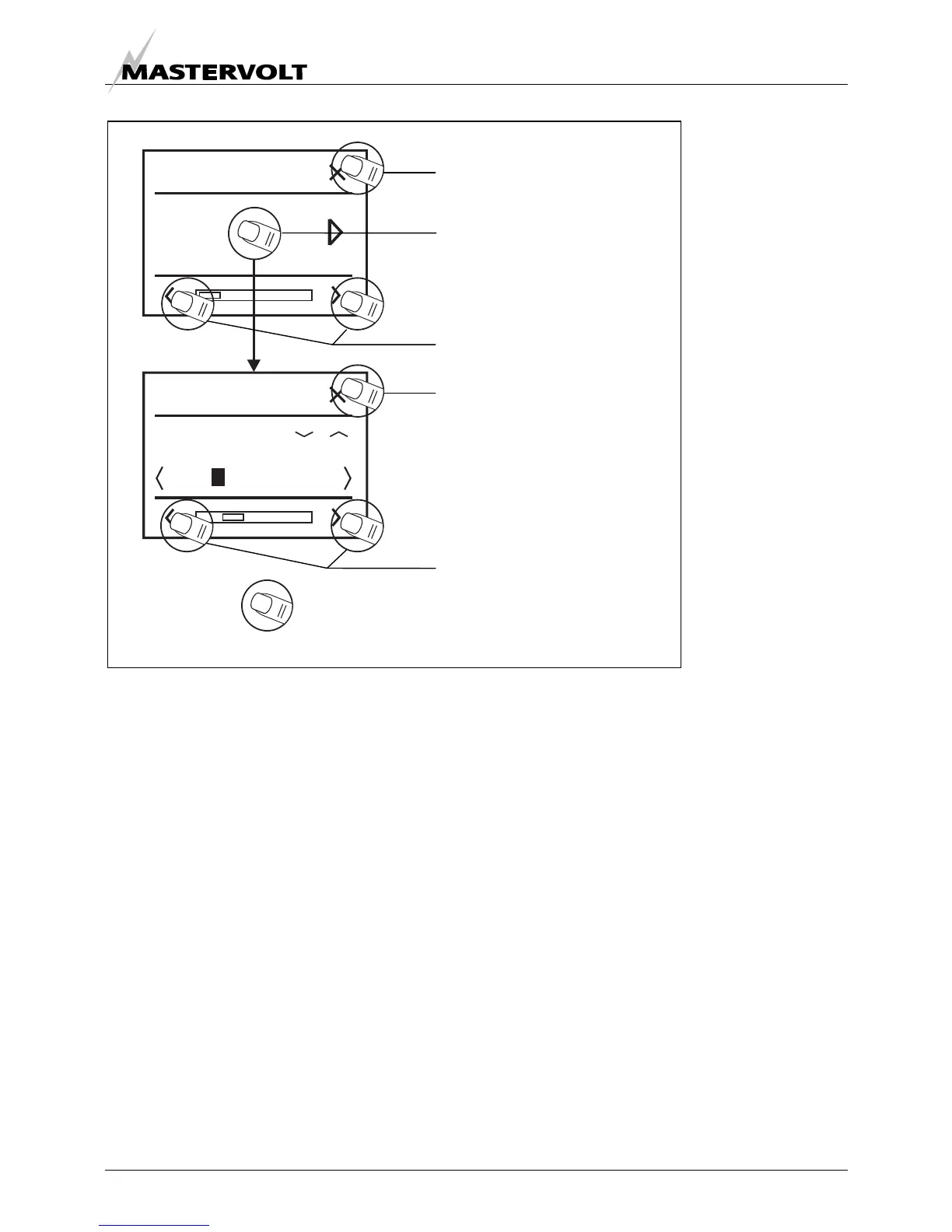OPERATION
EN / MasterView Easy MkII / September 2010 11
Figure 11: Operation of the MasterView Easy, example Configuration
5.5 MAINTENANCE
If you need to clean the touch screen without
controlling function, use Keyboard Lock.
Press button long to lock keyboard, see figure 10.
Clean touch screen with a soft cloth. Do NOT use
acids or scourers!
Press button long again to unlock keyboard.
MasterShunt
Configuration
MasterShunt
Configuration
Battery
=
Device name
MasterShunt