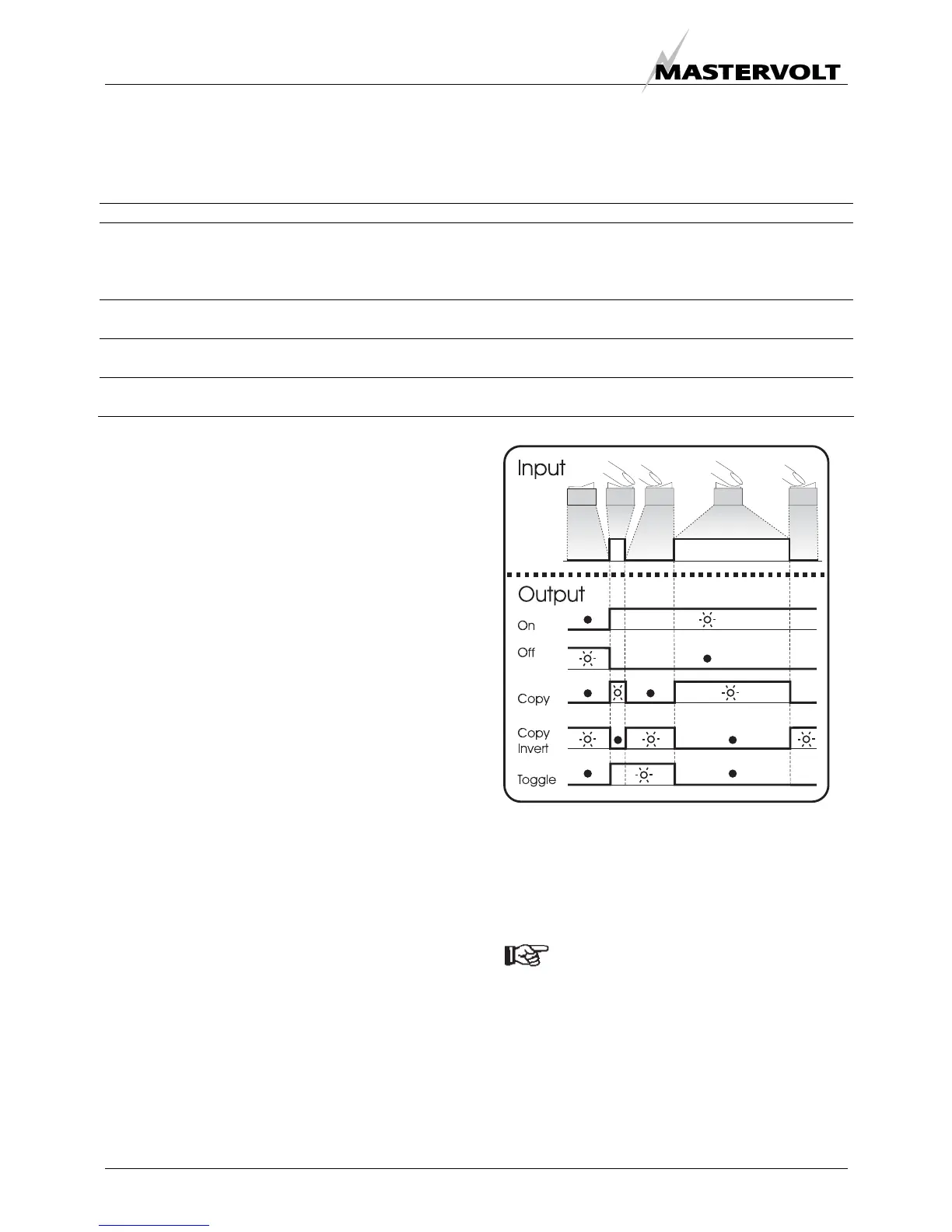MONITORING AND CONFIGURATION
14 September 2010 / MasterView Easy MkII / EN
6.3 MASTERVIEW EASY EVENTS
Shown are the events to configure on the
MasterView Easy.
For instance a light can be switched Off when the
Easy is switched On, the event source is then State
These event sources can be used to initiate an event
command and an event action by an other device
that is connected to the MasterBus.
Variable Meaning Default Adjustable. range
Event X
Source
Choose an event to serve as Event X
Disabled means no event has been configured. The
MasterView Easy features 6 Switches to serve as event
sources. These switches can be named after their application.
Disabled Disabled,
Switch 1 - 6,
Backlight change,
State
Event X
Target
Selection of the MasterBus connected device to take action
due to Event X
Choose… System dependent
Event X
Command
Event-based command
Action to be taken by the Event X target.
Choose… System dependent
Event X
Data
Event 1 data controls the Event X command, see section 6.4
for explanation.
Off Off, On, Copy, Copy
Invert, Toggle
6.4 EVENT DATA
Figure 12 shows an example of Input (pulses) and
Output (data) to explain the Event Data.
On changes the status to On at the first signal.
Off changes the status to Off at the first signal.
Copy lets the status follow the input.
Copy Invert lets the status follow the opposite of the
input. Copy is used for dimming too by holding the
pulse switch pressed for a longer time.
Toggle changes the status at the first signal and
back at the second signal. It is used in combination
with a pulse switch.
6.5 FOLLOW THE TOGGLE LEADER
If two or more targets of the MasterView Easy MkII
are configured for one toggle switch, the first event
for this switch is the leading toggle event. The other
events are the following toggle events. They borrow
their state from the leading event.
Example: Event 4 is the leading event. The states of
event 4,5,6 are 0,1,1 respectively. Operating the
toggle switch results in state 1 for event 4 (toggled
from 0). Event 5 and 6 borrow state 1 from event 4,
so the event states are now 1,1,1 respectively.
6.6 FAVOURITE + CONTROL PAGE
The MasterView Easy MkII Favourites page is
designed to monitor the other connected MasterBus
devices in one overview.
This page shows up to 6 monitoring items on one
screen. An example of a monitoring item is the
Battery State of Charge, measured by the
MasterShunt. These items are selectable from the
monitoring tabs of connected MasterBus devices.
For configuration, using the MasterAdjust
or System Panel software is necessary to
recognize the group and item numbers.
Figure 12: Event Data
