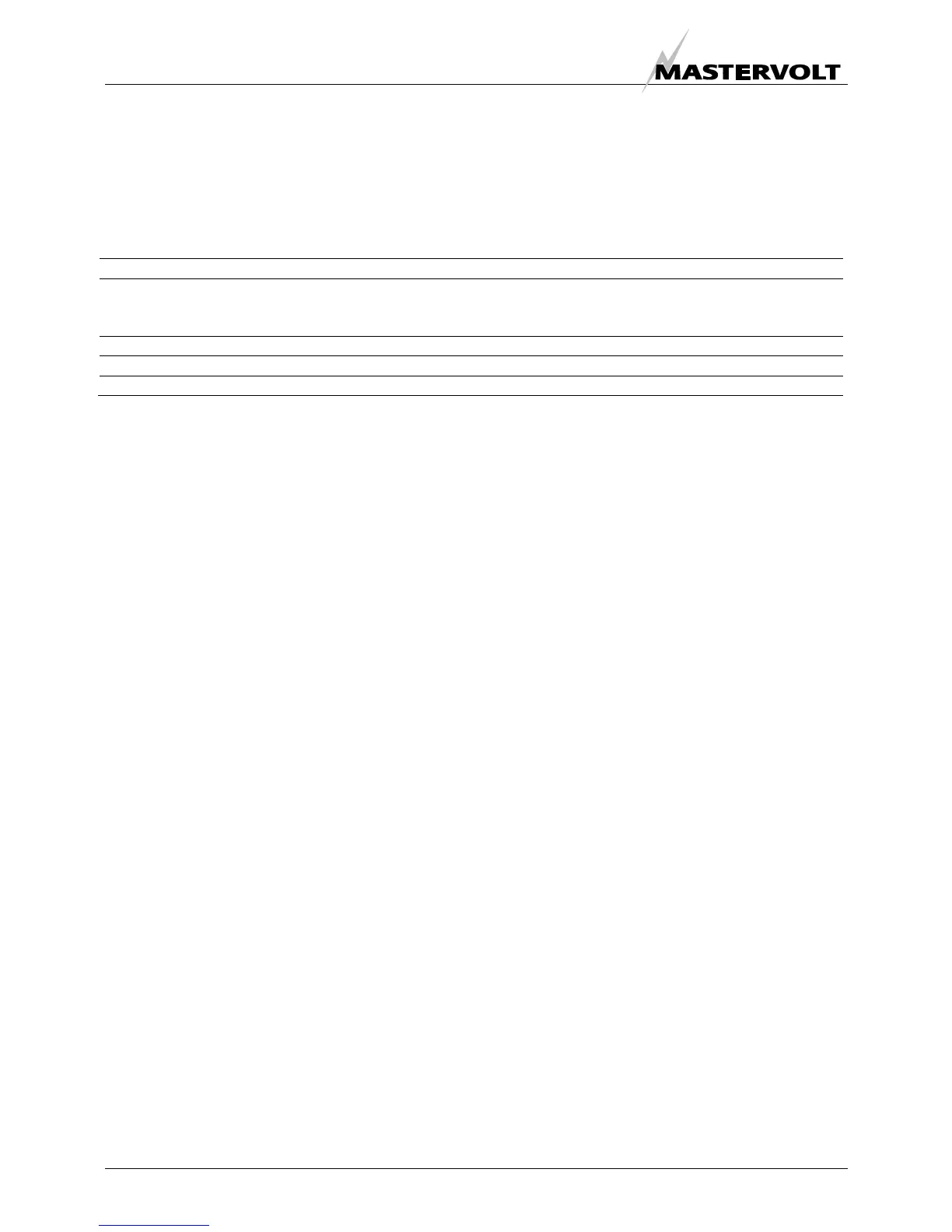MONITORING AND CONFIGURATION
12 September 2010 / MasterView Easy MkII / EN
6 MONITORING AND CONFIGURATION
6.1 MONITORING
The MasterView Easy start screen shows the Device
List, see also figure 10. By selecting the Easy
display itself, you will enter the MasterView Easy
monitoring menu, see the table below.
The settings are stored in the internal memory of the
selected device. As a result of this, switching off the
MasterView Easy will not influence the settings.
Variable Meaning Default Range
Language Displayed language of the MasterView Easy.
This display enables changing the language of all
connected MasterBus devices in one go.
English See
specifications
Backlight Illumination of the display’s backlight. Auto Auto/On/Off
Switch X Configurable switch on the MasterView Easy - X = 1 to 6
Go to configuration Press Enter to continue with the configuration menu.