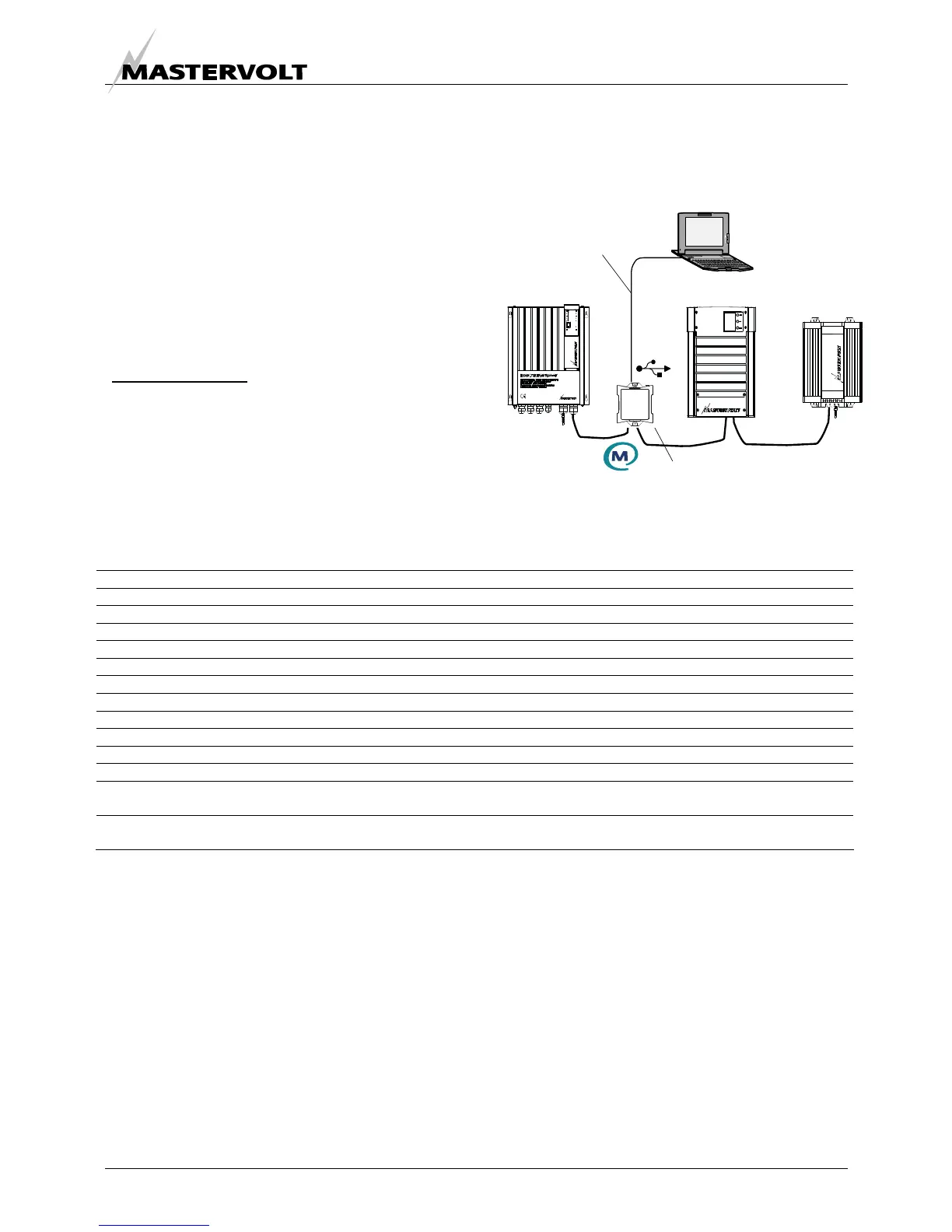ADDITIONAL INFORMATION
18 September 2010 / MasterView Easy MkII / EN
7 ADDITIONAL INFORMATION
7.1 MASTERADJUST SOFTWARE
For Favourites page settings you need the
MasterAdjust or System Panel software. To use
MasterAdjust, you need a MasterBus-USB interface
for communication between your PC and the
MasterBus. See ordering information. See the user
manual of the MasterBus-USB interface for detailed
information.
Mastervolt MasterAjust software is available as free
to download software on the Mastervolt website
(www.mastervolt.com
). Features:
• System configuration: to adjust the entire
MasterBus network and all connected devices in
accordance with your personal preferences,
including programming of Event-based
commands (see section 6.4);
• System Monitor: complete actual overview of
your entire electrical installation;
• System logger: data logging instrument to
retrieve historical data of your electrical
installation.
Figure 21: MasterBus-USB interface
7.2 ORDERING INFORMATION
Part number Description
77040000 MasterBus terminating device*
77040020 MasterBus cable, 0,2m
77040050 MasterBus cable, 0,5m
77040100 MasterBus cable, 1,0m
77040300 MasterBus cable, 3,0m
77040600 MasterBus cable, 6,0m*
77041000 MasterBus cable, 10m
77041500 MasterBus cable, 15m
77042500 MasterBus cable, 25m
77050100 100m / 330ft MasterBus cable (UTP cable)
77050200 50 pcs. modular jacks
77050000 Complete set to assemble MasterBus cables. Delivery includes: 100 meter UTP cable, 50 pcs.
modular jacks and crimping tool
77030100 MasterBus-USB interface, required as interface between your PC and the MasterBus when
using MasterAdjust software.
* These parts are standard included with the delivery of the MasterView Easy
Mastervolt can offer a wide range of products for your electrical installation, including an extended program of
components for your MasterBus network. Our website www.mastervolt.com shows an overview of all our products
and free downloadable software.
Masterbus – USB interface
Standard USB cable
