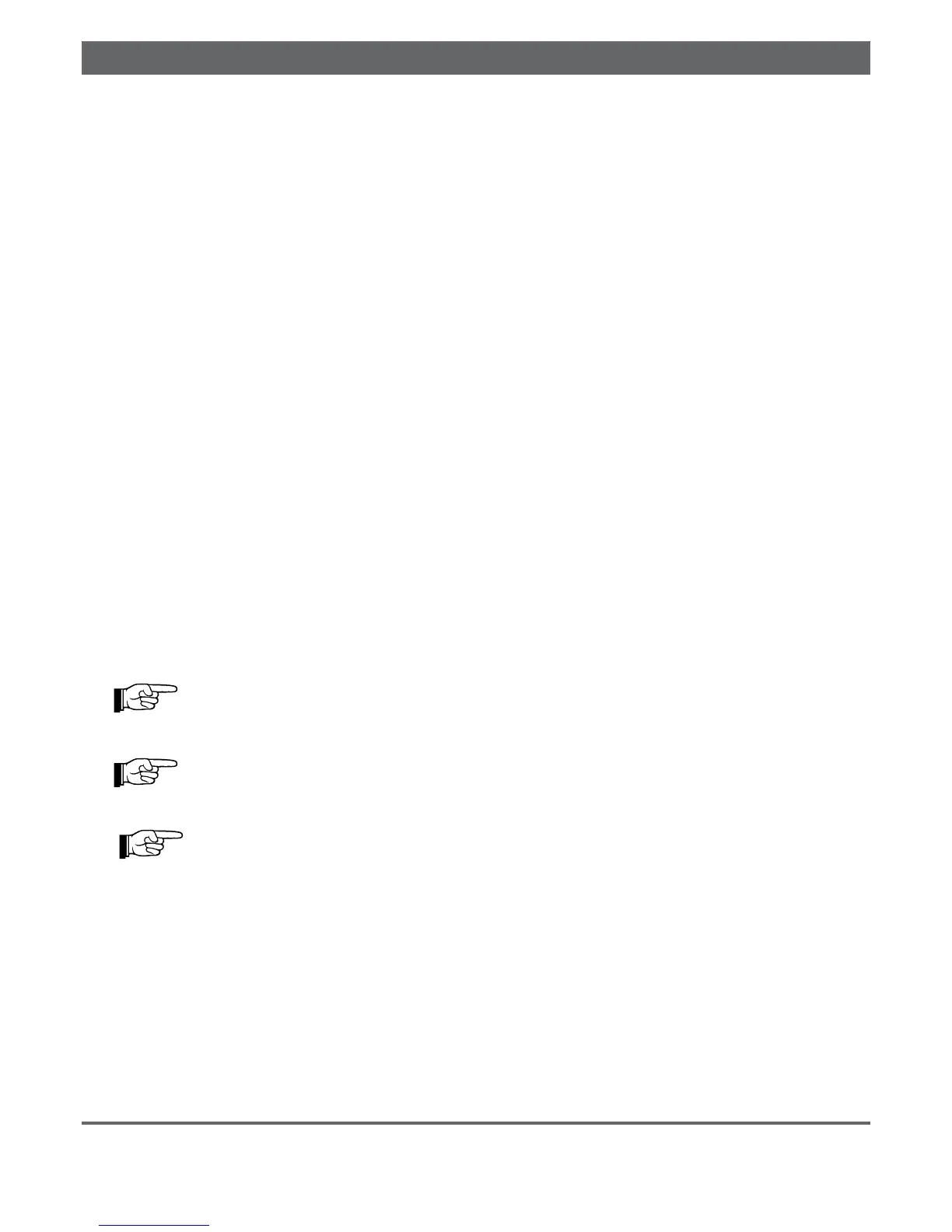7 ADVANCED SETTINGS
The Soladin Web inverter is equipped with a library of grid
interface settings, enabling easy adaptation to country
specific grid codes. Where required, the inverter may
contribute to the static grid support. All country specific
settings are automatically set when the country is selected
during the commissioning. However, adjustment to the
standard settings may be necessary. Only the installer is
authorized to make changes.
The following parameters can be adjusted:
- Country selection
- Voltage- and frequency limits, Insulation detection
and anti-islanding protection
- Maximum inverter power (Power limiting to 70% of
array capacity according to EEG2012)
7.1 ACCESSING INSTALLER SETTINGS
Connect your Wi-Fi display to the Soladin in access point
mode according to table 6-1.
- Click on “Advanced settings” in the bottom left part of the
screen and enter your personal “Installer” password.
An “installer password” must be obtained from Mastervolt
Technical Support.
- If the password is correct, the Country settings menu will
be displayed.
7.2 COUNTRY SETTING MENU
During first commissioning, the country is selected. This
automatically stores the correct grid interface parameters
in the Soladin Web. The Country Settings menu allows to
change the country of installation, if necessary. Choose the
correct country and press “Update”. This will load the correct
settings for the country and store them in the Soladin Web.
Changing the country during on-grid
operation may lead to a disconnection and
reconnection to the grid.
Country setting “Custom” copies current
settings to “Custom” and allows to change
single settings, independent of the country
installed.
Insulation detection can be switched
off when functional grounding is applied in
the installation.
7.3 OPTIONS MENU
In the options menu the Shadow tracker can be enabled and
the maximum power of the inverter can be set.
The Soladin features a shadow MPP tracker. It optimizes
system performance when the solar array is shaded partially.
The shadow MPP tracker function is standard disabled to
prevent unnecessary losses in the Maximum Power Point
Tracker.
Power limiting of the inverter may be required by law, for
example, to 70% of array capacity according to EEG2012 in
Germany. Check the box to enable the maximum power and
fill in the maximum AC output power of the inverter.
14
|
EN / Soladin 700/1000/1500 Web User’s Manual
