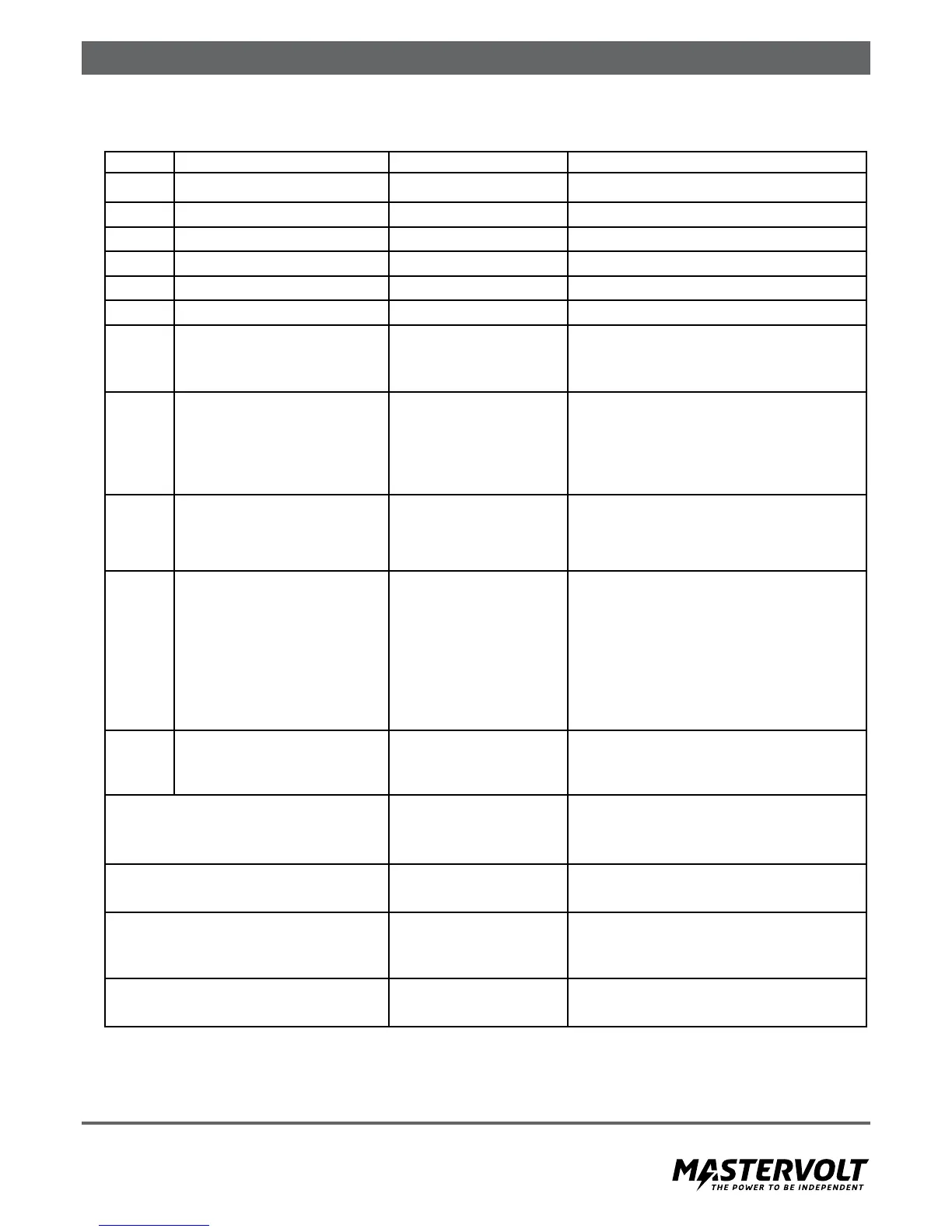8 TROUBLE SHOOTING TABLE
LED Indication of the LED Meaning What to do
On continuous Grid fault Check AC connection and AC circuit breaker
blinking 6 times ●●●●●● ●●●●●●
Hardware error Contact your Mastervolt supplier
blinking 5 times ●●●●● ●●●●●
Solar voltage too high Check the PV string length
blinking 4 times ●●●● ●●●●
Temperature too high Check the fan and free ventilation
blinking 3 times ●●● ●●●
No country selected Select the country in the configuration page
blinking 2 times ●● ●●
PV insulation ground fault Take care of PV array insulation
blinking 1 time ● ● Solar voltage low During dusk and dawn this is normal.
If it happens during the day: check that no shades
disturb irradiation of your PV array
Wi-Fi LED stays blinking 4 times ●●●● ●●●●
The Soladin is connected to
your home network, but is
not able to connect to our
servers.
Check your home internet connection.
Try unplugging and replugging your router.
Check if you can reach http://intelliweb.
mastervolt.com/ If you can reach other sites, but
not IntelliWeb, our service might be temporarily
disrupted.
stays blinking 3 times ●●● ●●● The Soladin cannot obtain
an IP address which it needs
to access your local network.
Check if your router is configured as a DHCP
server, verify and correct your router settings if
necessary. There may be a problem within the
router, replug your router’s power cord.
stays blinking 2 times ●● ●● The Soladin cannot connect
to the Wi-Fi network
Is the home router plugged in and switched on?
Check the cables and plug them in if needed.
Is the password correct?
Use the Soladin setup to verify and, if needed,
correct the password.
Is the signal strength ok?
Go to the location where your Soladin is installed
and check if you can connect to your home
network with a smartphone, tablet or laptop.
stays blinking 1 time ● ● Setup modus This is a normal situation. The Wi-Fi LED stays
blinking during 30 minutes or shorter if the setup
was finished earlier.
The Wi-Fi connection with the router is
established but there is no internet connection.
Your internet server or the
internet cable connection
may be down.
Check your server and internet cable.
Because of a new router or otherwise you want
to change the Wi-Fi settings.
Refer to section 6.1 for instructions.
You cannot find the internet router home
network in the list.
The router may be installed
too far from the Soladin or it
is defect.
Check the position of your router and if it is
working correctly.
There is no Wi-Fi connection between the
Soladin and your phone.
Check if your phone is working correctly and
check its password.
EN / Soladin 700/1000/1500 Web User’s Manual
|
15
