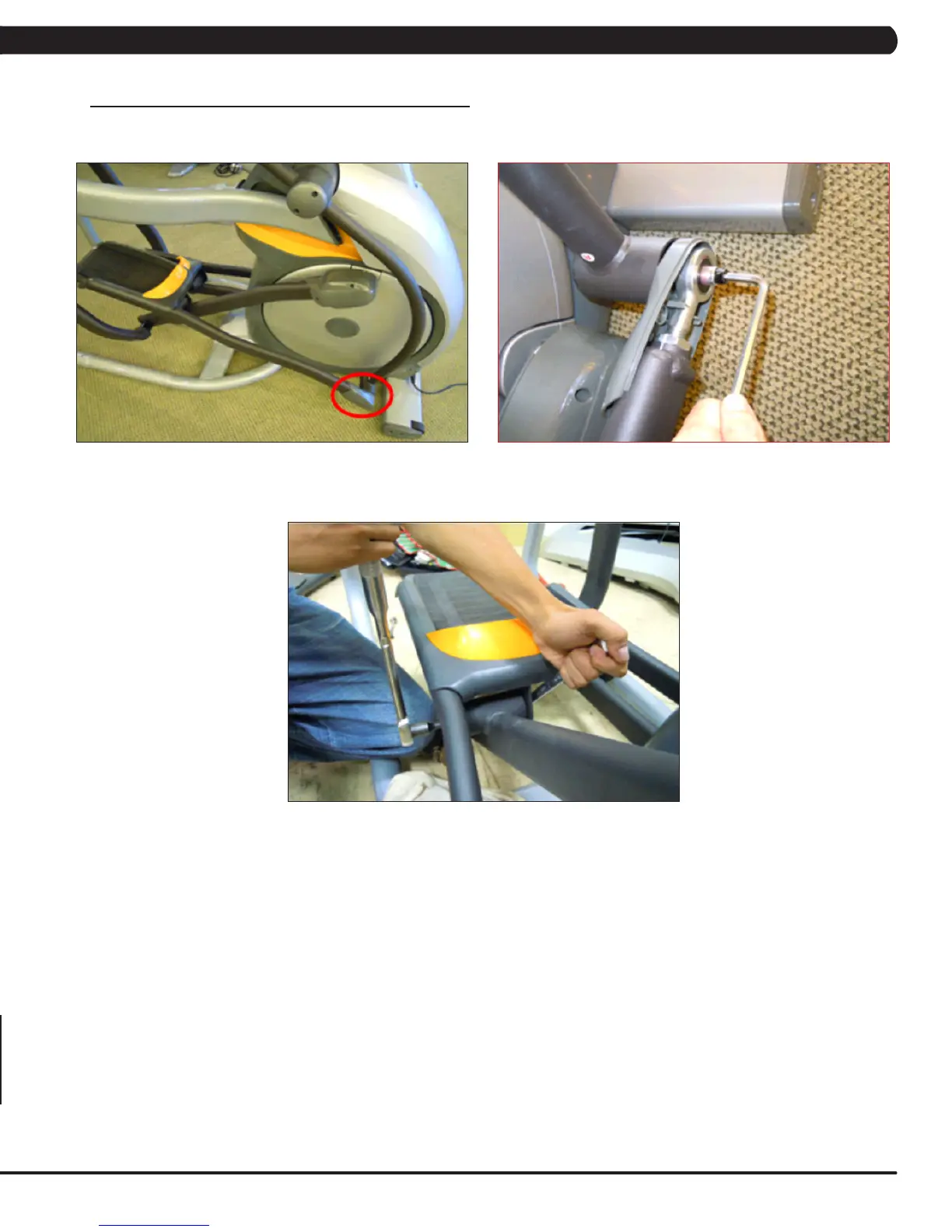55
9.17 LINK ARM REPLACEMENT
1) Remove the plastic cover where the dual action handlebar meets the link arm (Figure A).
2) Remove the bolt and bushings where the dual action handlebar meets the link arm (Figure B).
3) Remove the bolt that holds the link arm to the pedal arm and remove the link arm (Figure C).
4) Reverse Steps 1-3 to install a new link arm.
5) Test the Ascent Trainer for function as outlined in Section 9.22.
FIGURE A
FIGURE B
FIGURE C
CHAPTER 9: PART REPLACEMENT GUIDE