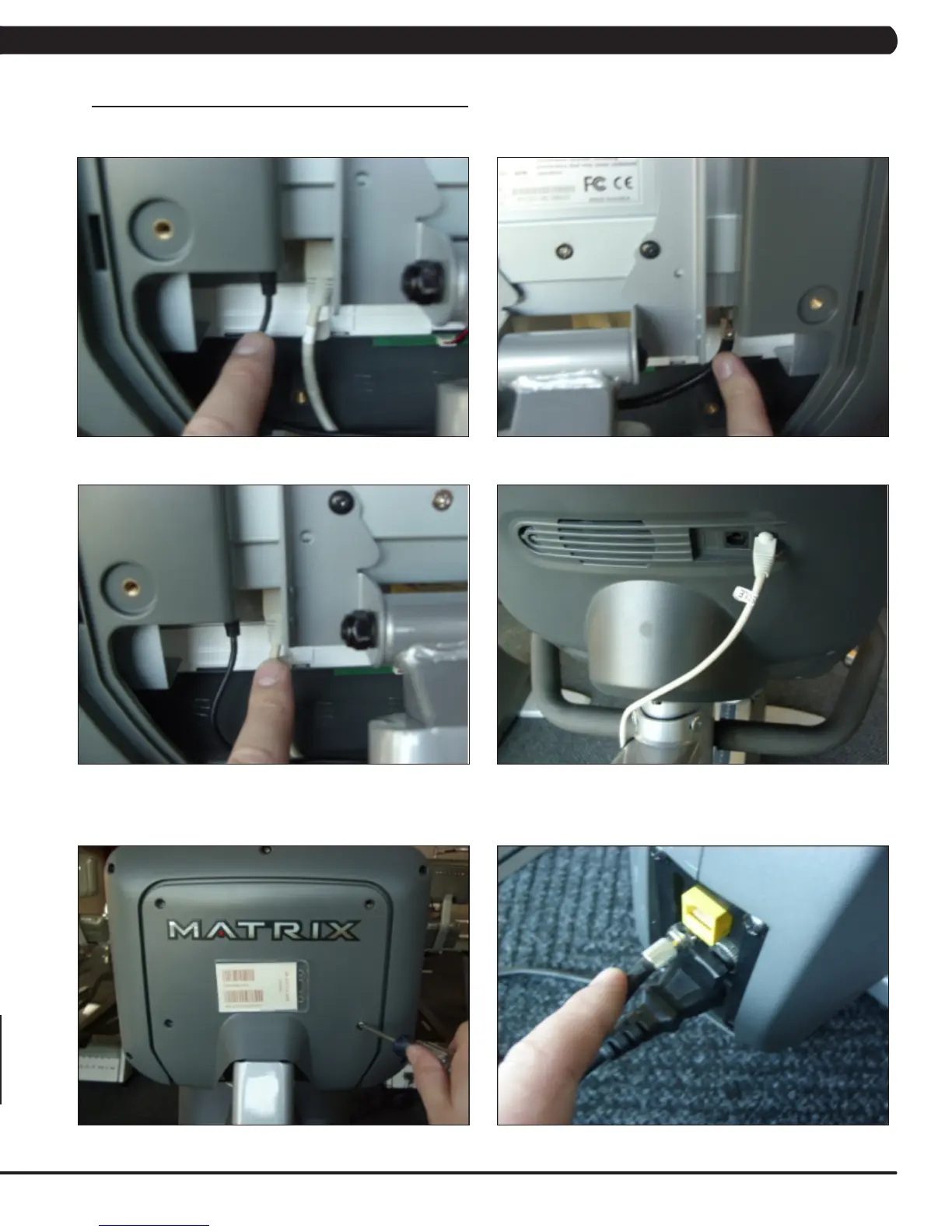79
10.5 TV BRACKET INSTALLATION - CONTINUED
CHAPTER 10: BIKE SPECIFICATIONS AND ASSEMBLY GUIDE
15) Plug the TV power wire into the TV (Figure P).
16) Plug the coax cable into the TV (Figure Q).
17) Plug the TV controller wire into the TV and the back of the console (Figures R & S).
18) Install the back cover onto the TV with 4 screws (Figure T).
19) Run a coax cable to the base of the unit and plug it in (Figure U). The TV is now installed and should be programmed (see TV manual).
FIGURE UFIGURE T
FIGURE SFIGURE R
FIGURE QFIGURE P