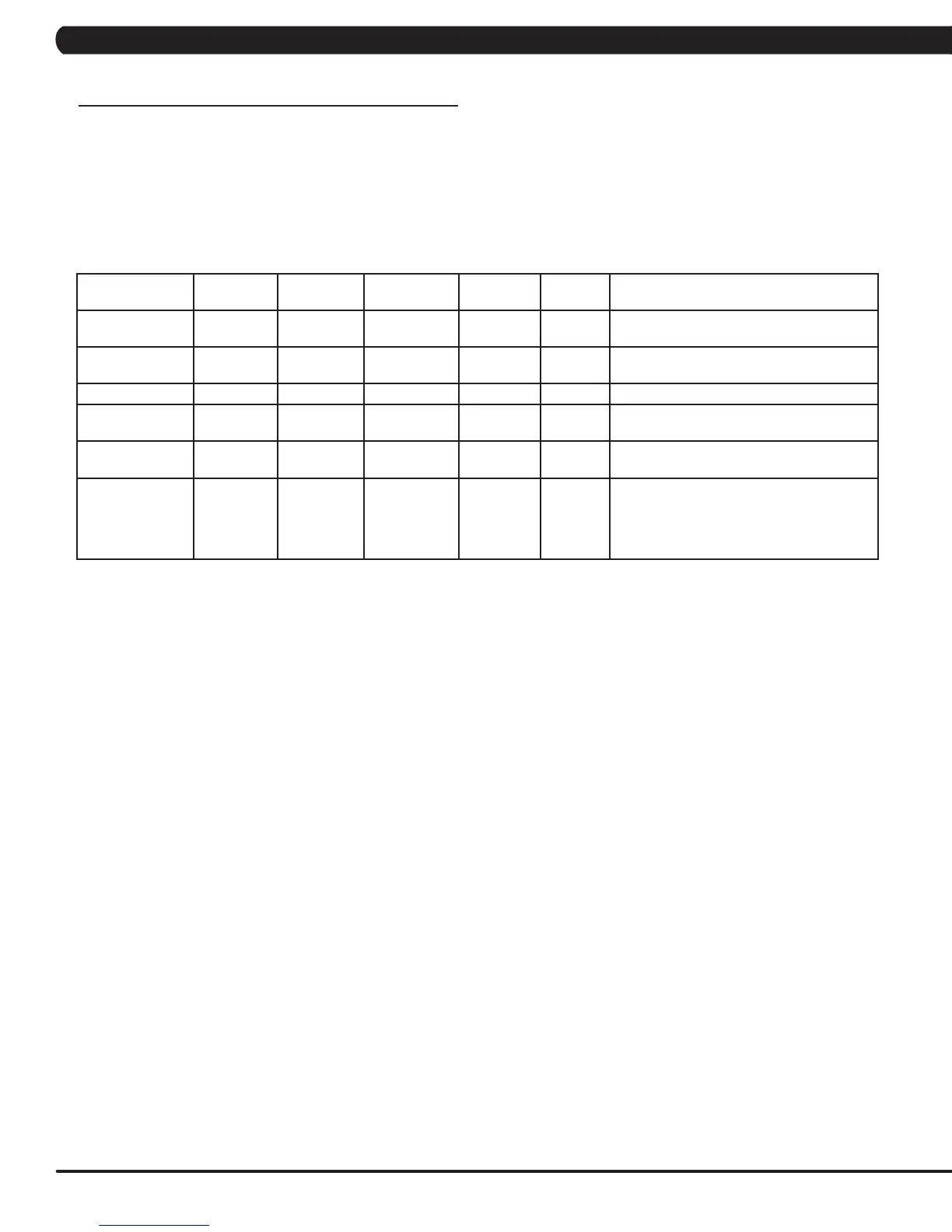16
7.2 TEST MODE OVERVIEW
CHAPTER 7: SERVICE MODE / TEST MODE
The Test's Custom Mode allows the club owner to customize the bike for the club.
1) To enter Test Mode, press number key "ENTER, 5, 0, 0, 1, ENTER" on the number keypad. Engineer Mode will appear on the display.
2) To scroll through the list of options in Test Mode, use the UP and DOWN LEVEL keys. Each of the custom settings will show on the display.
3) To select a custom setting, press the ENTER key when the desired setting is shown.
4) To change the value of the setting, use the UP and DOWN LEVEL keys.
5) To confirm and save the value of the setting, press the ENTER key.
6) To exit the setting without saving, press the BACK key.
7) Press and hold the STOP key for 3-5 seconds to return to normal operation.
Group Item1 Item2 Default Value Values/
Range
Unit Notes
Display Press the ENTER key repeatedly to check
each set of LEDs on the display sequentially.
Keypad Press any key and the display should show
the corresponding message.
C-SAFE Press the ENTER key to test CSAFE.
Headphone Jack Press the ENTER key to insert headphone
jack counts test.
RFID Test RFID hardware status when scan the ID
tag.
ErP AUTO/5/10/
30/50
Scond Erp testing only work in testing mode, it will
not save and not work when the console out
of testing mode.
Auto- the machine will enter Erp mode after
press the enter.