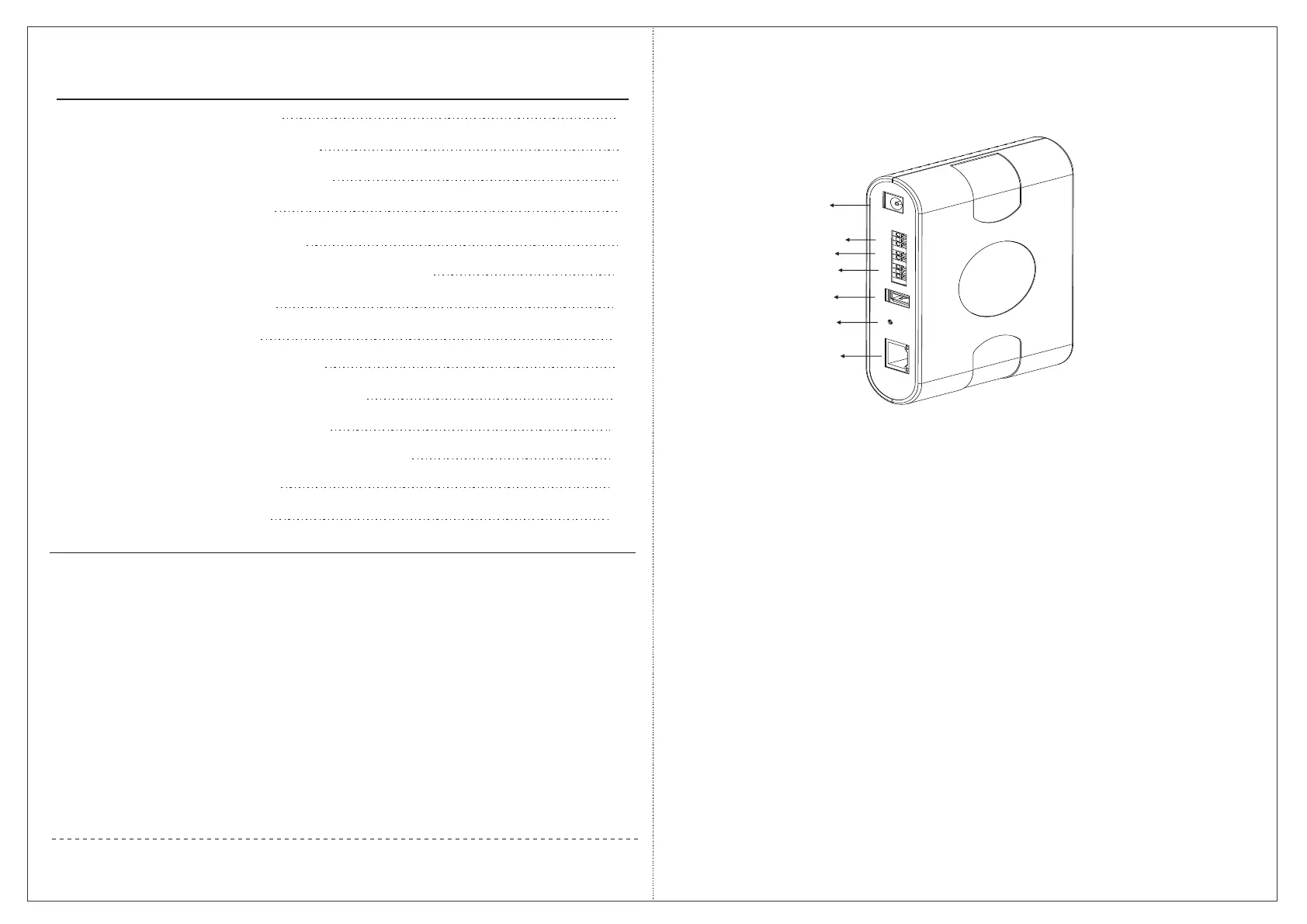Why you need Panel200
What Your Package Contains
CONTENTS
Wall Mounting Template
4
7
9
Prepare For Installation
Mounting the Panel200
Connecting Interfaces with Panel200
Powering On the Device
Panel200 in Standalone mode
Please read this guide first for correct installation and retain it for future reference. The information
in this guide is prevailing at the time of publication. However, Matrix Comsec reserves the right to
make changes in product design and specifications without prior notice.
Copyright
All rights reserved. No part of this document may be copied or reproduced in any form or by any
means without the prior written consent of Matrix Comsec.
Warranty
Limited Warranty. Valid only if primary protection is provided, mains supply is within limit and
protected, and environment conditions maintained within product specifications. Complete
warranty statement is available on our website:
www.matrixaccesscontrol.com
Configuring Network Settings
Know your Panel200
5
5
6
Technical Specification
4
Know your Panel200
Figure1
LED Status Indicators
Panel200 in Server mode
Adding Panel200 in COSEC Server
11
12
13
14
15
16
17
18
The COSEC Panel200 communicates with COSEC server
via TCP/IP network connection.
The completely distributed database of COSEC Panel200
enables it to operate independently. All information
regarding cards, time zones, relay control and alarm
points are loaded into its memory.
The COSEC Panel200 connects to the COSEC Door
controllers via RS485 loop or TCP/IP network. The COSEC
Panel200 is designed to operate off-line, making access
control decisions independently.
Ethernet
USB
RS-485
AUX I/P
AUX O/P
Reset
Power