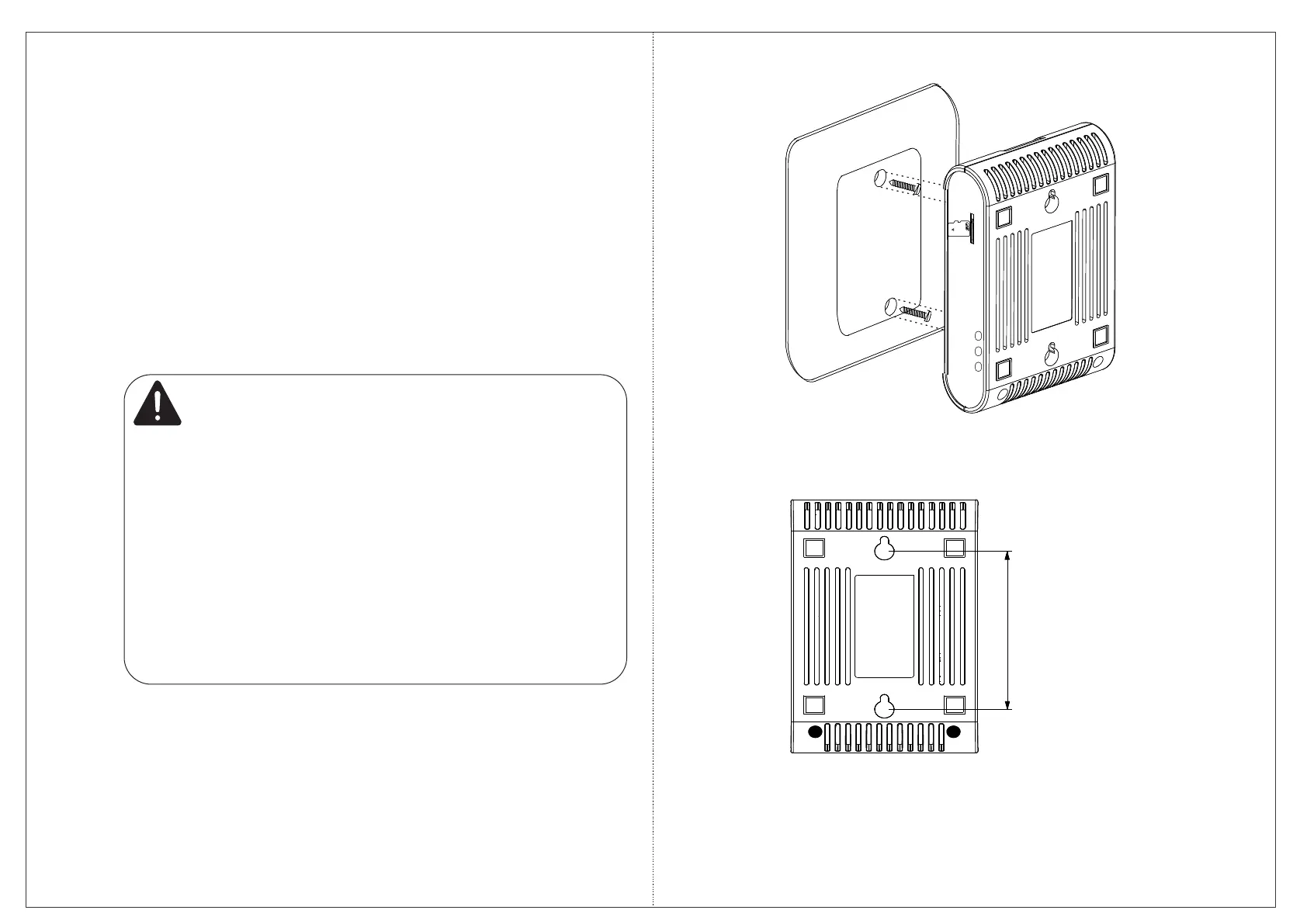m
icro
POWER
STATUS
ALARM
Figure 1
m
icro
POWER
STATUS
ALARM
Figure 2
78
Holes for
Wall mounting
78
Holes for
Wall mounting
Mounting the Panel200
Ÿ
Use the mounting template (refer figure 1) to drill holes of
appropriate size and distance.
Ÿ
Fix the screw grips in the holes you drilled.
Ÿ
Fix two screws in the holes on the wall, ensuring that they are
aligned with the K
eyhole Slots of P
anel200 . The screws
should protr
ude from the wall to fit into the K
eyhole Slots,
refer figure 2
SAFETY INSTRUCTIONS
Do not install the device:
Ÿ On unstable surfaces.
Ÿ Where ferromagnetic field or noise is induced.
Ÿ Where static is created, such as desks made of
plastic, carpets.
Ÿ Near volatile inflammable materials or inflammable
goods such as drapes.
Ÿ Where volatile gas and/or inflammable gas is created.
7
8