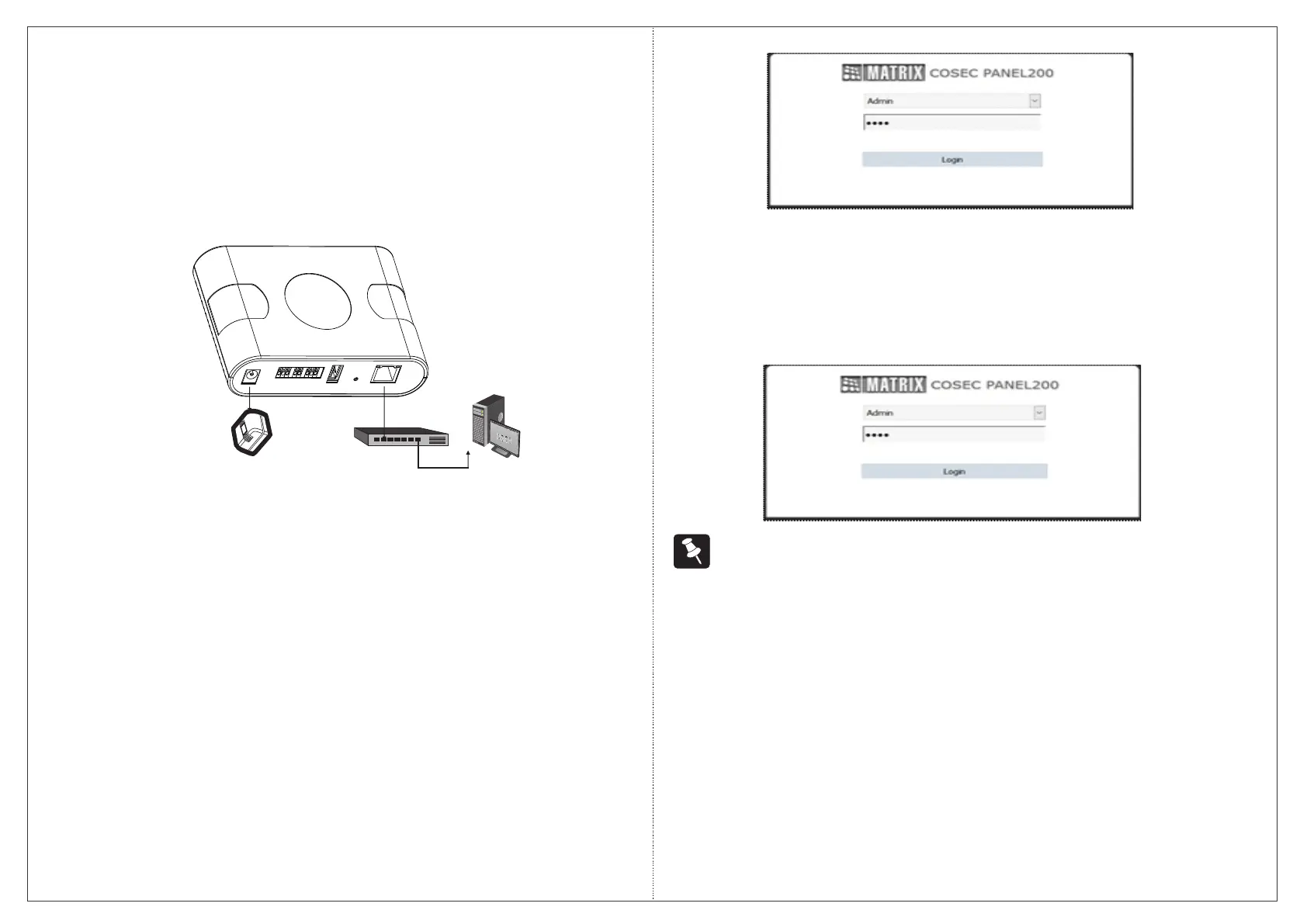14
13
Configuring Network Settings
The COSEC Panel200 can be connected to the network over
Ethernet.
Connect the Ethernet cable to the Ethernet Port (RJ-45) and
Power ON the Panel200.
Power
Supply
12V DC, 2A
Ethernet
Switch
COSEC
Server
Figure 5
To configure network settings for the COSEC Panel200, follow
these steps:
Ÿ The COSEC Panel200 is pre-configured with a default IP
address 192.168.50.1 and Subnet Mask 255.255.255.0
Ÿ Open a Web browser on your computer.
Ÿ Enter the IP address of the Panel200(default:
http://192.168.50.1), in the address bar of the browser and
press the Enter key on your computer keyboard.
Ÿ Enter the login credentials of the Panel200.
Default Username: Admin; User defined Password
Ÿ Click Login to access the Panel200 webpage.
NOTE
The IP Address of Panel200 can be changed if required. Ask your network
administrator for an IP Address. Also ask your network administrator, if you will
need to change the Subnet Mask, or configure the Gateway IP Address and DNS.
Panel200 in Standalone Mode
Ÿ From the web page of Panel200, click Configuration > Panel
Configuration.
Ÿ Click Basic Profile and select the Panel Mode tab.
Ÿ Select Standalone Mode as the Panel Mode option. Save the
configuration and restart the Panel200.
