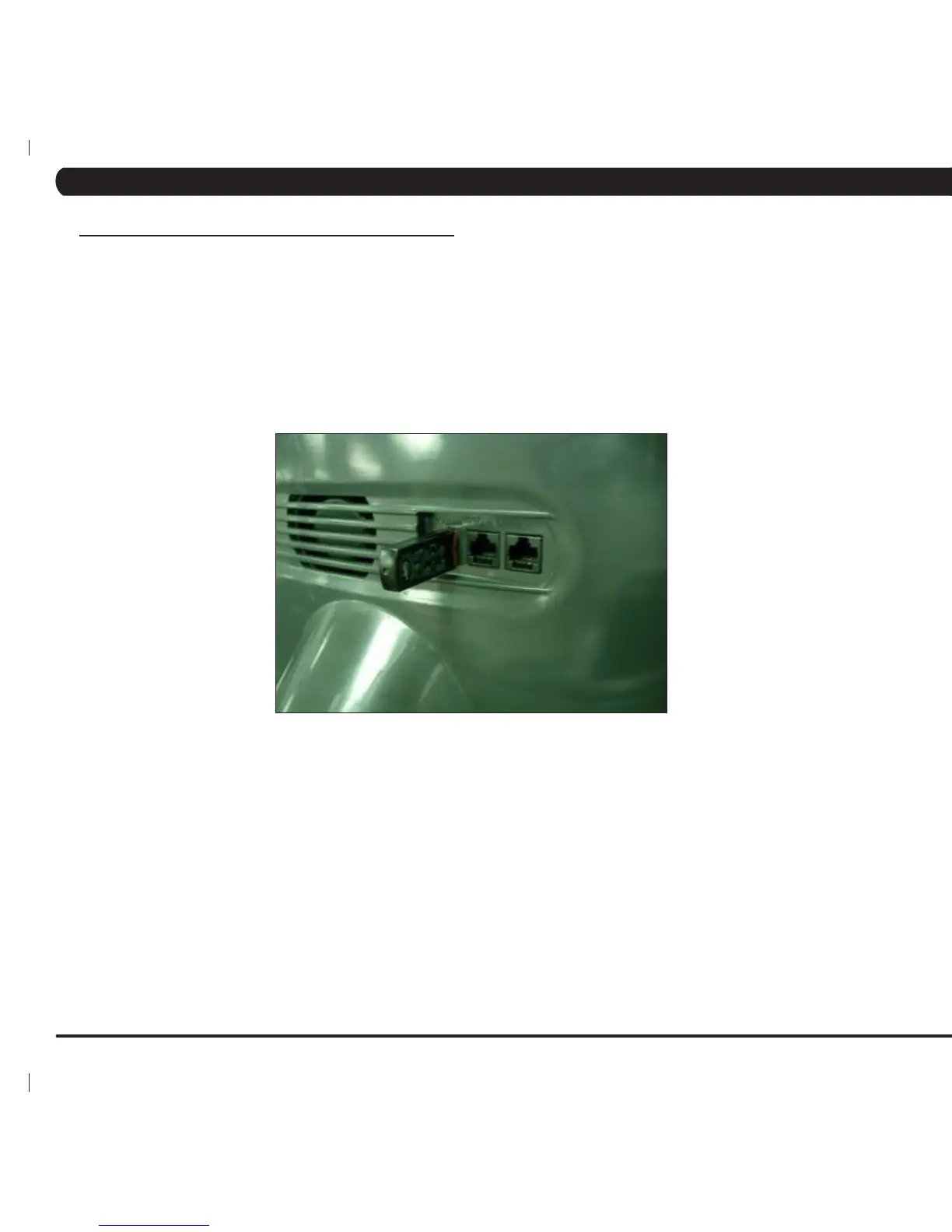68
1)
2) Turn on the power to the Elliptical Trainer, wait until the standby picture has been cleared.
3) Insert the USB drive into the Reprogram Port in the back of the console back cover (Figure A).
4) The upgrade procedure will run automatically. When the console beeps, remove the USB drive.
5) Cycle power on the Elliptical Trainer. Once the unit powers back up, test for function as outlined in Section 8.21.
10.1 SOFTWARE UPGRADE PROCEDURE
FIGURE A
CHAPTER 10: SOFTWARE UPGRADE PROCEDURE
