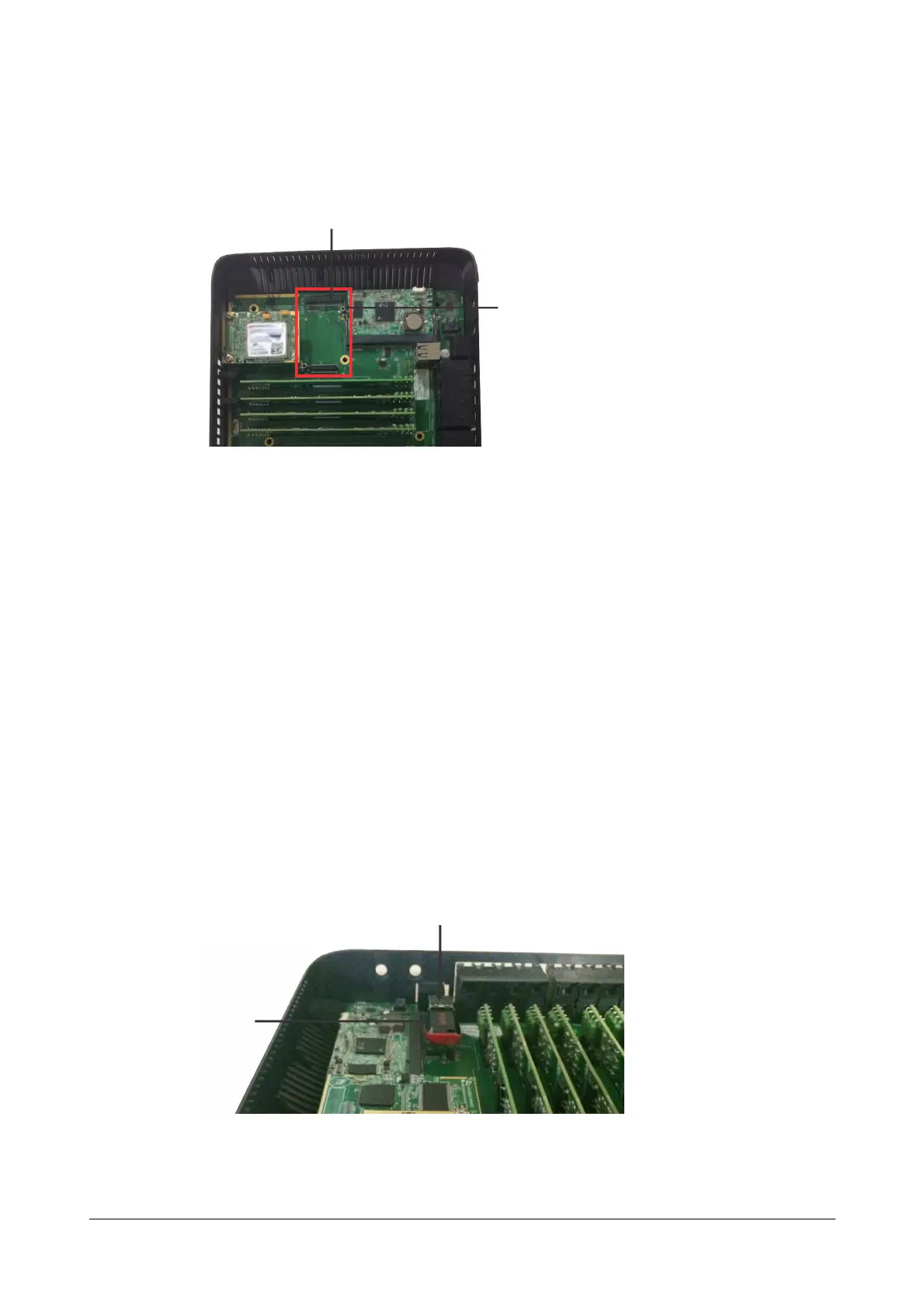9 Matrix ETERNITY NE Quick Start
• Gently seat the VoIP module on the connector on the mainboard. The connector pins on the module must
make complete contact with those on the mainboard. Do not apply pressure.
• When the module is seated firmly on the connector on the mainboard, secure the module with the screws
on the studs.
• Replace the top cover and secure the cover with the screws.
Voice Mail System
• The Voice Mail System (VMS) is provided in a Pen Drive along with the system. This Pen Drive is factory
fitted in the system. However to activate it, you must purchase the VMS License.
• In case you need to remove/insert the Pen Drive, you can follow the steps given below.
• Make sure power supply is turned off before you begin installation.
• Unscrew and remove the top cover of the enclosure. Keep the screws and the cover aside.
• Locate the USB Port on the mainboard. Insert/remove the Pen Drive into the upper USB Port on the
mainboard.
• Replace the top cover and secure the cover with the screws.
Studs for VoIP Module
Connector Pin for
USB Port
on mainboard
Pen Drive
inserted in
USB Port
