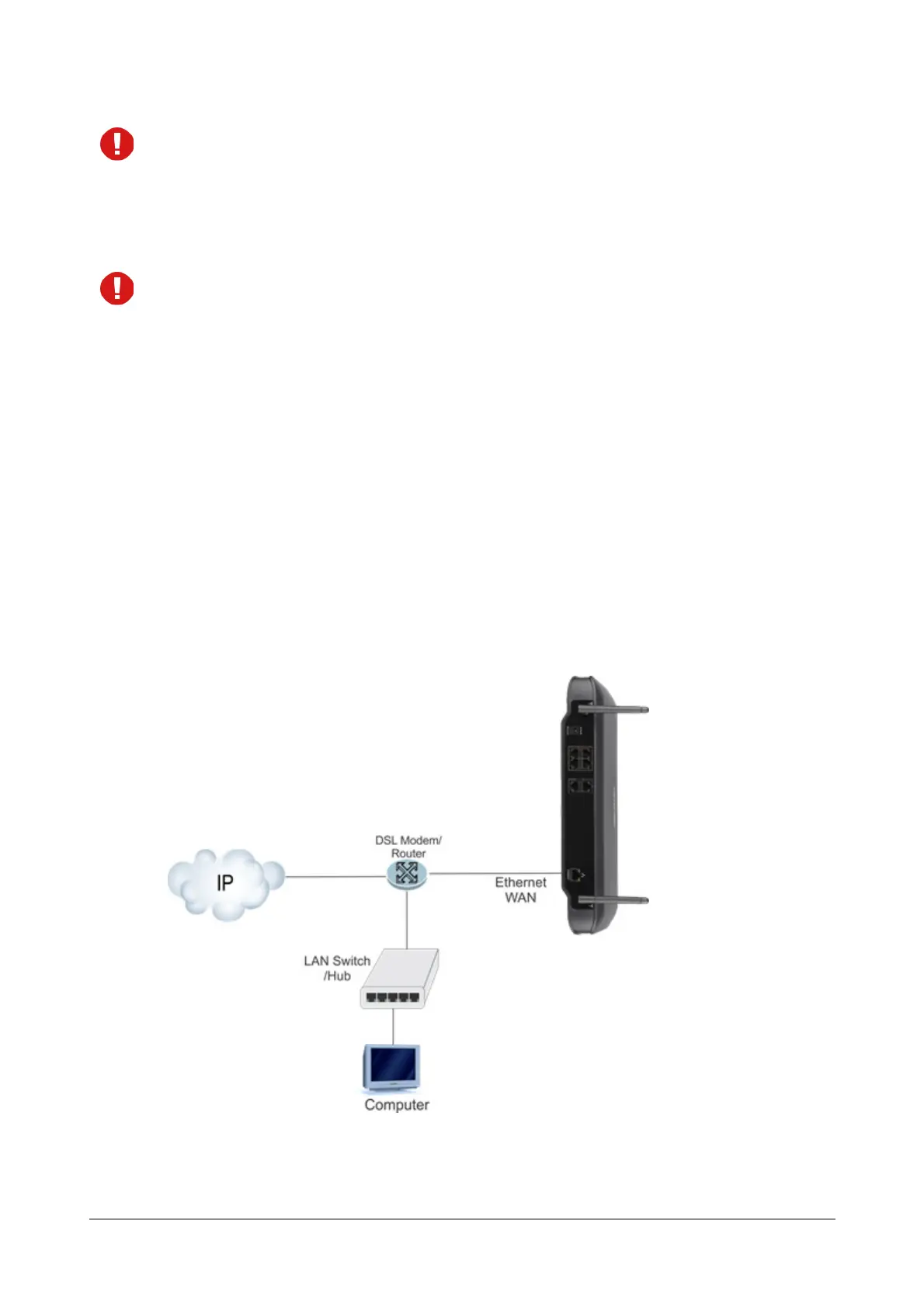11 Matrix ETERNITY NE Quick Start
The UMTS/LTE Mobile Ports of ETERNITY NENX also provide Wireless WAN Interface. If you want to use
wireless WAN over the Mobile Port, you must have UMTS/LTE module installed in the system and Internet
services activated on the SIM.
VoIP Network
Before you connect the system to WAN, we recommend that you first connect a computer to the Ethernet
Port of ETERNITY NENX, configure the Basic Settings and then connect to WAN.
• You can connect ETERNITY NENX to WAN either over Ethernet Port (Ethernet WAN) or over Mobile Port
1 (Wireless WAN).
• While several installation scenarios are possible, only three most common and most typical scenarios are
depicted here.
Ethernet WAN
• Use the RJ45 Ethernet cable supplied for the Ethernet Port of ETERNITY NENX to connect the system to
the IP network, which may be Public Internet or a LAN.
If connecting to the Public IP Network,
• Plug one end of the RJ45 Ethernet cable into the Ethernet Port of ETERNITY NENX and the other end into
the Broadband Router/Modem.
