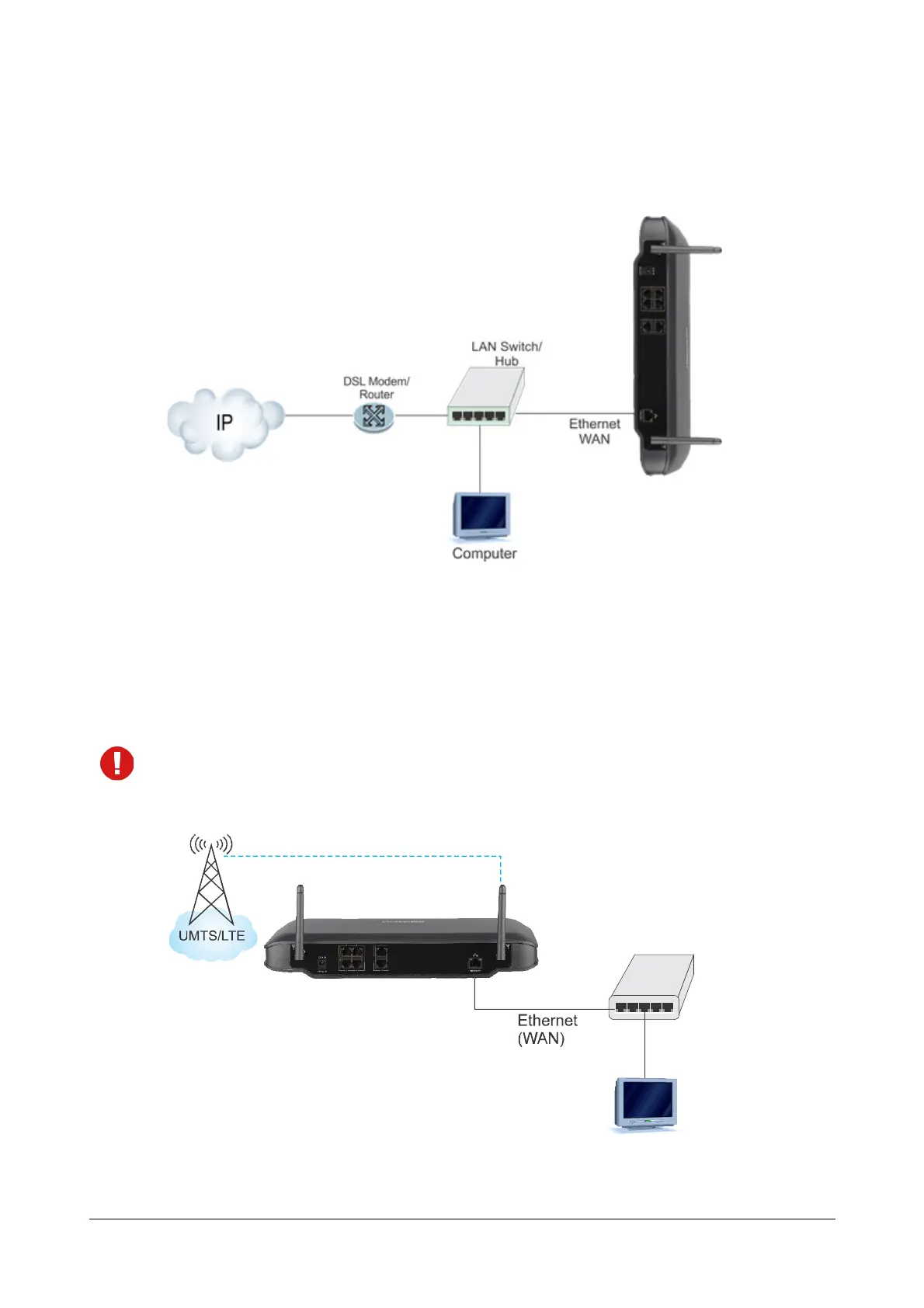Matrix ETERNITY NE Quick Start 12
If connecting to a Private Network (Behind a NAT Router),
• Plug one end of the RJ45 Ethernet cable into the Ethernet Port of ETERNITY NENX and the other end into
the LAN Switch/Hub.
Wireless WAN
• Make sure that:
• you have installed a 3G UMTS/4G LTE module.
• a SIM is present in the Mobile port.
• Internet Services are activated on the SIM.
Wireless WAN in ETERNITY NENX is used only for making SIP Calls and not for configuring the system.
LAN Switch/Hub
Mobile WAN
Computer
