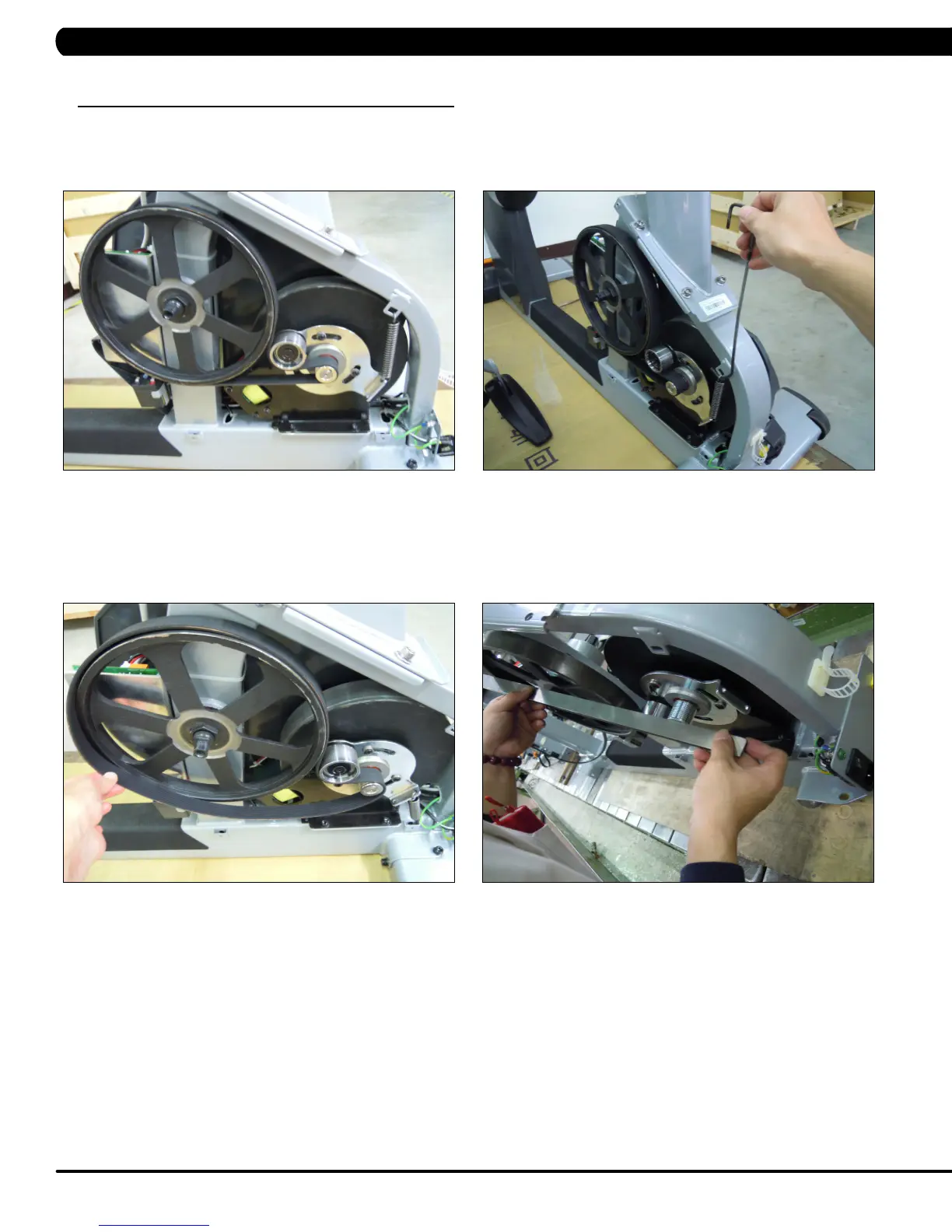106
9.19 DRIVE BELT REPLACEMENT
CHAPTER 9: PART REPLACEMENT GUIDE
1) Remove the right side pedal as outlined in Section 9.12.
2) Remove the right side crank as outlined in Section 9.13.
3) Remove the right side front cover as outlined in Section 9.15 (Figure A).
4) Using a hook or loop of wire, remove the spring from the frame (Figure B). The tensioner should now pivot away from the drive belt.
5) Remove the drive belt (Figure C).
6) Use a straight edge to make sure that the pulley and generator pulley are in a straight line (Figure D). If the belt is not on line, try to adjust
the generator location.
7) Reverse Steps 1-6 to install a new drive belt. NOTE: Be sure to reattach the tension spring. Rotate the pulley to make sure that the motion
is smooth and that there is no wobbling to one side.
FIGURE A FIGURE B
FIGURE C FIGURE D