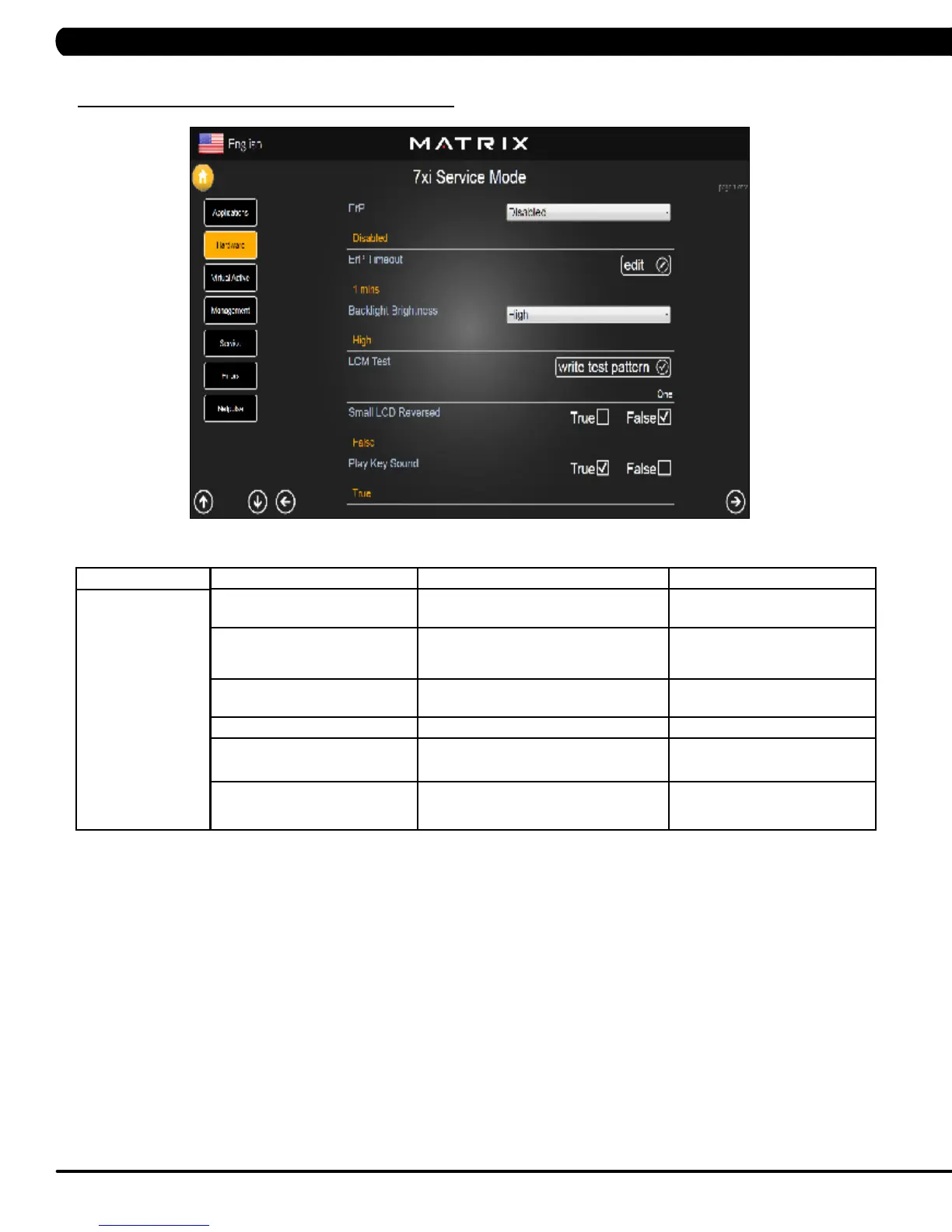52
CHAPTER 7: SERVICE MODE
7.11 SERVICE MODE - HARDWARE – TAB 1
FUNCTION & DEFAULTS DESCRIPTIONS MODIFIED
ErP This option controls the ErP function is
Disabled or Enabled.
Disabled or Enabled
ErP Timeout Amount of time before the screen goes
into ERP mode if the user does not touch
a key or the screen.
Maximum: 60
Minimum: 1
Backlight Brightness This option controls the screen backlight
Brightness
Low / Medium / High
LCM test Write test pattern N/A
Small LCD Reversed This option can set the small LCD to
reversed.
True or False
Play Key Sound This option can set the keypad tone to
sound or not sound.
True or False
MANAGER MODE
Hardware