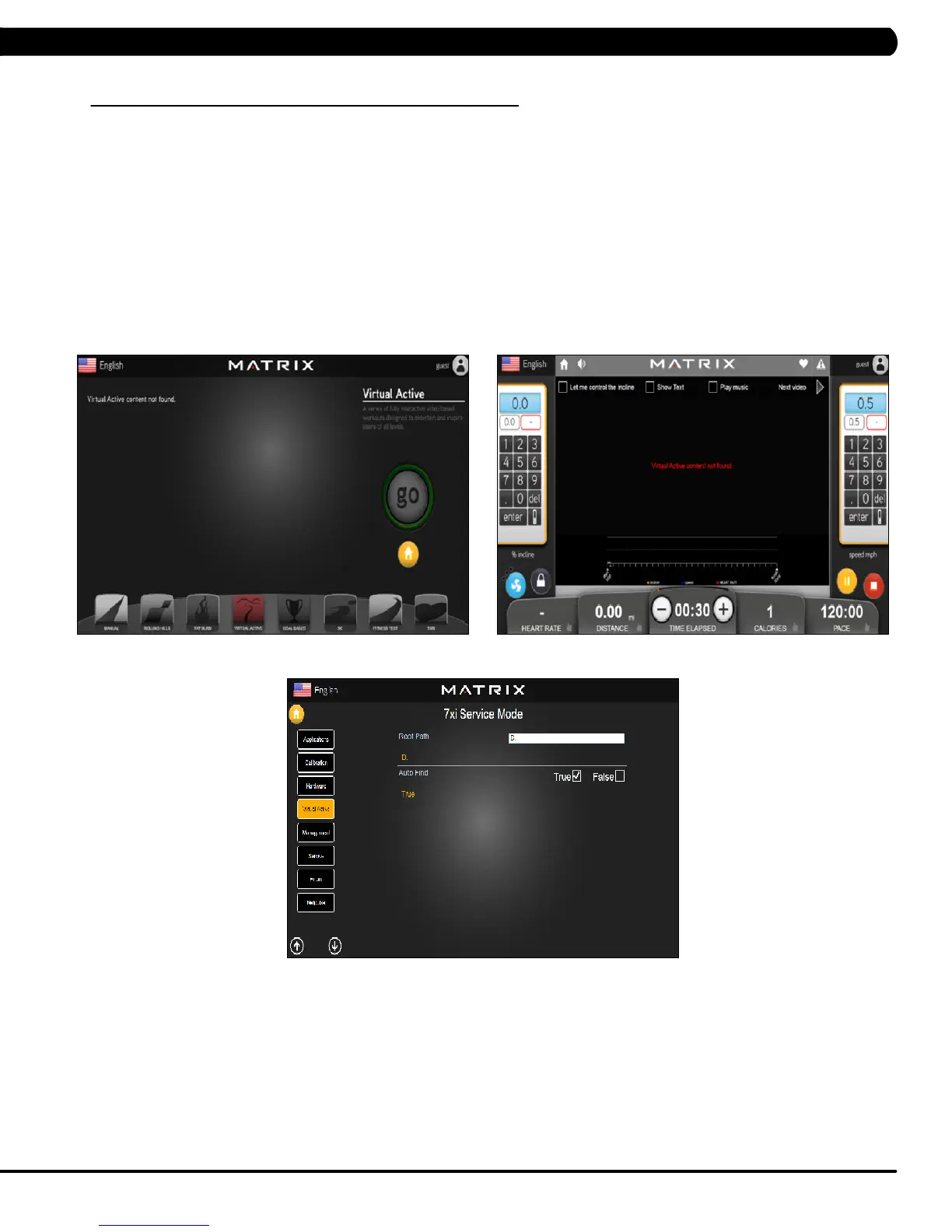81
8.20 TROUBLESHOOTING – VIRTUAL ACTIVE CONTENT NOT FOUND
VIRTUAL ACTIVE CONTENT NOT FOUND
1) SYMPTOM:
Virtual active content not found (Figure A & B).
2) SOLUTION:
2. Verify the USB Flash Drive is installed into the USB Drive Port inside of the Matrix 7xi console.
3. Go to 7xi Service Mode screen. Press the Enter key, 3-0-0-1, Enter key. Tap or click Virtual Active. Verify that the path variable is set, Root
Path = D: or E: or set the "Auto Find" option with true (Figure C). Note: If you have choice "Auto Find" option with true, the unit power should be
reset. Turn off the unit and wait 30 seconds, then turn the unit back on.
CHAPTER 8: TROUBLESHOOTING
FIGURE A FIGURE B
FIGURE C