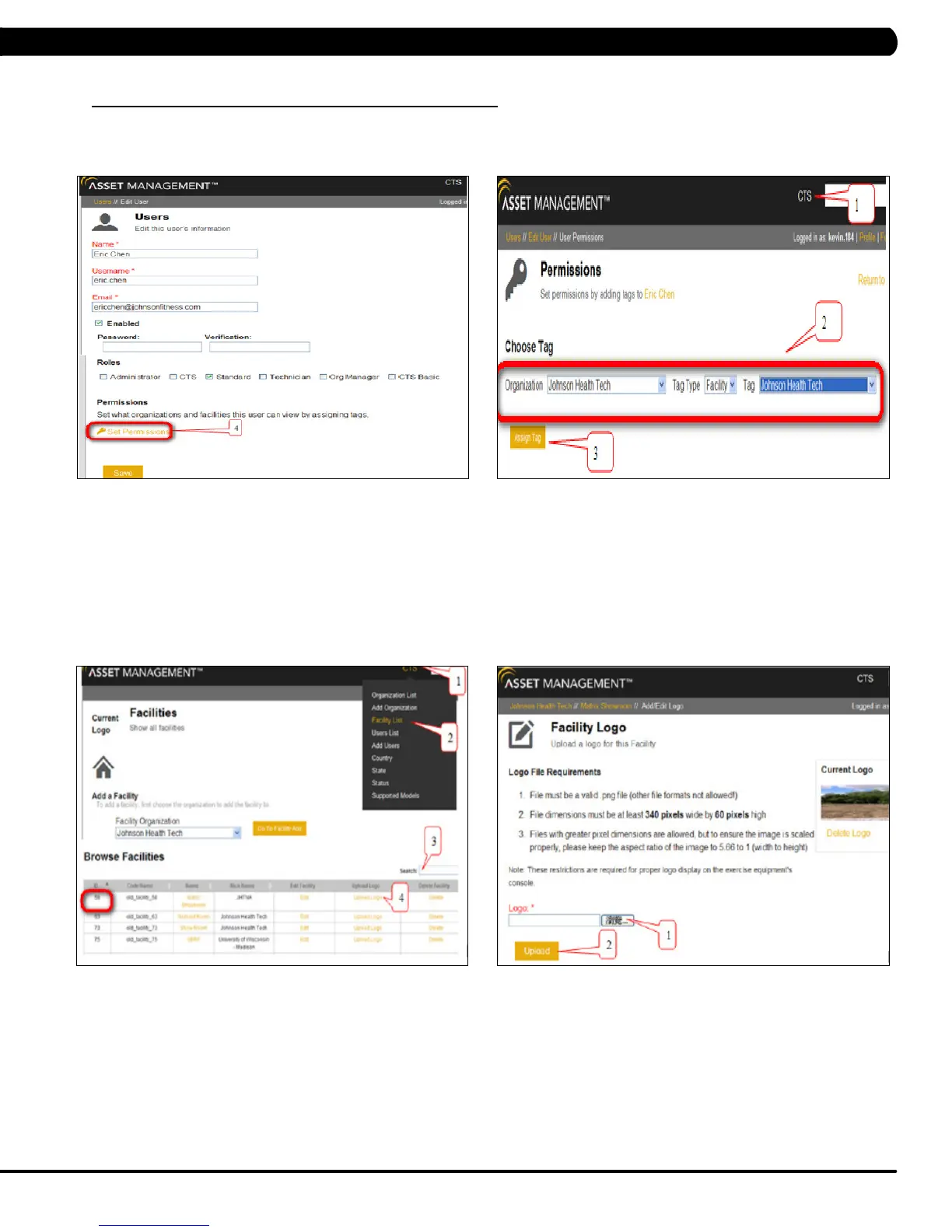141
10.7 NETPULSE & AM SETTING UP SOP
To create a new user in the Asset Management (continue):
4. Select the ‘Set Permissions’ option from the Edit User page (Figure C).
5. Use the dropdown menus to select the correct Organization and Facility for the user and click ‘Assign Tag’ (Figure D).
To change a club logo in the 7xi console:
2. Select ‘Facility list’ from the CTS dropdown menu at the top of the Screen. Search your facility and remember your club ID. Then enter upload
logo (Figure A).
3. Upload club logo into Matrix Fitness Asset Management site (Figure B).
FIGURE DFIGURE C
FIGURE BFIGURE A
CHAPTER 10: BIKE SPECIFICATIONS AND ASSEMBLY GUIDE
