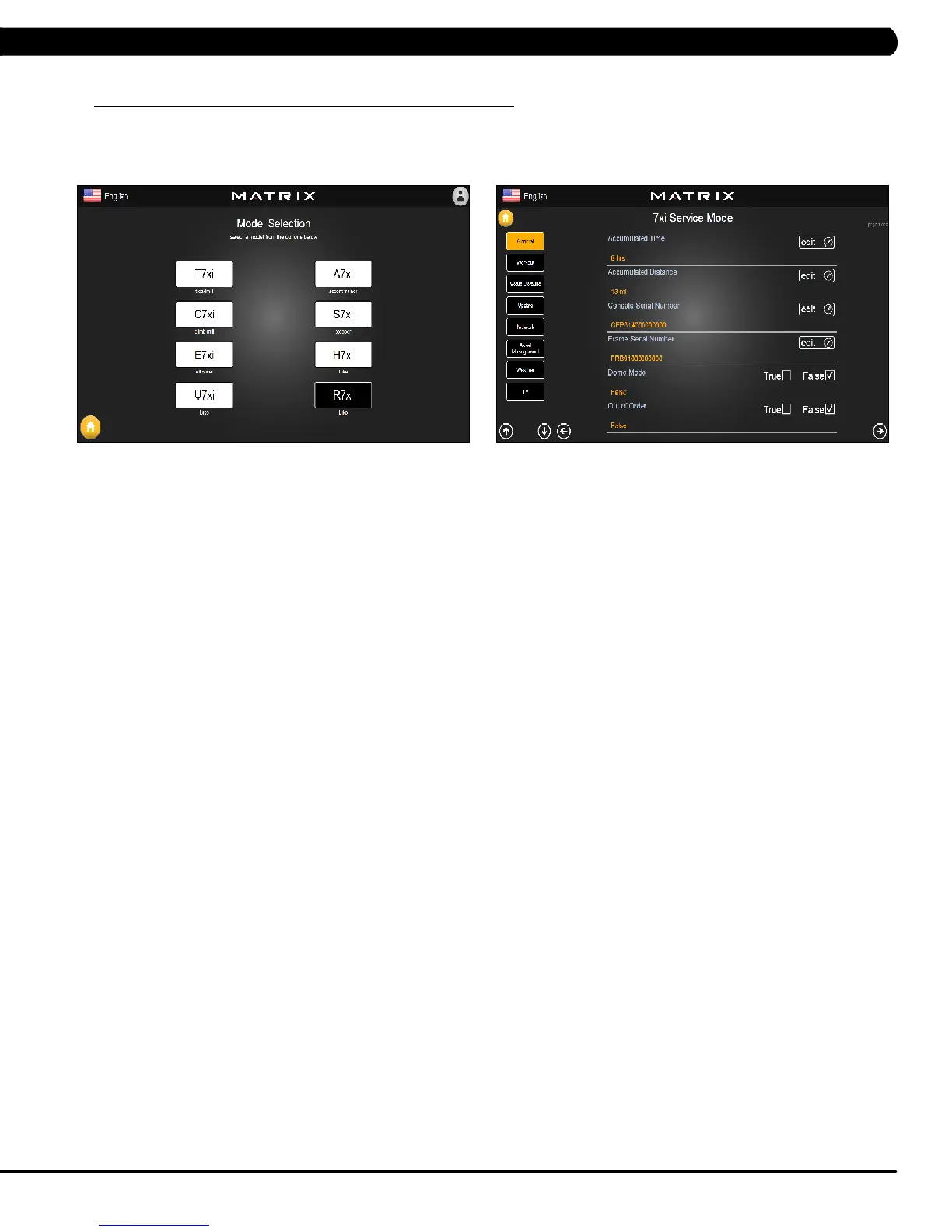161
11.2 SOFTWARE UPGRADE PROCEDURE FROM USB - CONTINUED
14) Enter Service Mode by pressing ENTER, 3, 0, 0, 1, ENTER on the lower keypad and check that the Machine Type is correctly set for
R7xi. If not correct, press ENTER, 3, 0, 0, 2, ENTER on the lower keypad and select the correct Machine Type (Figure J).
15) Enter Service Mode by pressing ENTER, 3, 0, 0, 1, ENTER on the lower keypad and press the edit key on the screen. Enter the values
recorded in Step 3 if necessary (Figure K).
CHAPTER 11: SOFTWARE UPGRADE INSTRUCTIONS
FIGURE KFIGURE J
