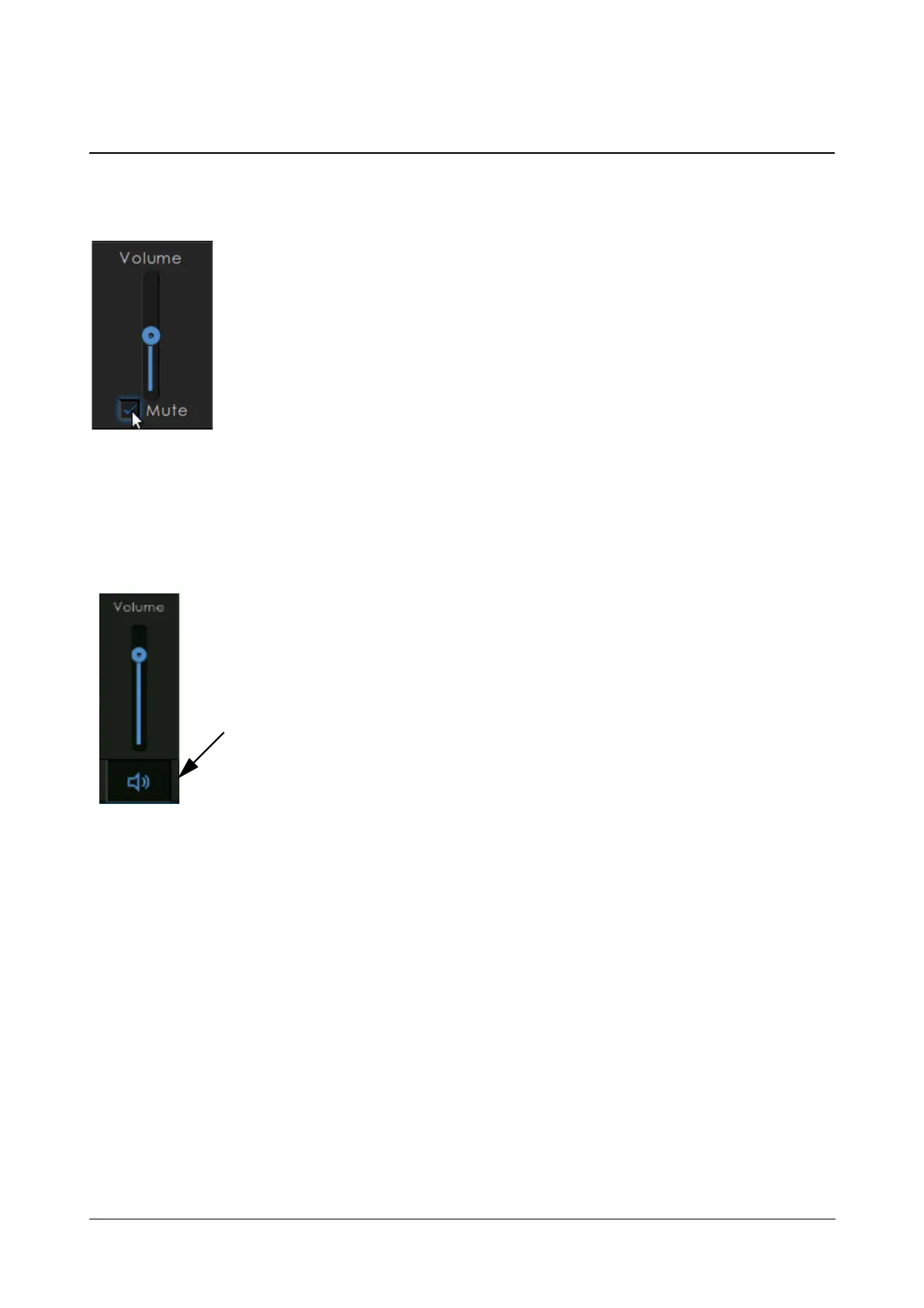Matrix SATATYA Devices Manual 121
Volume Control
This utility enables the user to control the volume of the audio output. Click on Volume Control option on the
toolbar to access this functionality. The page appears as shown:
The user can adjust the volume by moving the control up and down as per the requirement.Click on Mute checkbox
to mute the volume.
Volume Control in NVRX Series Variant
Click on Volume Control option on the toolbar to access this functionality. The page appears as shown:
The user can adjust the volume by moving the volume control up and down. You can move the control up-down
either by dragging the seek bar over the volume line or by clicking the volume line or by scrolling the mouse.
Double click on the Volume icon to Mute/Unmute the audio.
Double click to
Mute/Unmute the audio