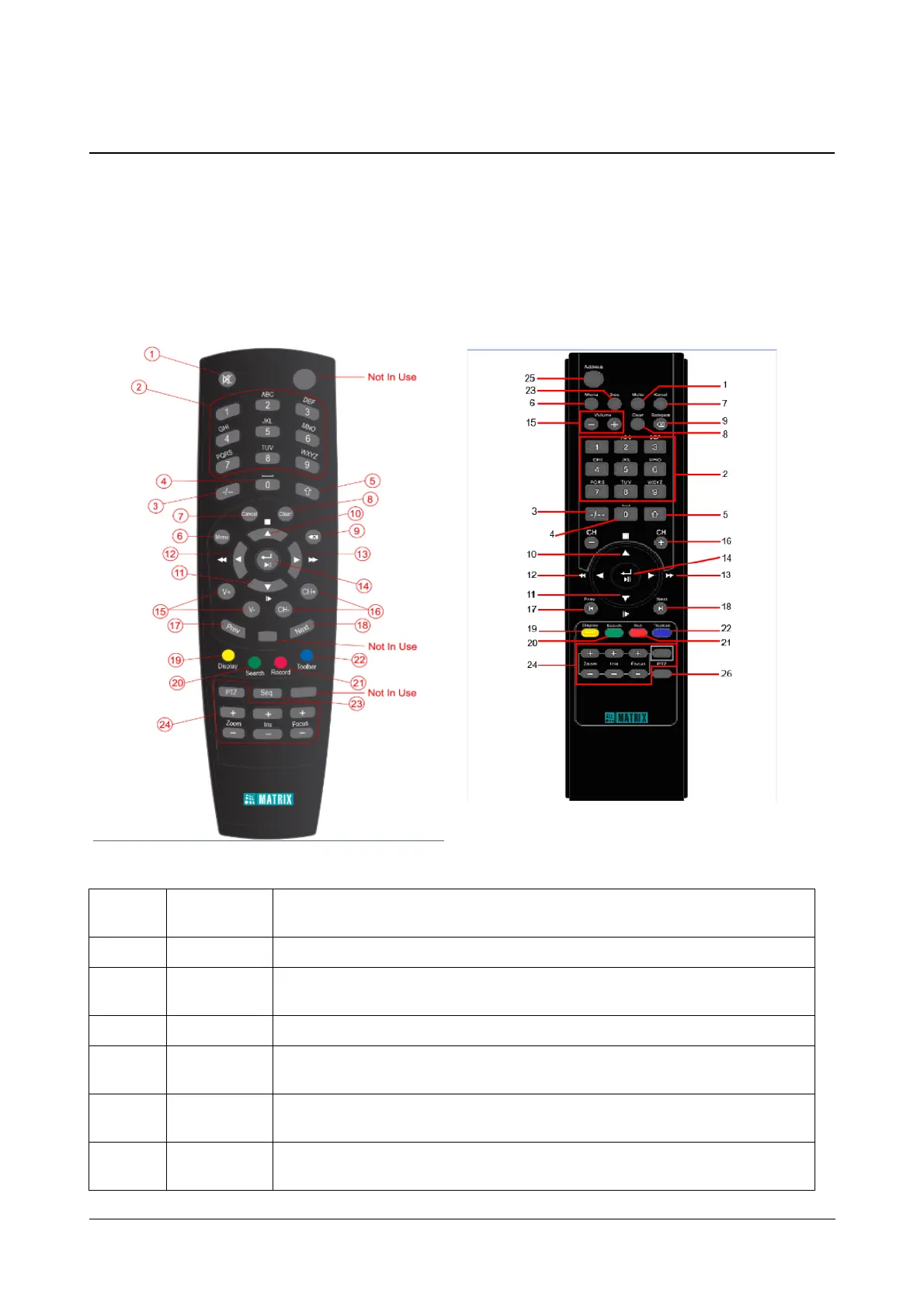Matrix SATATYA Devices Manual 47
Using the IR Remote Control
The SATATYA device can be locally configured using either of the following user interface options:
• IR Remote control
• Scroll Mouse
The SATATYA device can be configured or controlled with the IR remote control as shown in the following figure.
Batteries (2x AAA) must be installed before operating.
Sr. No.
Button
Name
Function
1 Mute To disable audio mode, toggles between the enable and disable audio.
2
Alphanumeric
buttons
To enter password, channel or switch channel.
3 -/-- To change the single or two digit channel number.
4
0 and
Spacebar
The ‘0’ button loads the default layout, also used for creating space.
5 Shift Key
No action in idle mode. To toggle between Uppercase and Lowercase characters
on the virtual keyboard.
6 Menu
To load menu list (Substream, PTZ control, Start Recording, Snapshot, Zoom In,
Start Audio) on the selected window in the Local view.