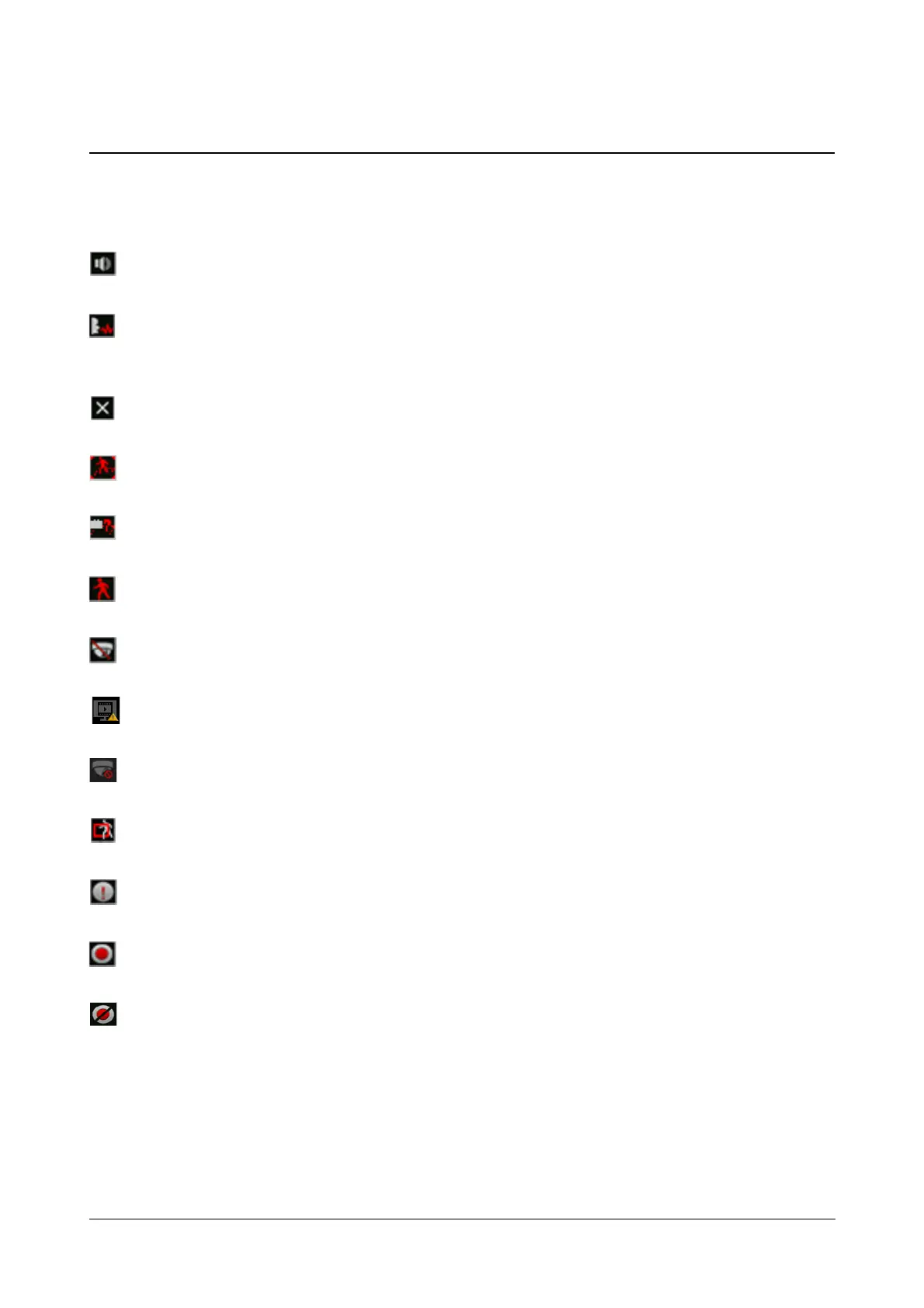300 Matrix SATATYA Devices Manual
Icons on Monitoring Window
As per the detection of the events and running actions, user will get the respective icons on the camera monitoring
window. Which are explained as below.
Audio On: It appears on the live view for the camera whose audio is currently enabled.
Audio Exception: It appears on the live view if the audio signals stop receiving suddenly by the device due
to any reason.
Close: It displays on the camera caption. Click to close the live view and remove particular camera from the
live view.
Loitering Detection: It appears when the Loitering Detection event is occurred. Loitering is often indicative
of suspicious activity and some imminent act of violation.
Missing Object: It appears when any object goes missing from the missing object zone of the live view.
Motion Detection: It appears when the Motion Detection event is occurred. Motion Detection event enables
the detection of any motion by an object or agent (such as people, vehicles etc.)
No Video: It appears if the camera is not assigned yet and no video is available for the live view.
Decoding Error: In Local Client, It appears on the camera monitoring window for the particular cameras to
indicate that the maximum decoding capacity for the live view or playback has been reached.
Camera Offline: It appears on the live view if the camera is offline.
Object Intrusion: It appears when the Object Intrusion event is occurred. The Intrusion Detection enables
the detection of any new object or agent (such as people, vehicles etc.) entering or leaving an Intrusion Zone.
Other Error: It appears on the live view when the video is loss or the video stream is unable to be reached to
the device from particular camera.
Recording: It will appear on the live view for the camera whose recording is started.
Recording Failed: It appears when the recording is failed for the camera due to any reason. Whenever the
recording gets failed, the pop-up will also appear on the monitoring window as shown below.