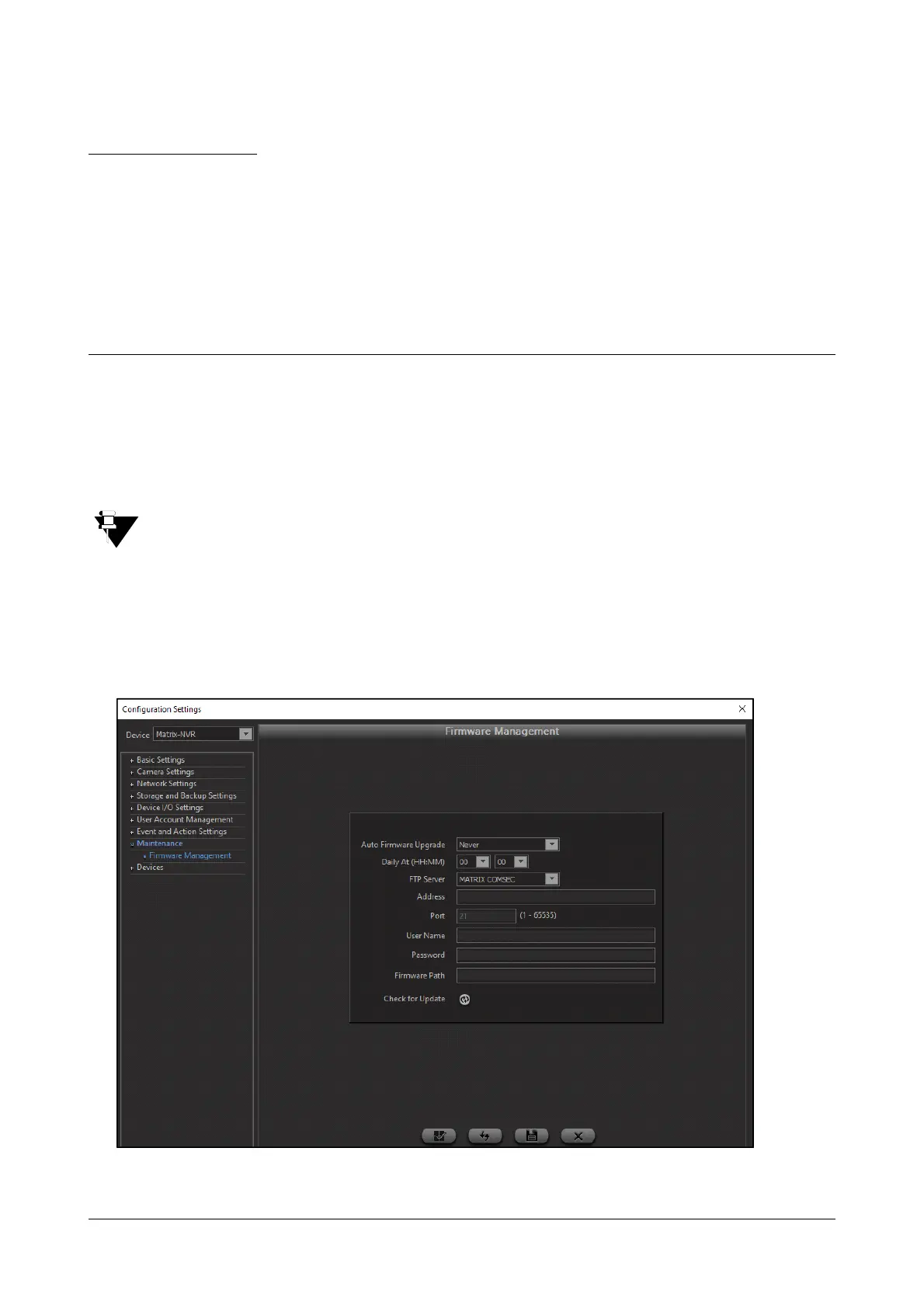Matrix SATATYA Devices Manual 314
CHAPTER 16
Maintenance
Firmware Management
NVRX supports Auto Firmware Upgrade through the FTP. Using Auto Firmware Upgrade, NVRX can automatically
download the firmware files stored at a central location and upgrade its firmware. The files can be stored on the
Matrix FTP Server or any other third party FTP Server.
Auto Firmware Upgrade is supported from Firmware Version V7R13.
To configure Auto Firmware Upgrade parameters,
• Click on the Configuration option from the left pane of the Device Client.
• Click Maintenance. Click Firmware Management. The Auto Firmware Upgrade page opens.