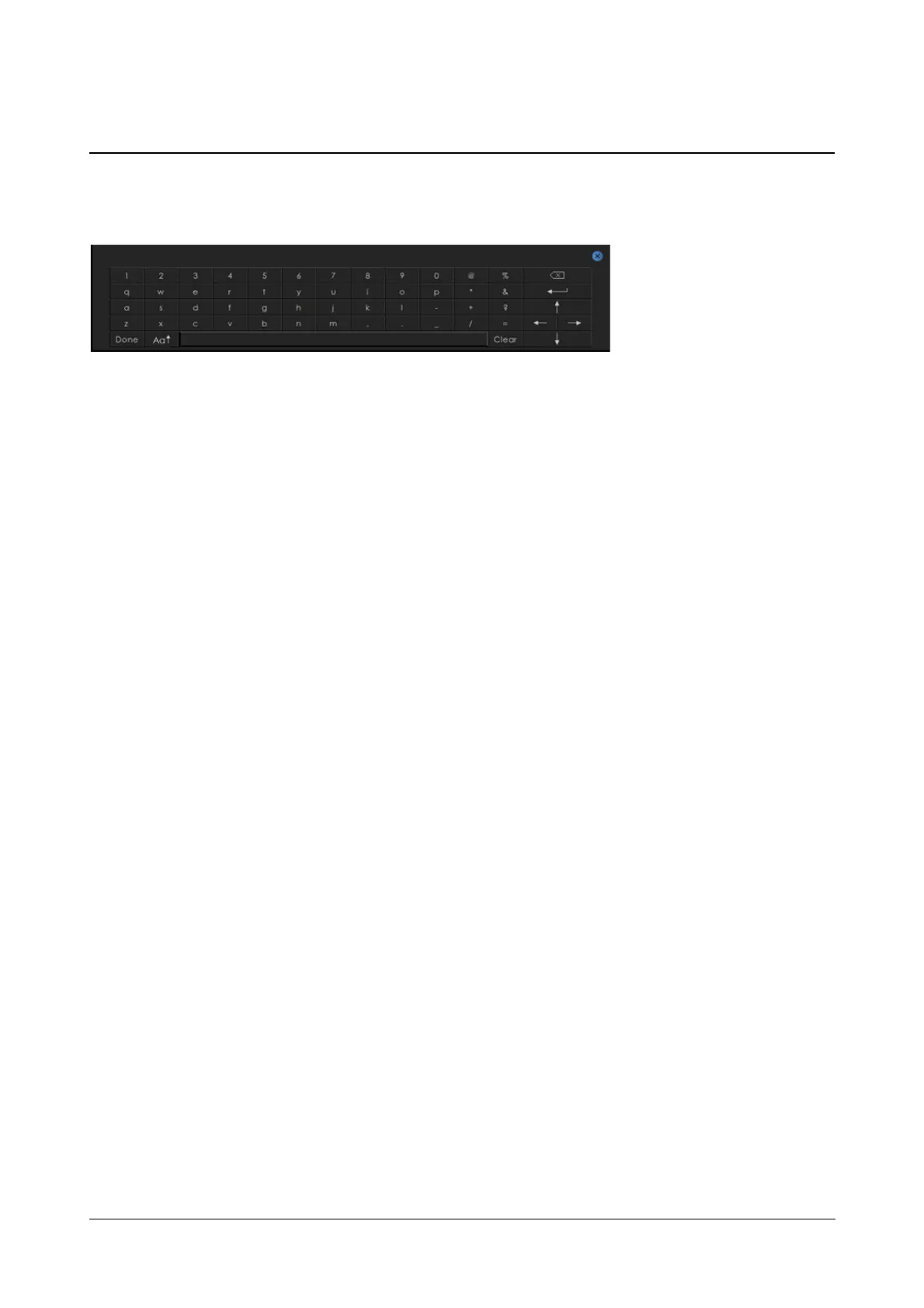46 Matrix SATATYA Devices Manual
Virtual Keypad
The SATATYA device also provides a virtual keypad option to insert text into fields requiring alphanumeric strings.
The virtual keypad pops up whenever the relevant field is selected as specified. The following keypad pops up as
shown.
Use the direction arrow controls on the remote control to navigate through the characters on the virtual keypad.
Press the Enter button to select the highlighted characters.
Use the Shift key to toggle between the uppercase and lowercase keypads as shown.By default, lowercase keypad
will be displayed.
The Clear key enables the user to blank the input field and start afresh while the backspace key enables the user
to clear field one character at a time.