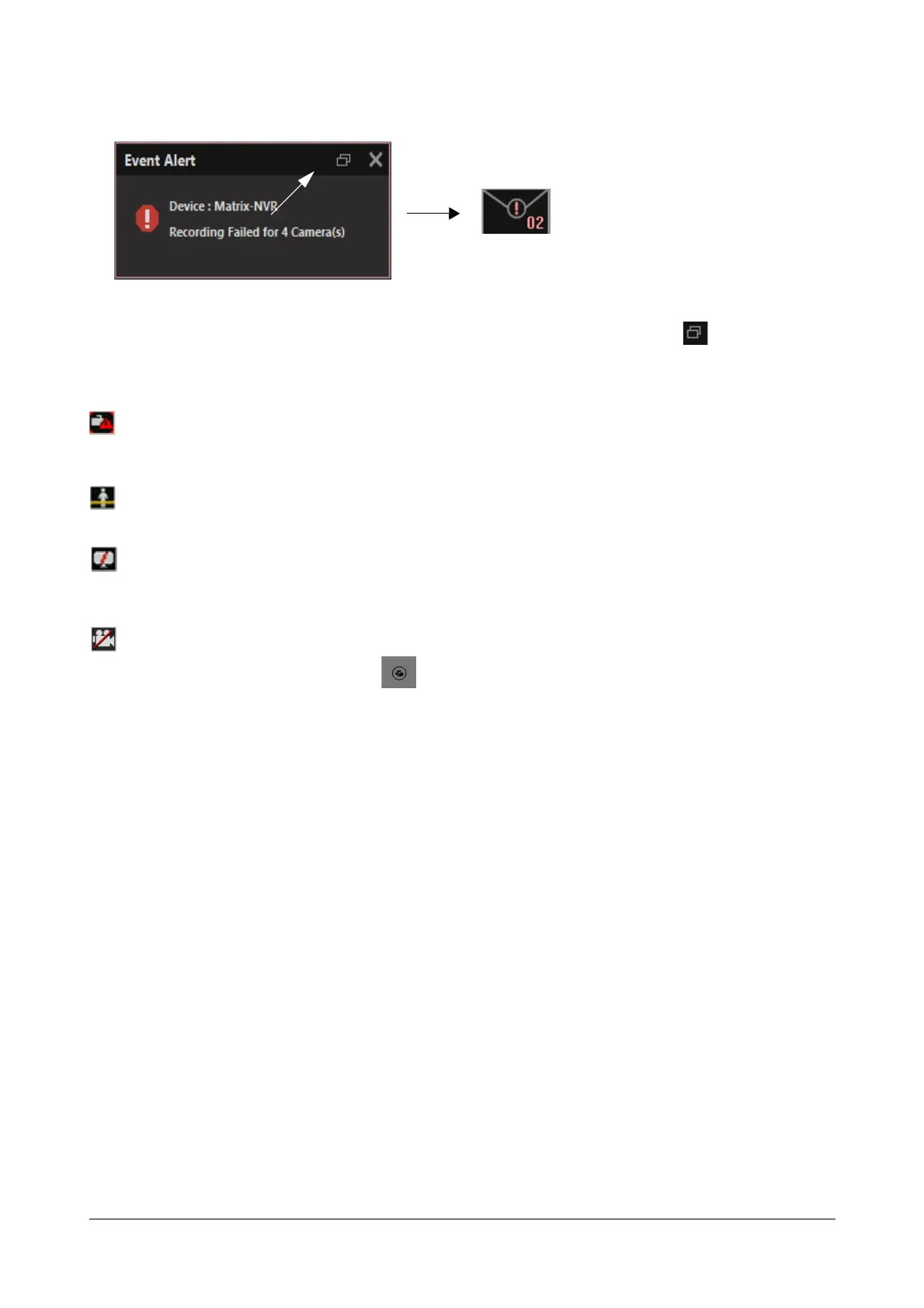Matrix SATATYA Devices Manual 301
It shows the device and number of camera(s) for which the recording is failed. Click on the icon to minimize
the pop-up.
Suspicious Object Detection: It appears if the suspicious object, vehicle or person is detected into the zone
drawn on the live view.
Trip Wire: It appears under the Trip Wire event occurrence if the Object or person crosses the line drawn on
the live view.
View Tempering: It appears under the View Tempering event occurrence if any attempts detected to impair
the normal camera functioning.
Video Loss: It appears at the Local Client whenever the Video Stream is stopped to be reached from the
camera. At Device Client, Video Loss symbol will appear on the live view in case of video loss.