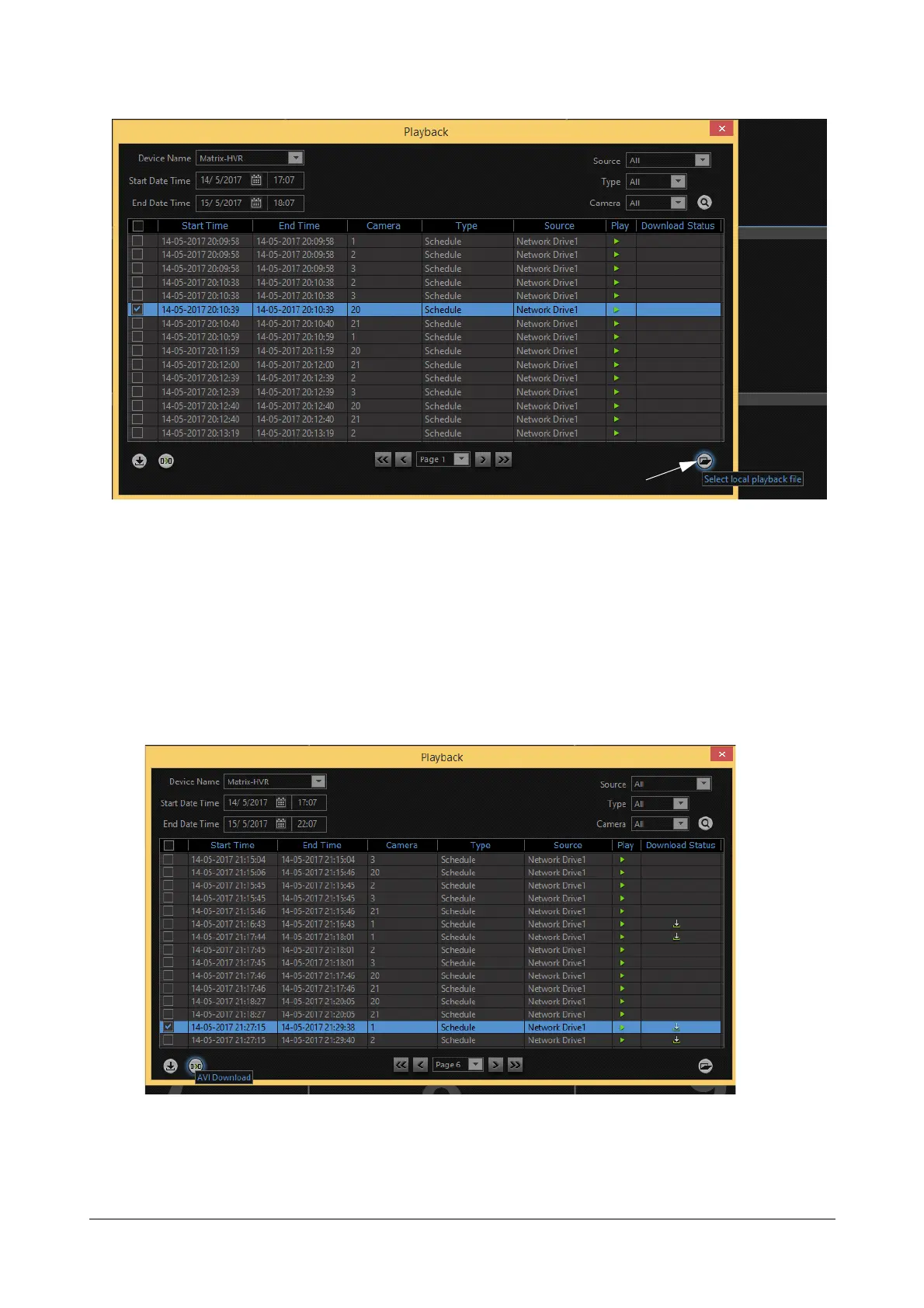138 Matrix SATATYA Devices Manual
.
Click on the Browse button and select the file to be played. Double click on the stored file. The video will be played
back in the selected window on the Device Client page as explained earlier.
The user can export a recorded file and play it back at a place where the SATATYA device is not accessible using
the Device Client. This can be done using the AVI conversion option.
Downloading recorded files
The Device Client has the option to download recorded files from the device to the local hard disk of the computer.
In order to access this functionality, select the recordings to be downloaded. Now click on the Native download
and AVI download icon as shown.
Click on the AVI Download button to begin the download process.