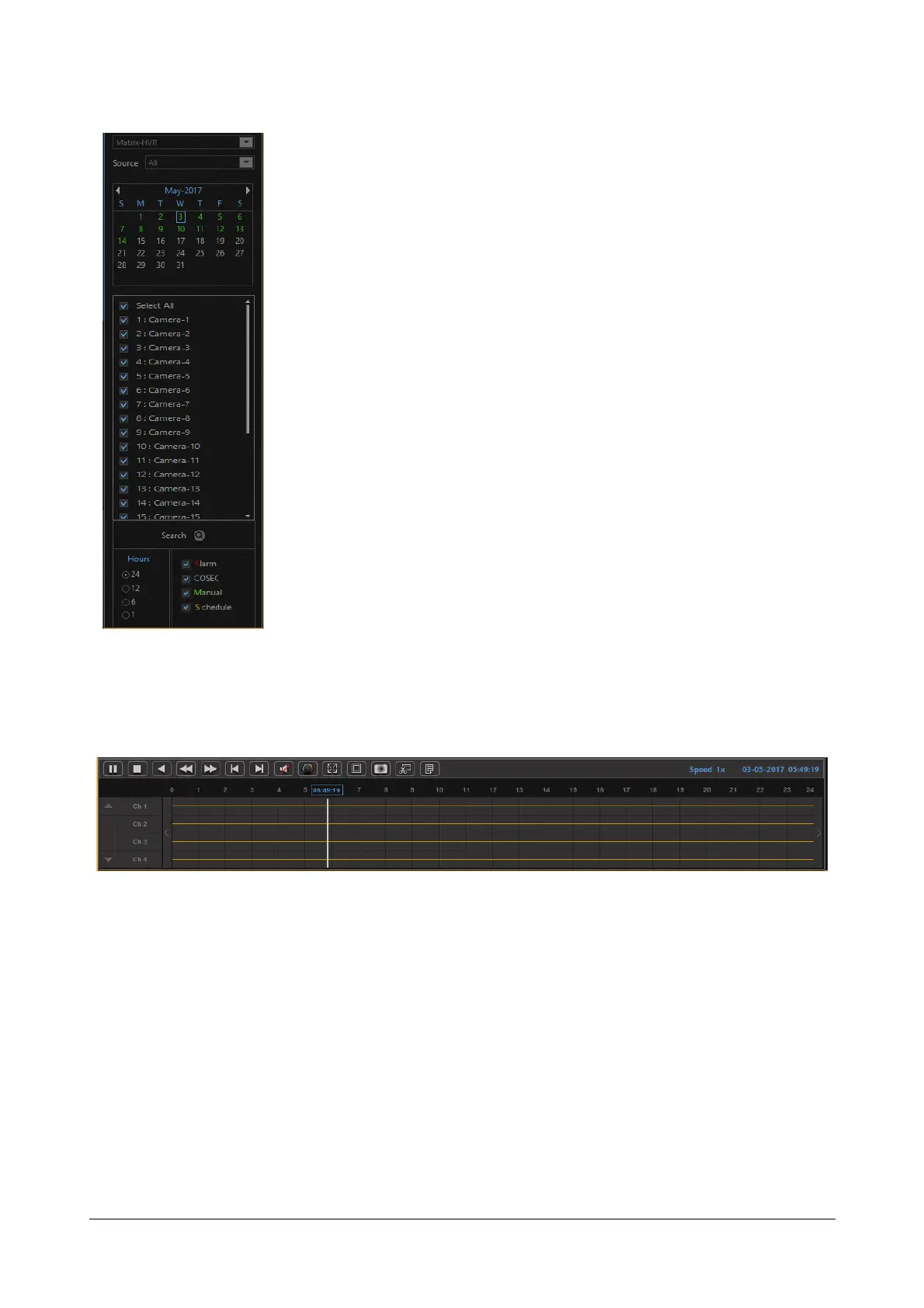142 Matrix SATATYA Devices Manual
Calender: The dates for which the recording is available is shown by green color in Calender. The user can see
the recording by clicking on the particular date which is green in color from the calender.
The horizontal lines showing the recording will be displayed in the timeline as shown below:
Cameras: The user can select the cameras whose recordings are to be searched and viewed. Check the box for
the cameras whose recordings are to be viewed.
The Selected Cameras will appear in the first column of the Timeline as shown above. Ch1- Ch4 Cameras are
displayed above.Use the up-down arrows to view other Cameras.
Hours: The user can view the finer details of recording by zooming into 1 hour or can be zoomed out to view the
overall recordings of the day i.e 24 hours. The Time line will change according to the hours selection.
Select the time format from the options of
• 24 hours
• 12 hours
• 6 hours
• 1 hour