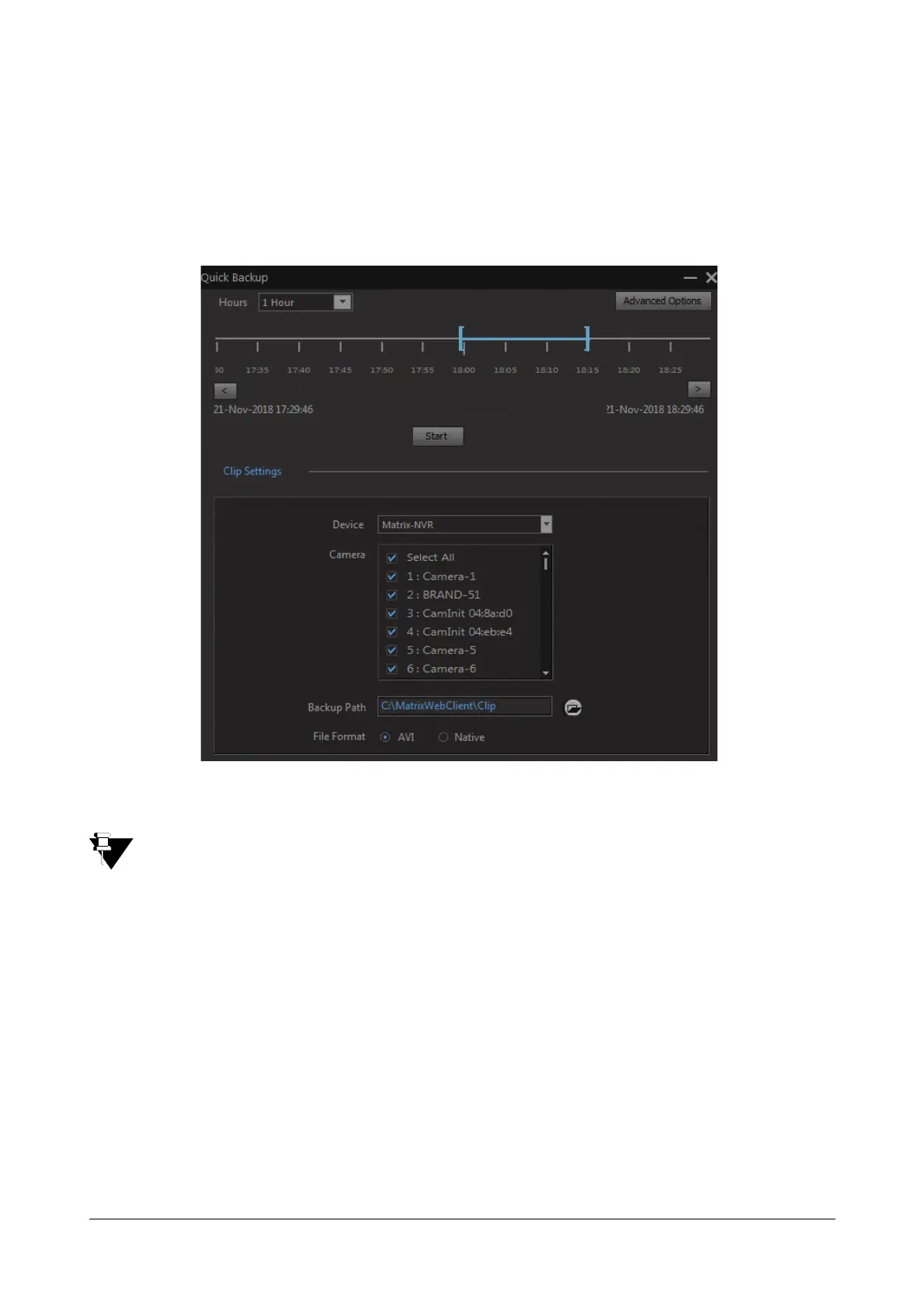Matrix SATATYA Devices Manual 167
Quick Backup
Quick Backup is a feature that enables the operator to get the backup of the desired camera from the Live View
page itself easily and quickly.
To do so, click on Quick Backup icon from the Left pane of device client and the following pop-up window appears
as shown below.
Using the Timeline, select the duration till which the backup is to be taken.
1) Backup can be taken maximum of 3 days and minimum of 5 minutes.
2) The default selection of timeline is 15 minutes.
Advanced Option
Advanced Option allows you to configure Duration and Star/End Date Time for the backup action in the customized
way.
Click on the Advanced Options and the Backup Management Settings page appears as shown below.
From here you can configure parameters for the Manual Backup. For more information on backup configuration,
See “Backup Management” on page 285.