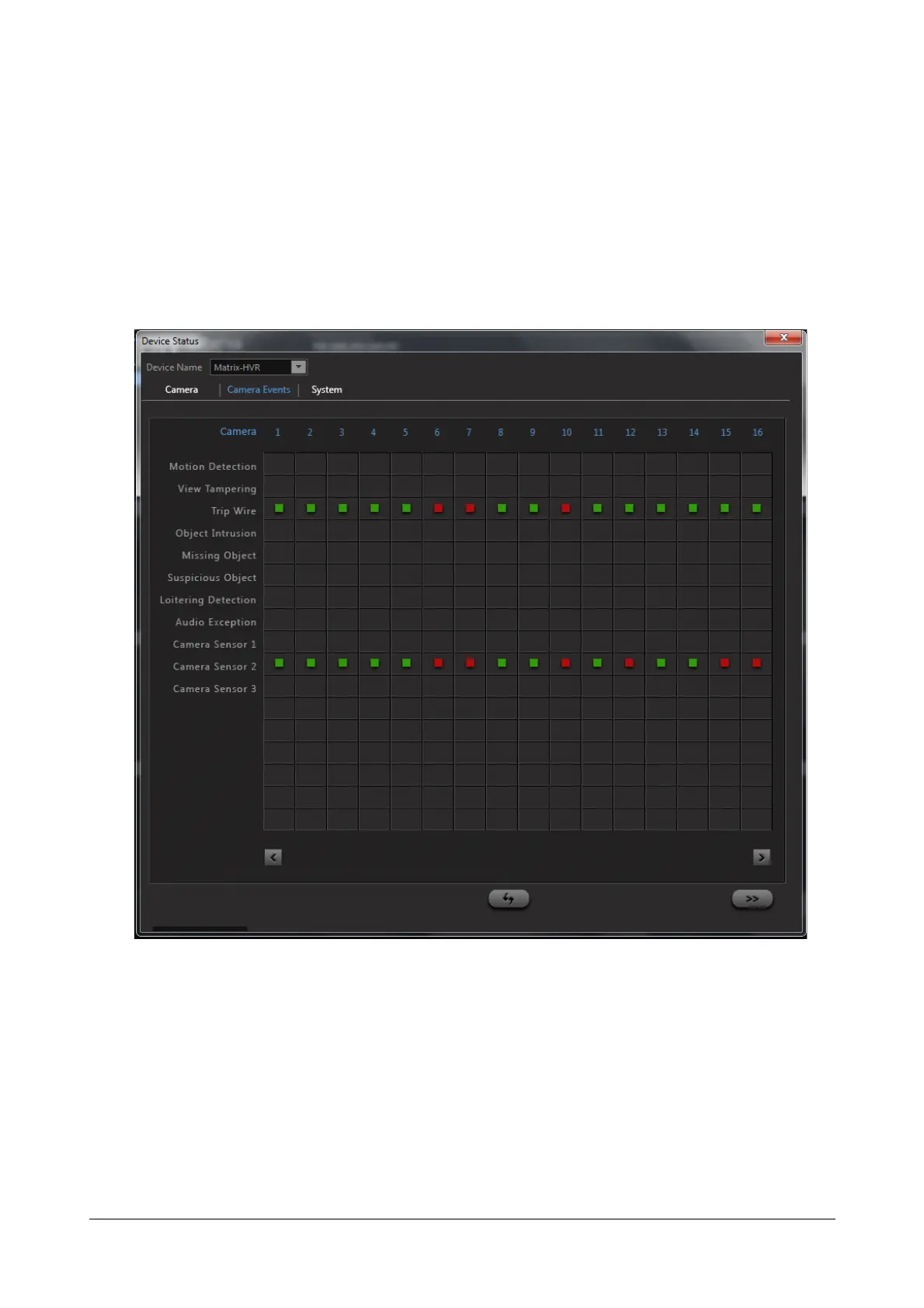174 Matrix SATATYA Devices Manual
Camera Events
This page displays the status of the different events received from the camera. The events like Motion Detection,
View Tampering, Trip Wire etc. are listed in the left column as shown. Select a device from the Devices list whose
Camera Events status is to be viewed.
In the event of any of these functionalities being enabled on any of the channels, an appropriate icon is displayed in
the grid against the respective channel and the functionality.
Click on Next and Previous arrows to view the status of other cameras.
System
The system tab displays the status of the individual components like sensor inputs, alarm outputs, Hard Disks etc.
as shown below:
Select the device from the Devices list whose System status is to be viewed. The green box indicates that the
component is enabled.
The Number of ports of Sensor In and Alarm Output will be displayed as per the selection of the device variant.
