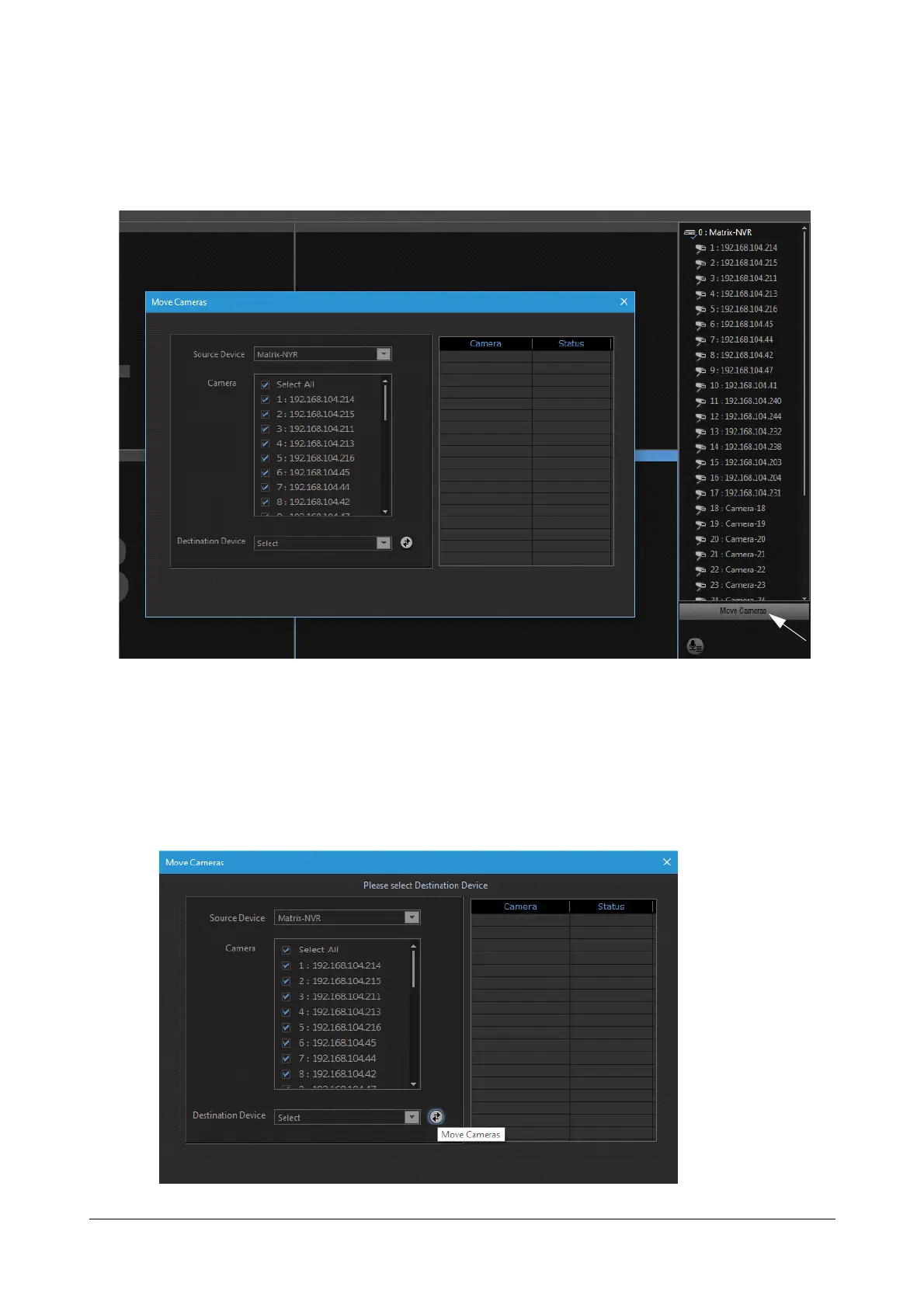200 Matrix SATATYA Devices Manual
Move Cameras
To move the configured camera(s) from one device to another device; click on “Move Cameras” option at the right
bottom of Device Client window as shown below. The Move Cameras window will appear.
Source Device: Select the device from drop down list whose camera is to be moved. Eg: HVR 24P
Camera: Select the checkbox for the camera to be moved. Eg: Camera 2: UPNP
Destination Device: Select the device from the drop down list where the camera is to be moved.Eg: Matrix-NVR
Click Move Camera button.
