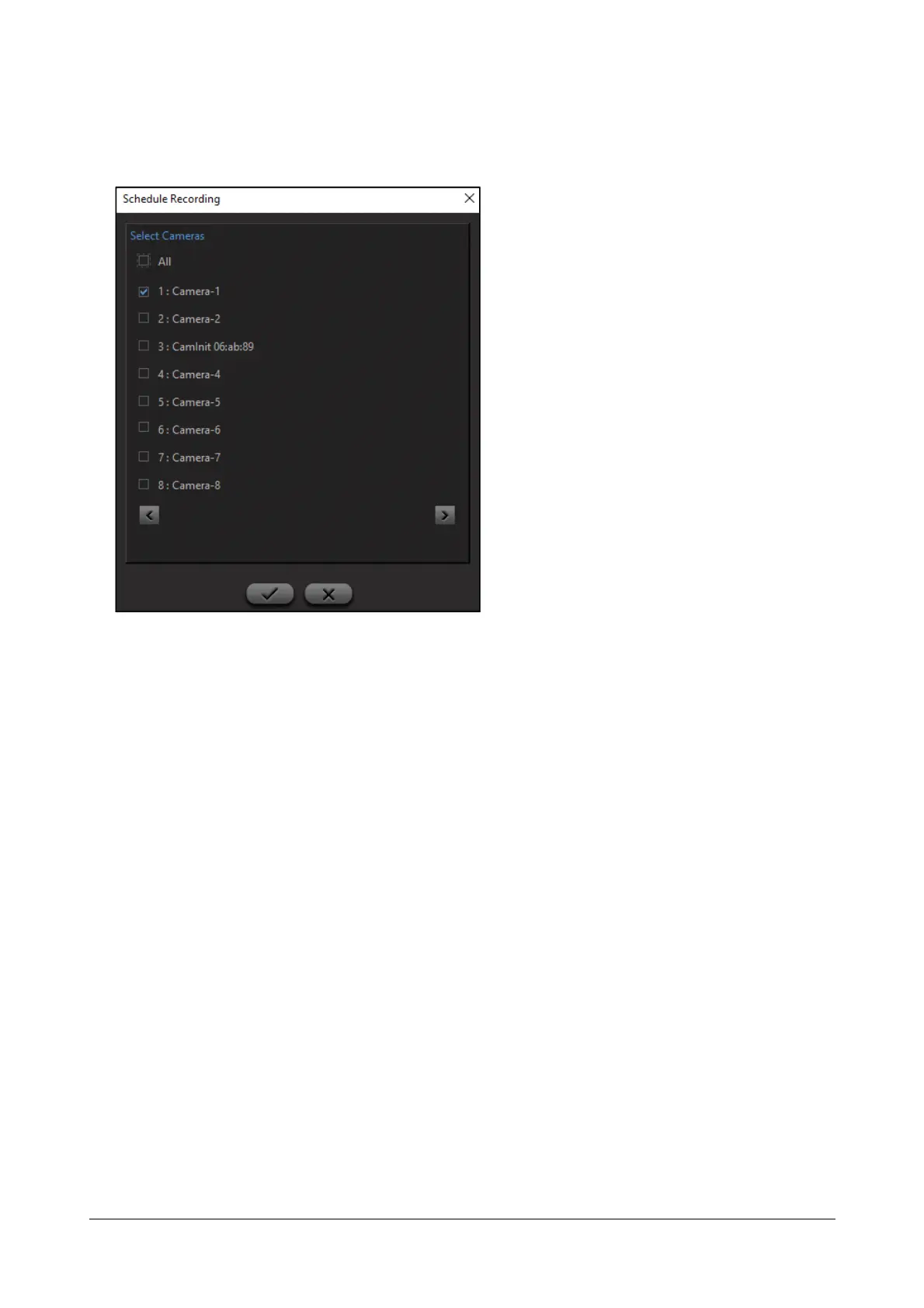244 Matrix SATATYA Devices Manual
You can copy the recording settings done for a Camera across multiple cameras, to do so, click Copy to Camera:
The Schedule Recording pop up appears.
Select the check boxes against the respective camera or select the All check box to copy it across all the cameras.
Click Save once done.
Recording Settings
This option enables the user to set the recording parameters for Manual, Alarm, COSEC and Scheduled based
recording. Click on the Configuration option from the left pane of the Device Client page. The Configuration Settings
page appears. Select the Recording option.The Scheduled recording page appears as shown below: