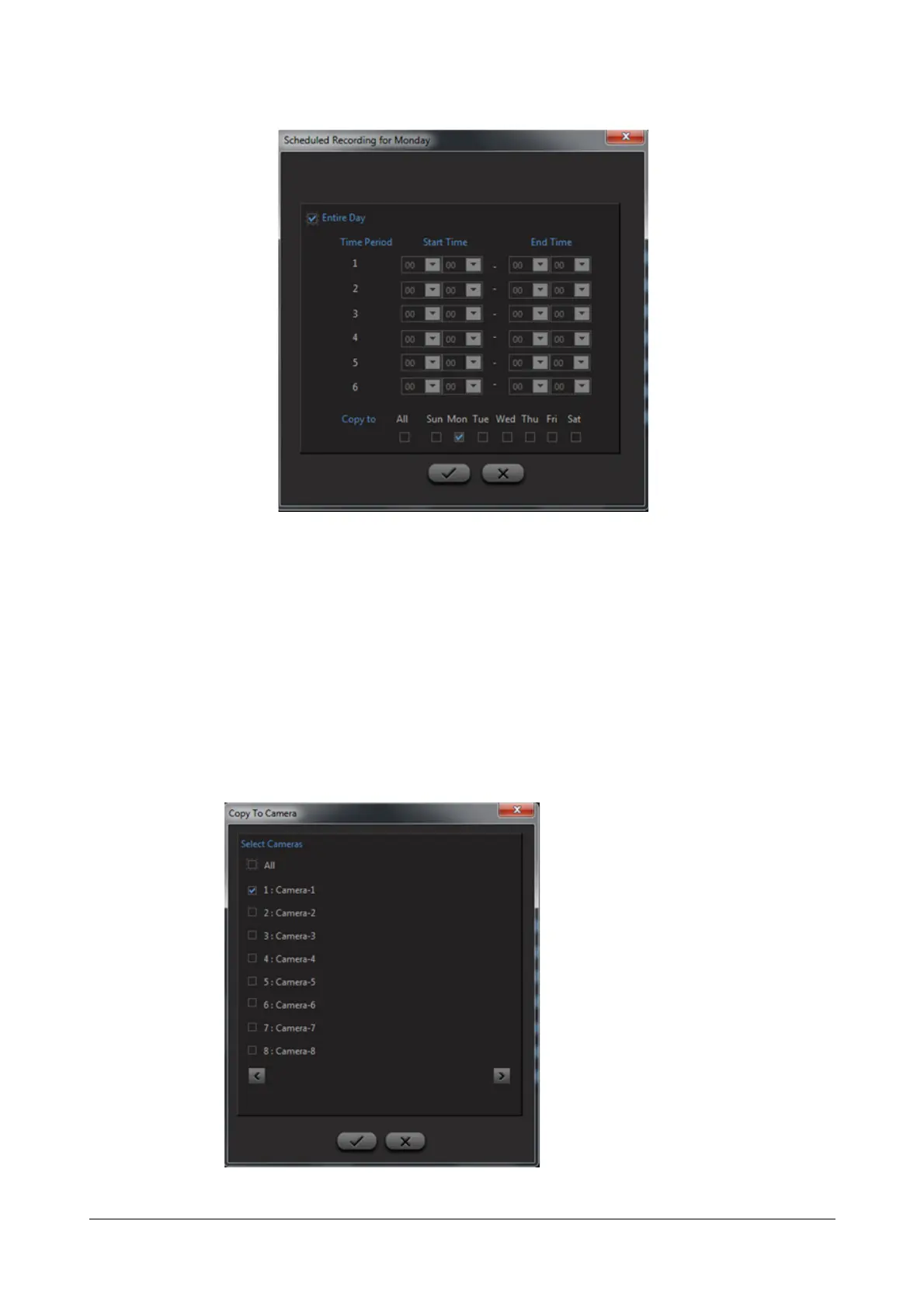248 Matrix SATATYA Devices Manual
Entire Day: Select the check box for configuring schedule for the entire day.
Time Period: The Adaptive Recording can also be configured for a particular time period by specifying the time
interval in hh:mm format in Start Time and End Time fields.
Copy To: The Scheduled Recording for one day can be copied to other days or all days by clicking the respective
boxes. Select the All check box to copy the schedule to all the days of the week.
Click on OK button and the system returns the user to the Adaptive Recording page.
Copy to Cameras: The defined schedule can be copied across multiple channels. To Copy the Adaptive Recording
settings from one camera channel to other, click on Copy to Cameras button. The camera selection page appears
as shown below: