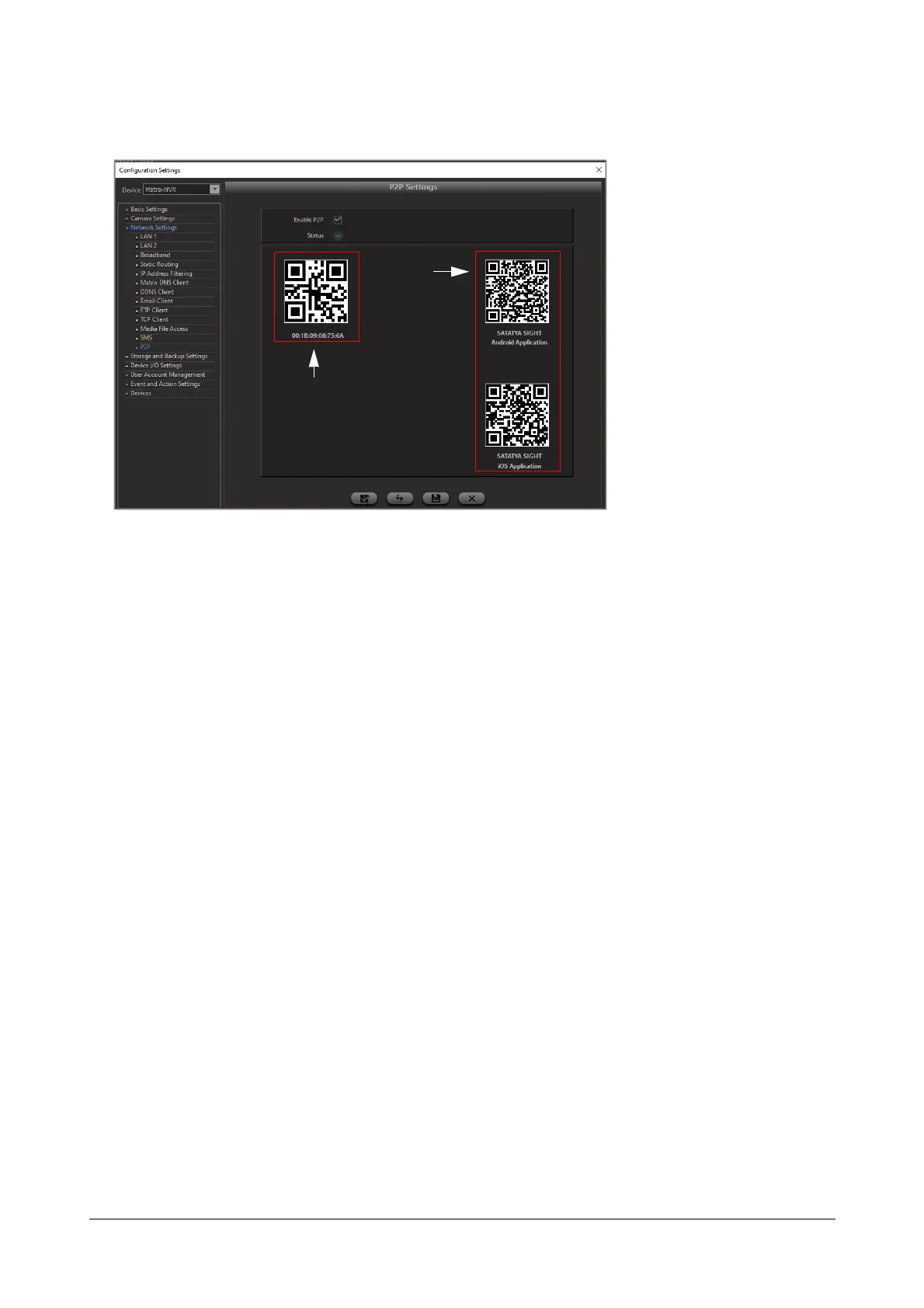Matrix SATATYA Devices Manual 277
To configure the parameters for P2P in the device, click Network Settings and click P2P. The P2P Settings page
appears as shown below:
• Select the Enable P2P check box.
• The Status displays the P2P connectivity status.
• The MAC Address of the Device is embedded in the QR Code. This is required when you are configuring
the SATATYA SIGHT in P2P Mode. If the MAC Address is not know the QR can be scanned and the same
can be fetched.
• If the user needs to download the SATATYA SIGHT Android or iOS application the same can be done by
scanning the respective QR Code.
• Click Save.
• If you need to access the Device from the SATATYA SIGHT, make sure you have done the necessary
configurations in the application:
• Configured the Name of the Device that needs to be accessed from the application
• Connection Mode is set as P2P
• MAC Address of the Device is configured
• Configured the User Name and Password
Scan for
Device MAC Address
Scan to
Download
SATATYA SIGHT
