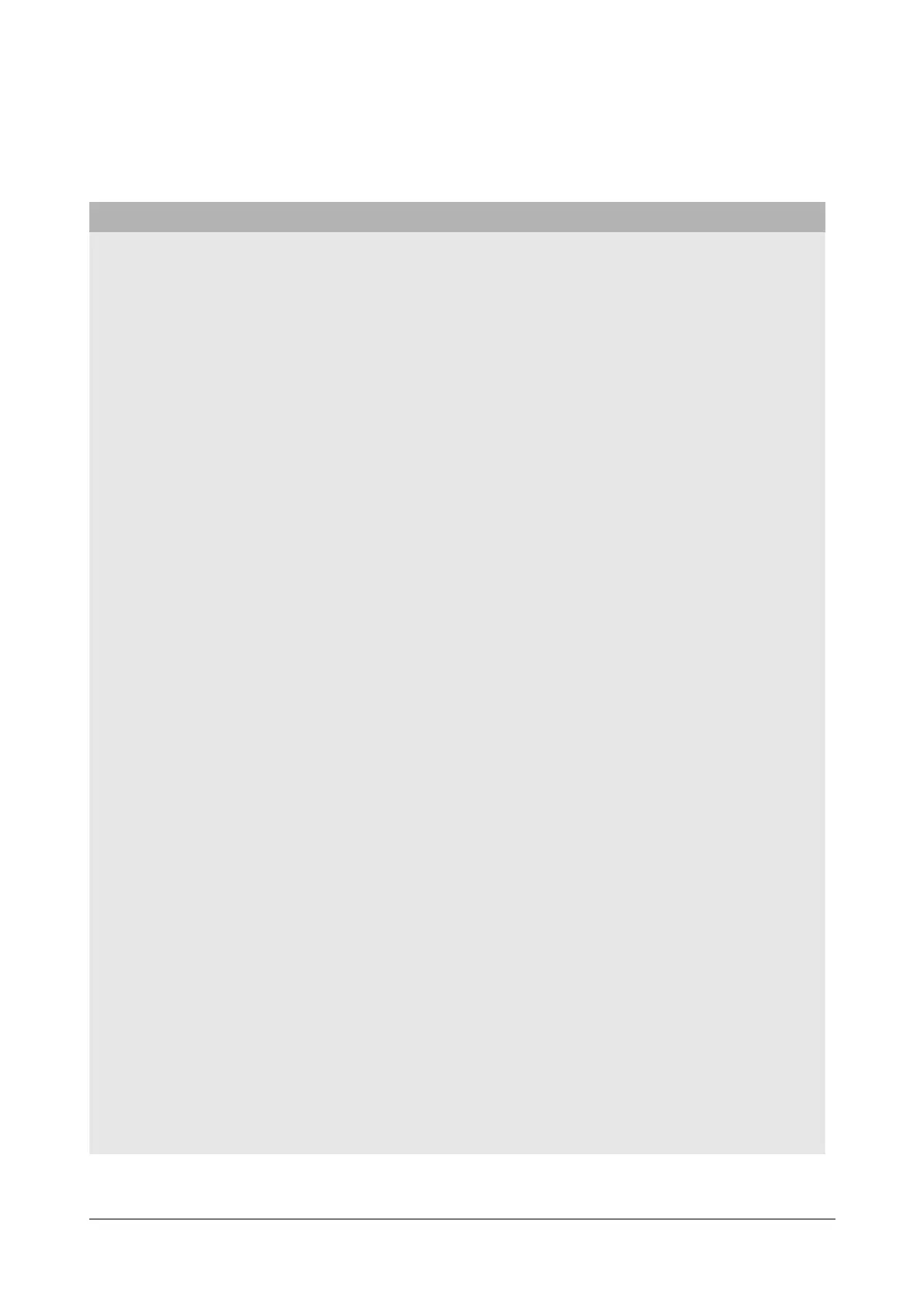Matrix SATATYA Devices Manual 31
Front Panel LED Details (For other NVR and HVR Variants)
The front panel also provides LED indications based on the status of various parameters as well as events
happening at the device.
LED Function Color Cadence Description
Power
Button
Power Button to be
pressed to
shutdown or restart
the device.
Green 1000 ON–3000 OFF
Supply connected but application
not initialized.
Green 500 ON–500 OFF Application initialization.
Green Steady Idle State.
Status
The Status LED to
indicate the
associated system
events.
Green 3000 ON–1000 OFF System in normal state.
Orange 1000 ON–5000 OFF Incomplete Volume.
2000 ON–2000 OFF Storage Alert.
1000 ON–3000 OFF Disk Full.
1000 ON–1000 OFF Formatting Disk.
Red 1000 ON–2000 OFF Firmware upgrade in progress.
Red 1000 ON–1000 OFF Firmware upgrade failed.
HDD1/
HDD2
The HDD LED to
indicate the status
of hard disk.
Green Steady Disk normal.
Green 1000 ON–2000 OFF Disk error.
NA
LED is not
illuminated
No disk.
Backup
Button
Backup Button to be
pressed to start
manual backup on
the inserted USB
device.
NA
LED is not
illuminated
No backup device connected.
Green Steady ON Device ready for backup.
Green 2000 ON–2000 OFF Backup in progress.
Green 1000 ON–3000 OFF Backup is disabled.
Green 1000 ON–2000 OFF Backup device is full.
Green 1000 ON–1000 OFF Formatting backup device.
LAN 1
LED/ NTW
The LAN LED to
indicate the status
of network.
Green Steady
HVR is connected to the network
Green
LED is not
illuminated
HVR is disconnected from the
network
