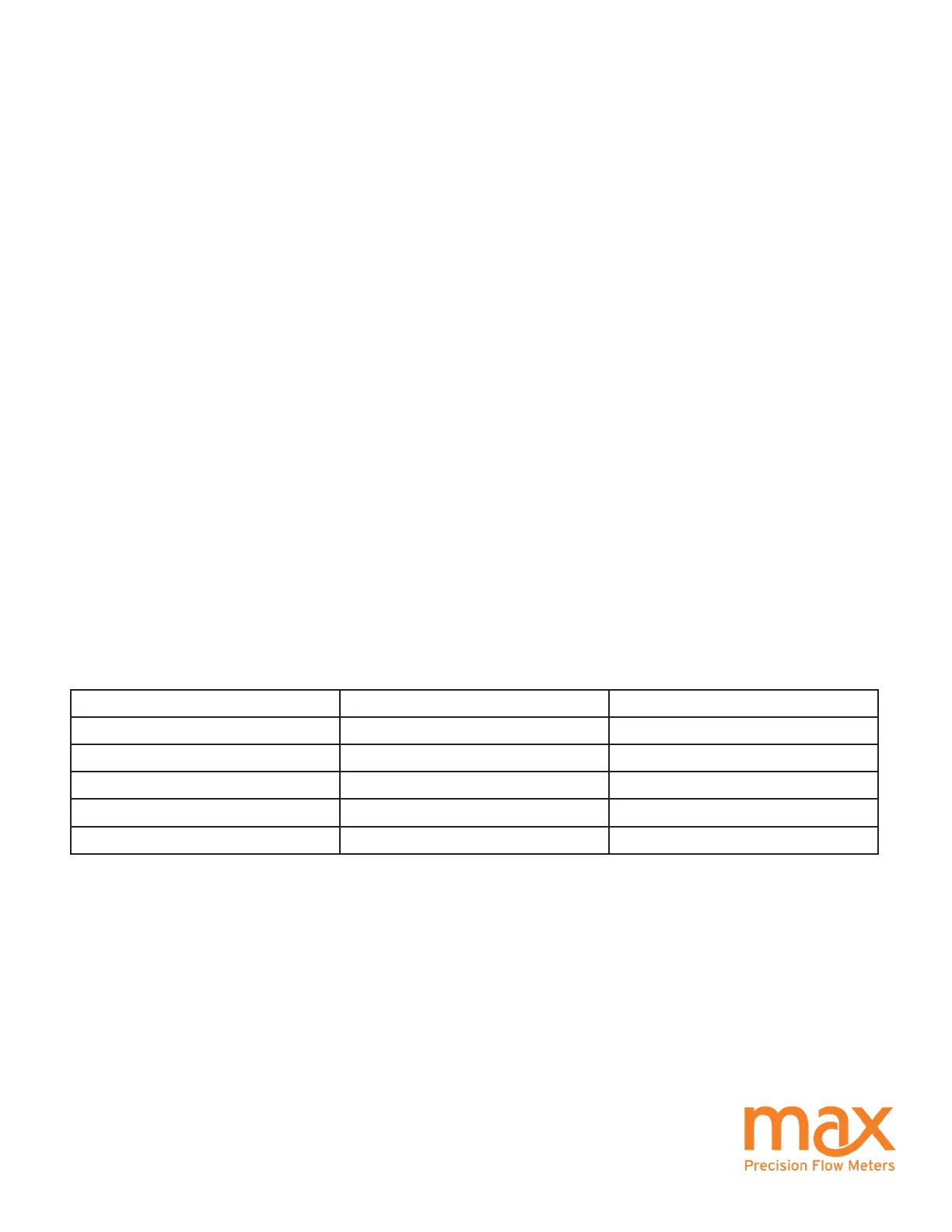P-Series User Manual Rev2022 11
Field Compensation of Transmitter Continued
When a transmitter PCA is replaced or reset in the eld, the compensation routine should be performed to optimize the
performance of the system. This routine requires a steady ow rate for the ow meter model as shown in Table A below.
The ow meter being compensated must not be used for system ow rate feedback control during this process. The
transmitter output is disabled during the compensation routine.
If you are unable to run a stable ow in the eld, send your meter in to Max Machinery for calibration.
The compensation routine is as follows:
1. Place your system in ‘manual’ mode or run in ‘open loop’ mode with no ow meter feedback control. Max
transmitter output shuts off during eld compensation routine. Loss of signal to ‘closed loop control’ modes can affect
the ow stabilization of the system and the compensation of the Max meter.
2. Stabilize the ow rate for your ow meter model as shown in Table A below.
3. Activate the compensation routine:
A - When using the software via the serial port connection, select ‘eld compensation’ in the software.
OR
B - If NOT using software, push the Gold PCA Button using a non-conductive tool.
4. The blue/green LED will change to solid blue for 5 revolutions of the meter. See table LED Functions on next page for
duration of compensation process. Duration is dependent upon ow rate and requires at least 10 seconds at maximum
ow and 90 seconds at minimum ow.
5. A green LED light indicates a successful update of the compensation, a red LED light indicates the new compensation
failed. Additional information is available through the interface software.
6. Return your system to ‘operating’ mode or restore settings to allow for feedback control.
Max Flow Meter Minimum Flow Rate (cc/min) Maximum Flow Rate (cc/min)
P001 1.2 200
P213 3.4 1210
P002 3.5 1250
P214 40 10,000
P215 180 35,000
Field Compensation Flow Rate Table A