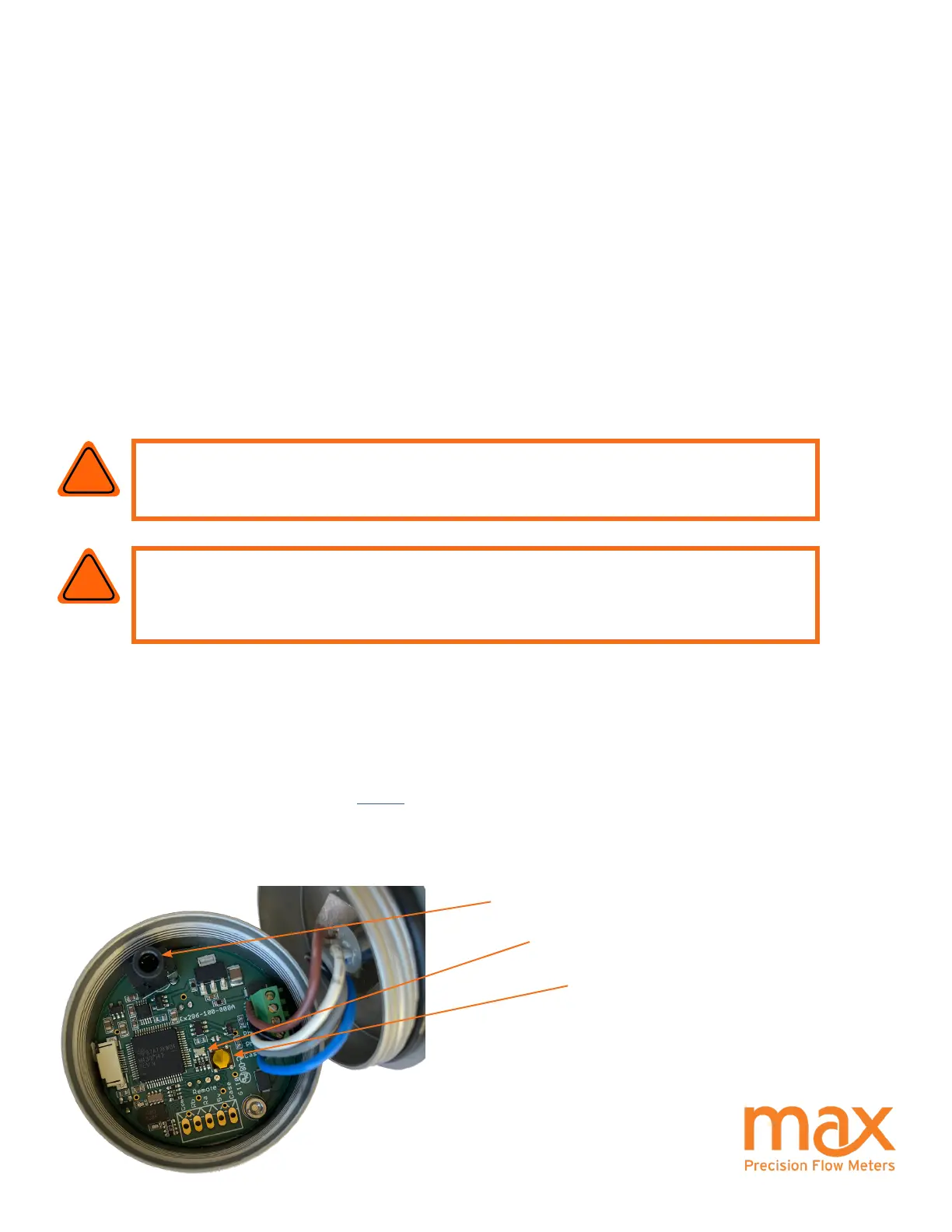P-Series User Manual Rev2022 10
Field Compensation of Transmitter
The transmitter LED on the circuit board indicates a functioning system when it is producing a pulse output or detecting
magnet travel in the meter.
An alternating blue/green LED indicates that the circuit is detecting a magnet and provides an output signal.
A steady or ashing red LED indicates a problem with the transmitter PCA. Contact Max Machinery to have your ow
meter refurbished.
The Compensation Algorithm adjusts for variations in Hall sensor and ow meter characteristics to provide a stable,
undamped output frequency that accurately represents the instantaneous ow rate. This feature is factory set when the
meter is assembled. If the transmitter PCA is replaced or reset, the compensation can be performed via the gold PCA
button or through the software kit.
The only method of altering additional factory set parameters of the meter is through the Interface Software Kit, part
number SFT-KIT-001. Pulse Output Scaling, Analog Output Limits and Scaling, Signal Filtering Options and Compensation
settings are the adjustable variables.
CAUTION: Before opening/accessing the electronics lid, make sure the top of
the P234 meter and surrounding components are dry and no moisture or uids
can contact the electrical components. Non-warranty damage may occur.
!
WARNING: Electrical shock hazard. Serious or fatal injury may occur.
Access should only be completed by trained and authorized personnel.
!
Instructions to access the gold PCA button and software serial port:
- Unscrew the electronics lid with a quarter turn.
- Carefully move aside the lid with o-ring seal. The M12 connector on the lid remains attached with wires.
- Optional: follow instructions for SFT-KIT-001 to connect to software serial port.
- Follow eld compensation instructions on page 11.
-
When reinstalling the lid, the cable may be misaligned. To realign the cable, remove the lid and rotate up to 180° and
retighten using an alternate starting point. Tighten to compress the O-ring seal.
Software Serial Port
Gold PCA Button
LED
