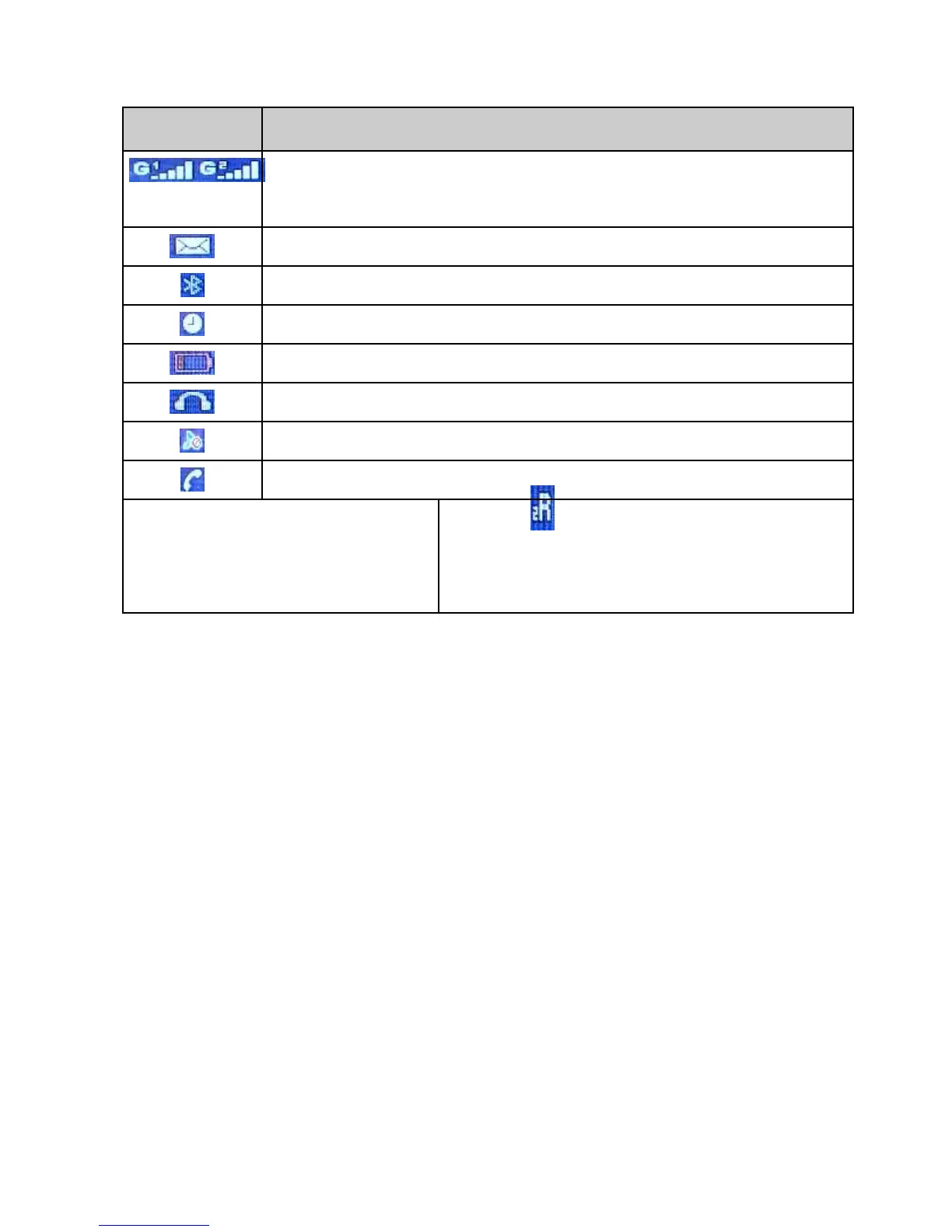3. Battery level
4. Provider name
5. Hour
6. Date
7. Day of the week
8. Description of function keys.
Note: To save power, a display goes to Idle mode automatically
after certain time. To turn on the display backlight press any key. If
the display goes off while the keypad is locked, press the RFK,
and next press * (star) to unblock.