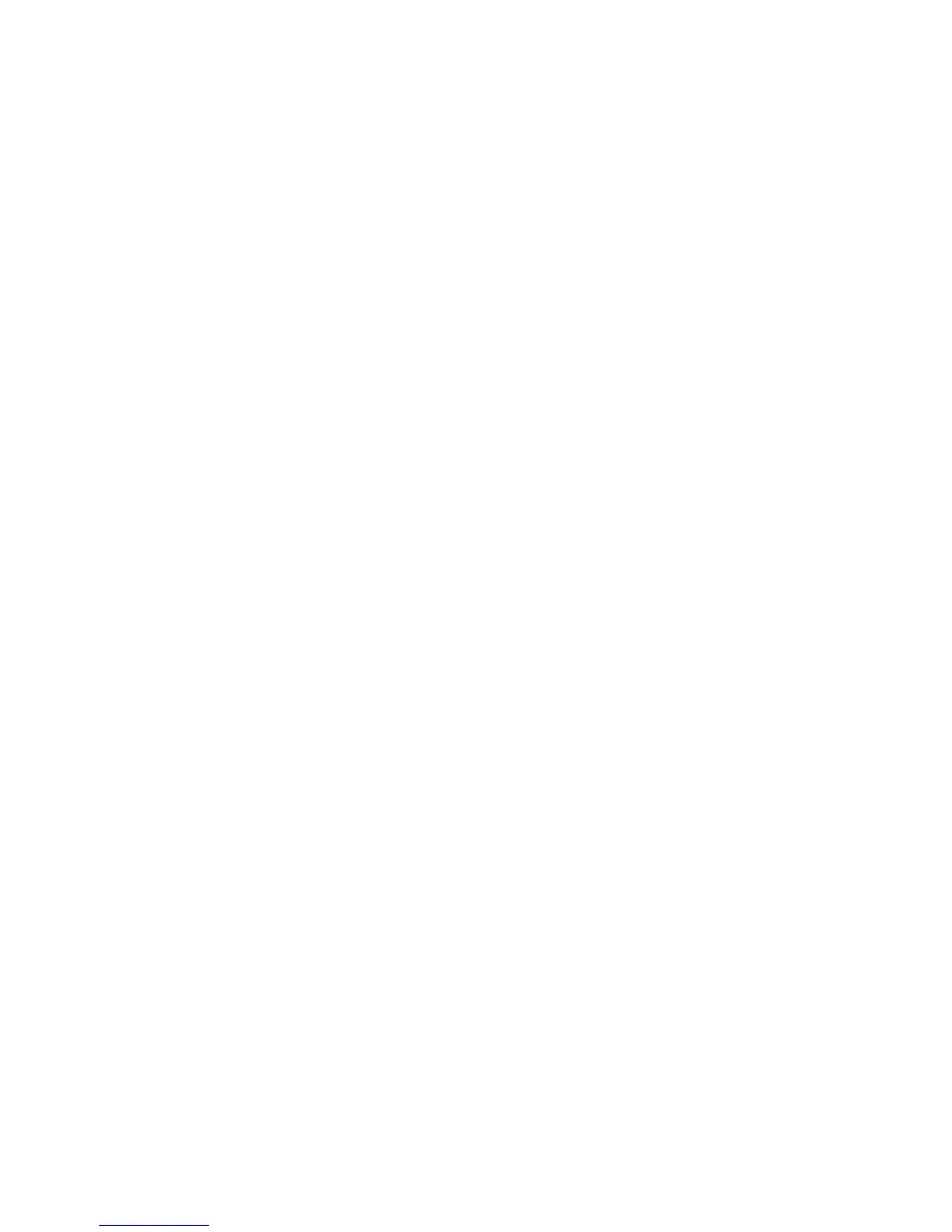• Record – allows to record radio shows
• Playlist – allows to listen to saved shows
• Memory – select where you wish to save a show,
• Assistance.
11.6 Phone Call Recording
The phone allows you to record incoming and outgoing phone
calls. If the feature is enabled, incoming and outgoing phone calls
will be automatically recorded. The feature might be enabled or
disabled while having a phone conversation by pressing
Menu->Settings->Call Settings->Auto Call Recording.
12 TOOLS
12.1 Calendar
A calendar of current month will be displayed on the screen;
current day will be highlighted in a different color. Use navigation
keys to highlight other dates; all the changes will be displayed in
the calendar at the top bar of the screen.
Select the date, press the „OK” key and the LFK [Options] and
select the following options: new task, show task, all tasks, clear
today task, clear all, go to date, weekly, daily.