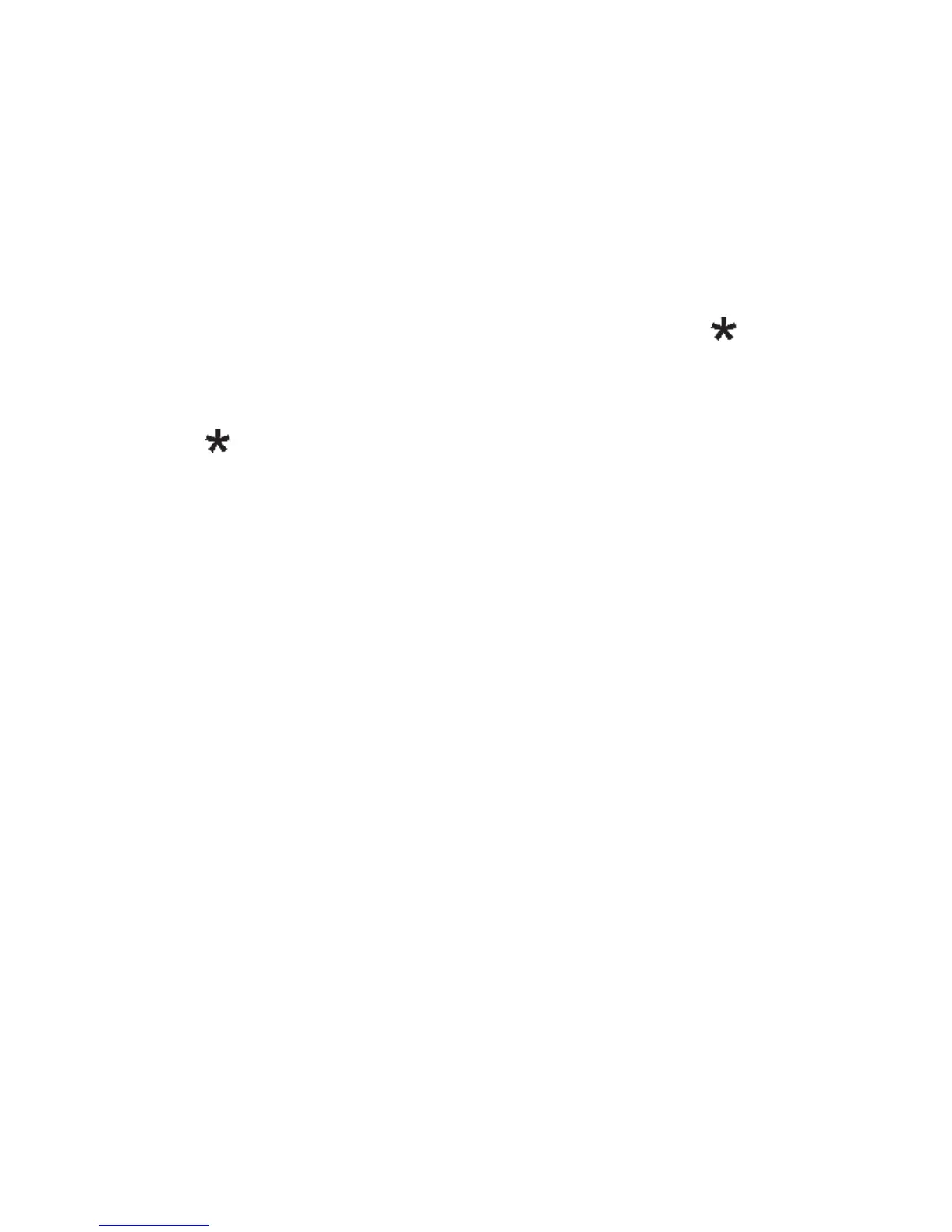4. Press the right function key to turn on/off the speakerphone.
The volume might be adjusted by pressing navigation keys
Up/Down; press Right/Left to move between displayed options.
6.4 Keypad Lock
To lock the keypad, press the LFK and then press . If auto
keypad lock is enabled after a preset time of inactivity the keypad
will automatically get locked. To unlock the keypad, press the LFK
and then .
6.5 Emergency Phone Call
You might directly dial the emergency number with no SIM card.
The European Emergency Number is 112.
7 PHONEBOOK
Menu>Phonebook
Phone Book allows to store and manage frequently used Contacts.
There are two locations you can store in frequently used names
and numbers in the SIM card or in the telephone memory. The
number of Contacts to be stored varies depending on the card
size.
The number of Contacts to be stored varies depending on the
card size.