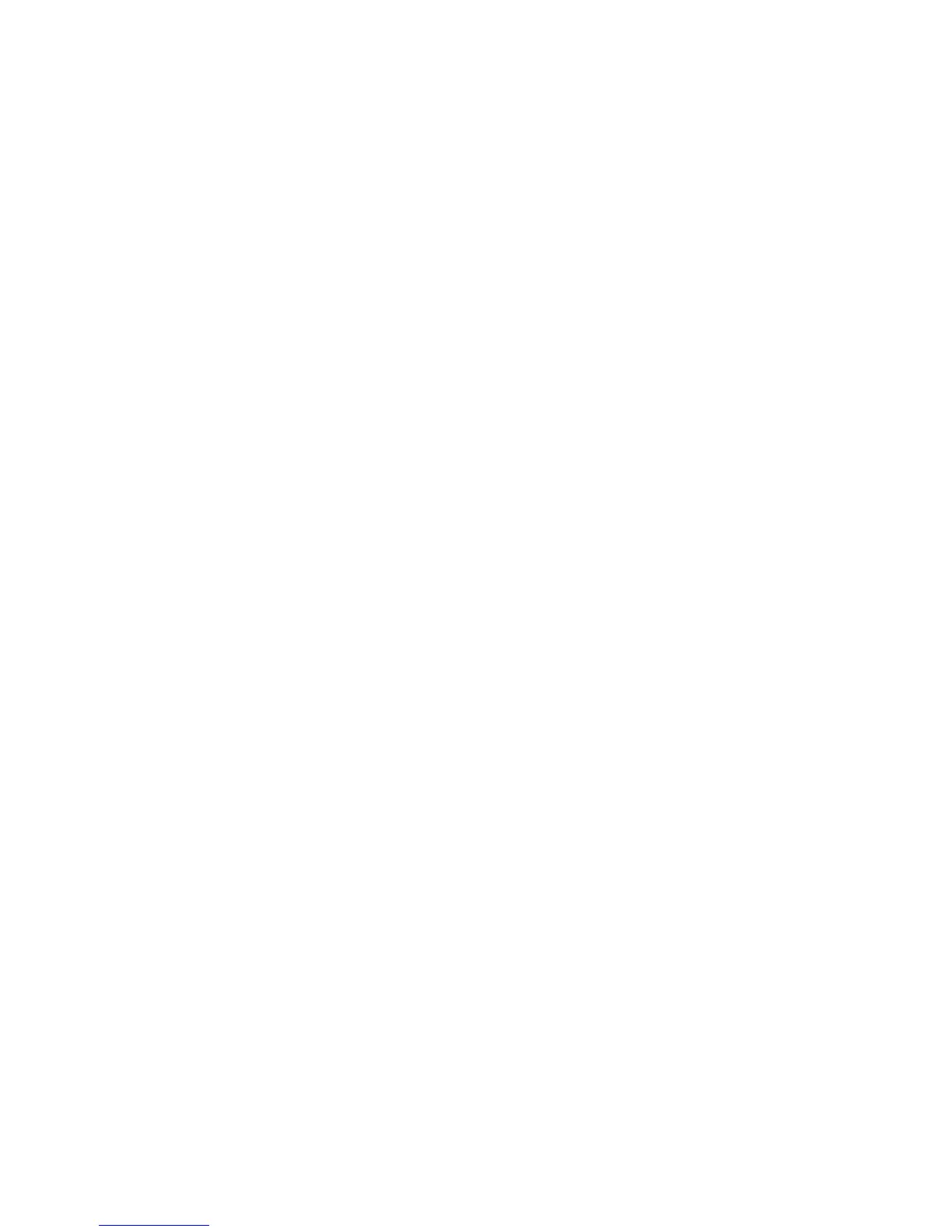settings) an input text window might be displayed for you to enter
the PIN SIM1 and the PIN SIM2. You will be prompted to enter
one PIN after the other.
If you make a mistake while entering the PIN and the security
code, you might clear your input by pressing the RFK (right
function key).
After the phone is powered on, available network(s) is/are
automatically searched for. As soon as an authorized network is
detected, the network name and signal strength are displayed on
the screen. If there is no network available, only emergency phone
calls and phone’s non-calling features are allowed.
6.2 Making Phone Calls
In Idle mode, enter the phone number you wish to dial.
Press the RFK [Delete] to delete any misdialed data. If you dialed
a right number, press the green receiver key, select which card
you wish to use by pressing Up/Down keys, and press the green
receiver key again.
1. Dialing extension numbers:
Some numbers cannot be dialed directly, a company number or a
call center number must be dialed first before extension number is
dialed.
Enter the company/call center number, and select “P” using the
key [*] and enter the extension number.
2. Making international phone calls:
To make an international phone call, dialing „00” or „+” is required