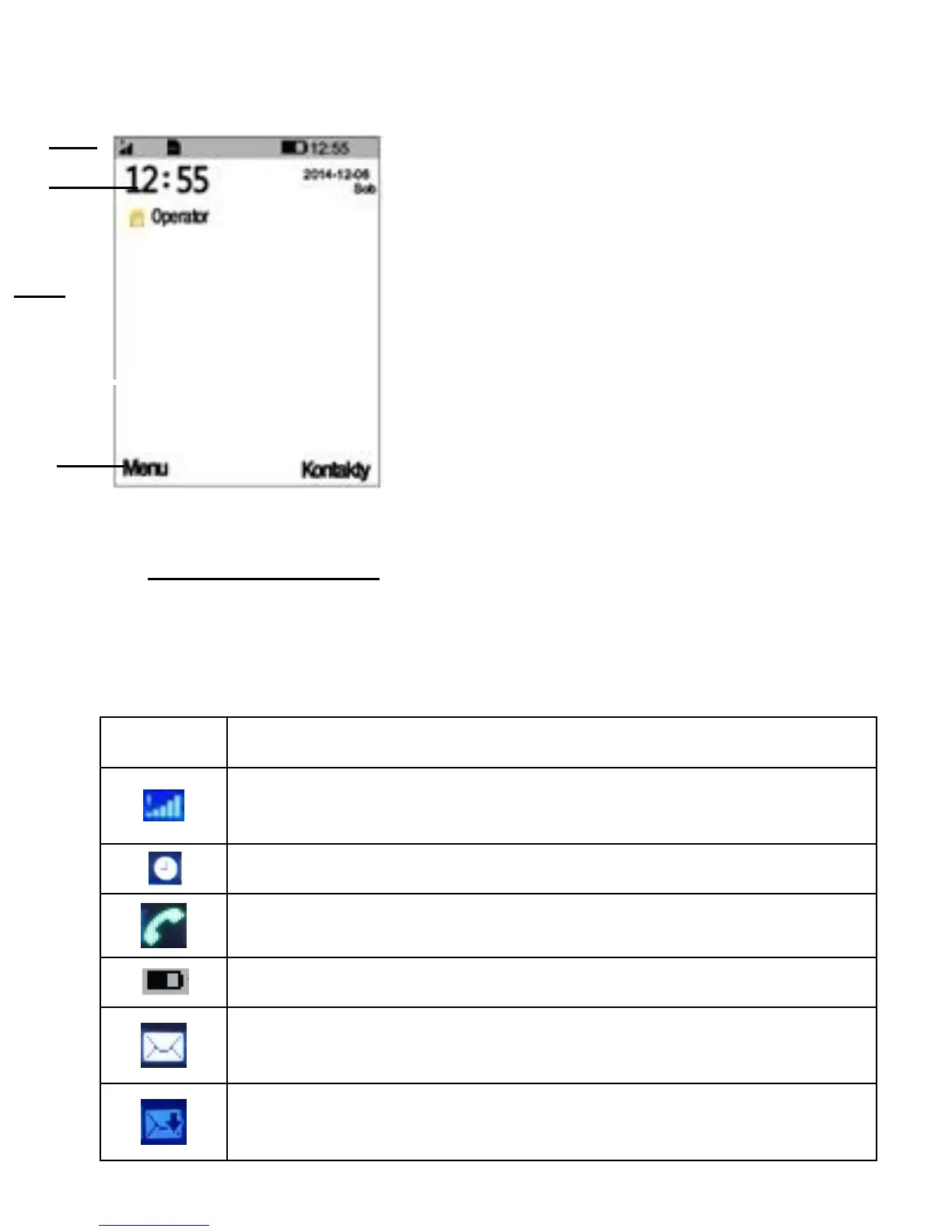4.1 LCD Desciption
4.1.1 Icons on LCD
Network signal strength: the more bars it displays, the
stronger the signal.
Alarm clock has been set and activated
Missed phone calls: the icon is displayed as soon as
there is/are missed phone call(s)
Text Message icon: it is displayed in the top corner of the
LCD and informs you about unread text messages
MMS icon: It is displayed in the top corner of the LCD
and informs you about an unread multimedia message.
Logo/SIM card service provider’s name
Left Function Key function (LFK)
Right Function Key function (RFK)