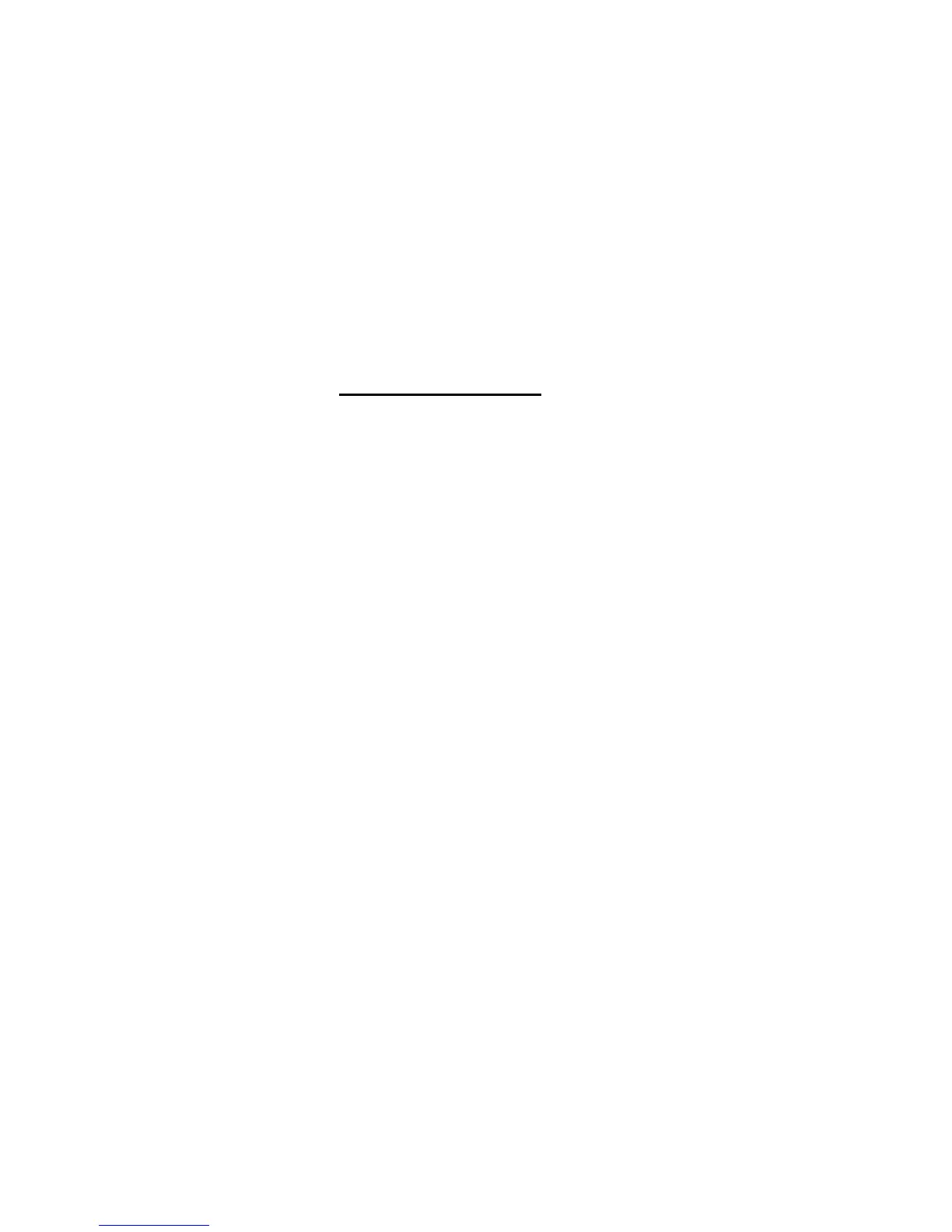1 INTRODUCTION
Thank you for purchasing a Maxcom telephone.
This User Manual has been published by the Manufacturer.
Corrections arising from errors and inaccuracies and modifications
aimed at advancing the phone might be made at any time without
prior notice; such updates, however, will be reflected in future
versions of the User Manual. For more information or assistance,
go to our website at www.maxcom.pl. The Manufacturer reserves
his rights to information provided in this User Manual. Copyrights
and trademarks as mentioned in this document remain the property
of their owners. Copying, forwarding, storying or dissemination of
its content, either whole or partial, without prior written
authorization is prohibited.
2 ACCESSORIES
Use only batteries, chargers, and accessories recommended by
the Manufacturer. To see what accessories are available in your
area, contact your seller.
3 IMPORTANT SAFETY PRECAUTIONS
Reading the guidelines below will minimize the risk of misusing the
phone.
• USING – The telephone emits electromagnetic field that might
negatively interfere with other electronic devices including
medical equipment.
• Never use your phone in any area where the use of
mobile phones is prohibited such as hospitals, airplanes,