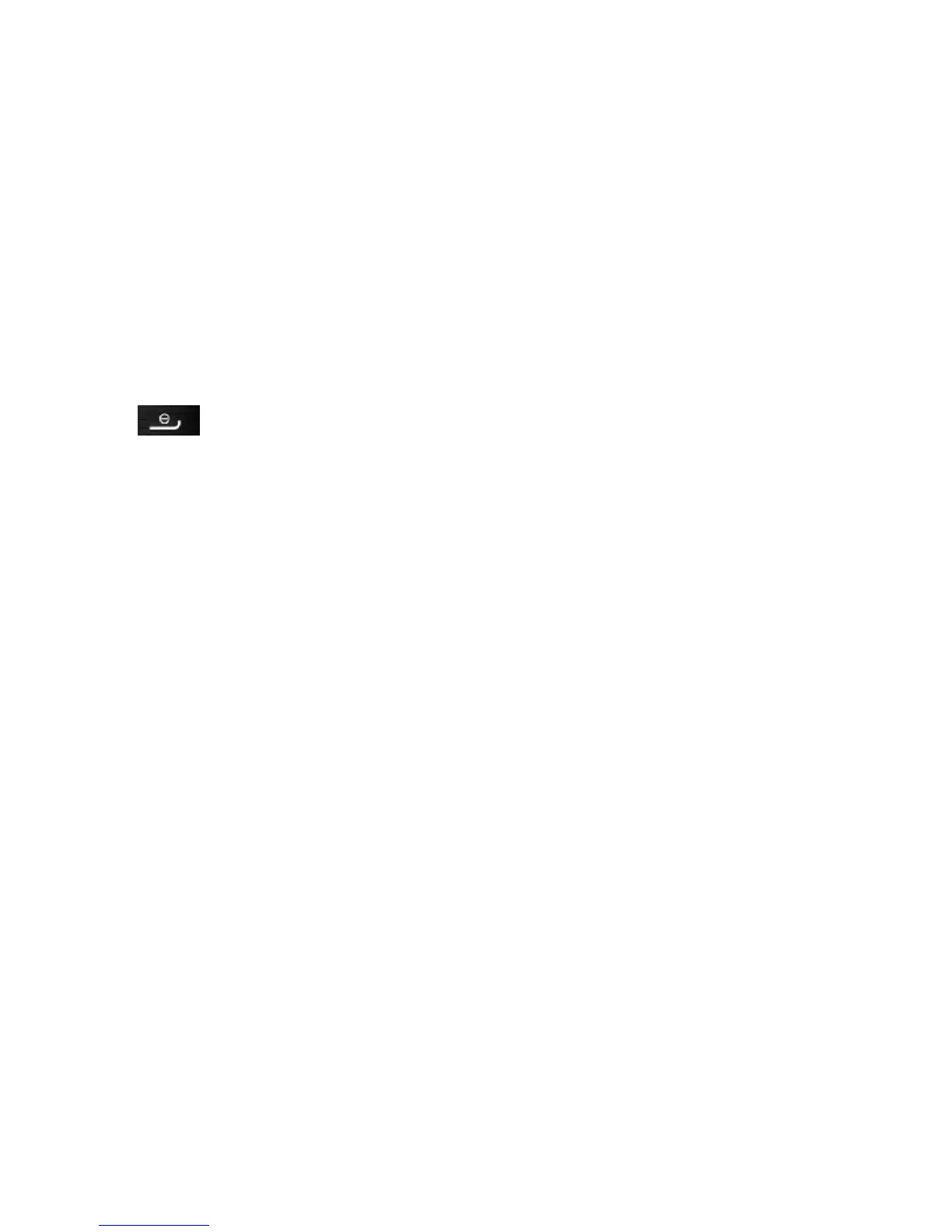• Set slide timing: specify time for each slide to be displayed
• Position of the text: select whether to place the text over or below
the image.
8.5 Drafts
You can save unsent messages in the Drafts folder. To do so, type
your message, and after pressing the Left Function Key select:
„Save in Drafts” or leave the text editor by pressing the End Call
key .
Enter Drafts to send, delete, or edit saved messages.
8.6 Outbox
If you failed to send a message, it will be saved in Outbox.
8.7 Templates
Select a ready to go template to send a quick message. Templates
might be edited.
8.8 Network Messages
Network messages are some sort of information service; they are
sent by the service provider. In MENU->Messages->Network
Messages you can either enable or disable such a feature, set
channels, language, and read messages.
8.9 Voicemail
Voicemail is a network service that allows callers to leave a voice
message when you cannot answer the phone call. To learn more,