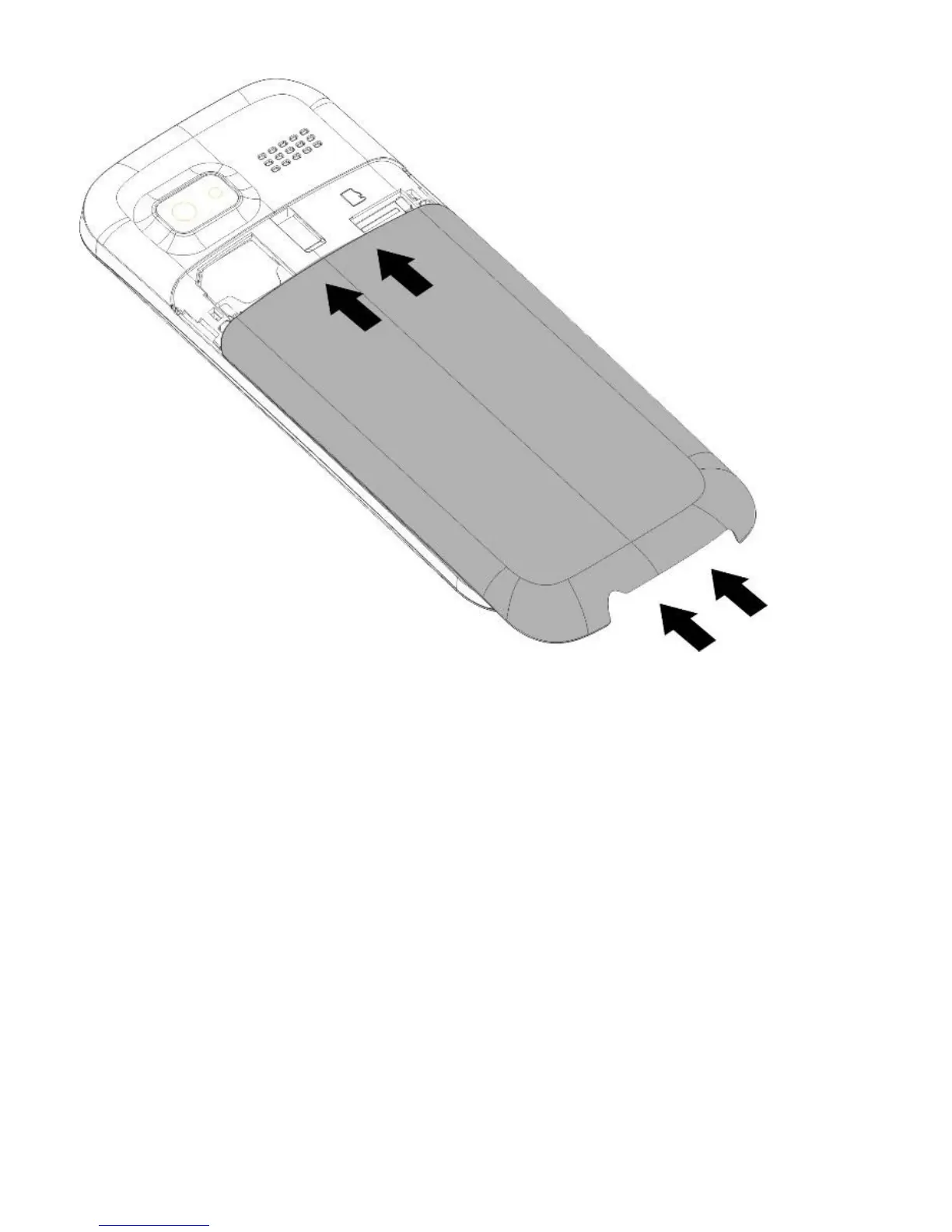5.4 Removing the Battery
Switch off the phone, press the back cover, and slide it down the
phone, then slightly lift the cover, and remove it. After removing the
battery, you might lose all settings or information saved on the card
or in the phone. Remove battery only if the phone is switched off,
otherwise you might experience some malfunction.
5.5 Charging the Battery
1. Plug the charger into a power outlet.
2. Plug the other end of the charger into a jack at the bottom of