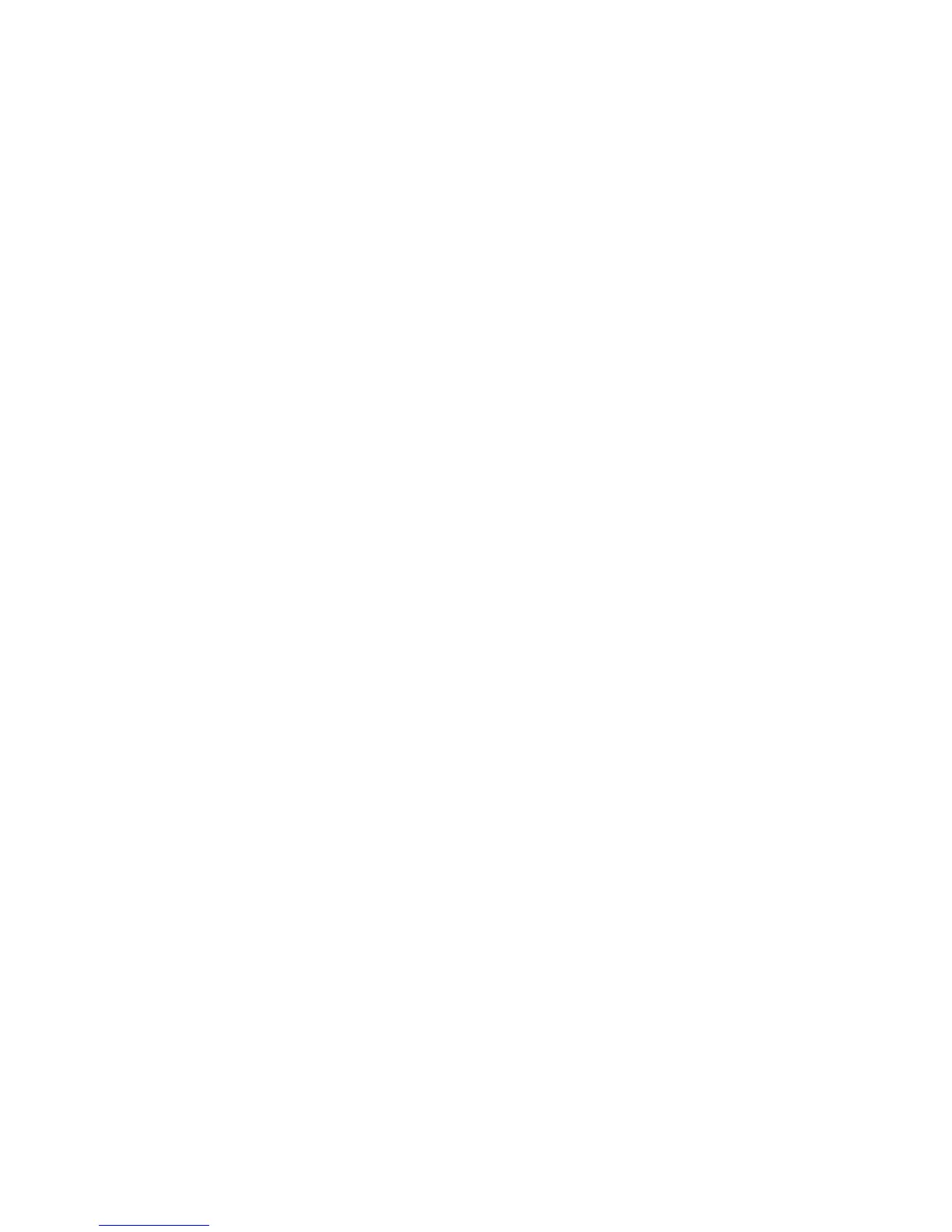• Volume: Adjust volume of ringtone, message alert, and calendar,
of conversation volume, and ringtone volume (phone on/off)
• Alert type: select Ringtone, Vibration, Silent, Vibration then
Ringtone,
• Other notification sounds: Set keypad sound, low battery alert,
ringtone (switching on/off the phone), dialing sound.
16 SETTINGS
16.1 Phone Settings
16.1.1 Time and Date
The phone gets current time and date from the network. To change
additional settings such as a format and type of display, select:
Menu->Settings->Phone Settings->Time & Date. You can also
manually set time and date. To enable an automatic time update,
select: Time Update Settings, and mark the option: Auto Update
After Time Change.
Time – you can set time format (12 or 24h), and date format -
(DD/MM/YYYY, MM/DD/YYYY, YYYY/MM/DD)
16.1.2 Language
To change language in the phone, in Idle mode press:
- 1x Left Function Key
- 2x key to right,
- 2x Left Function Key
- 1x Down