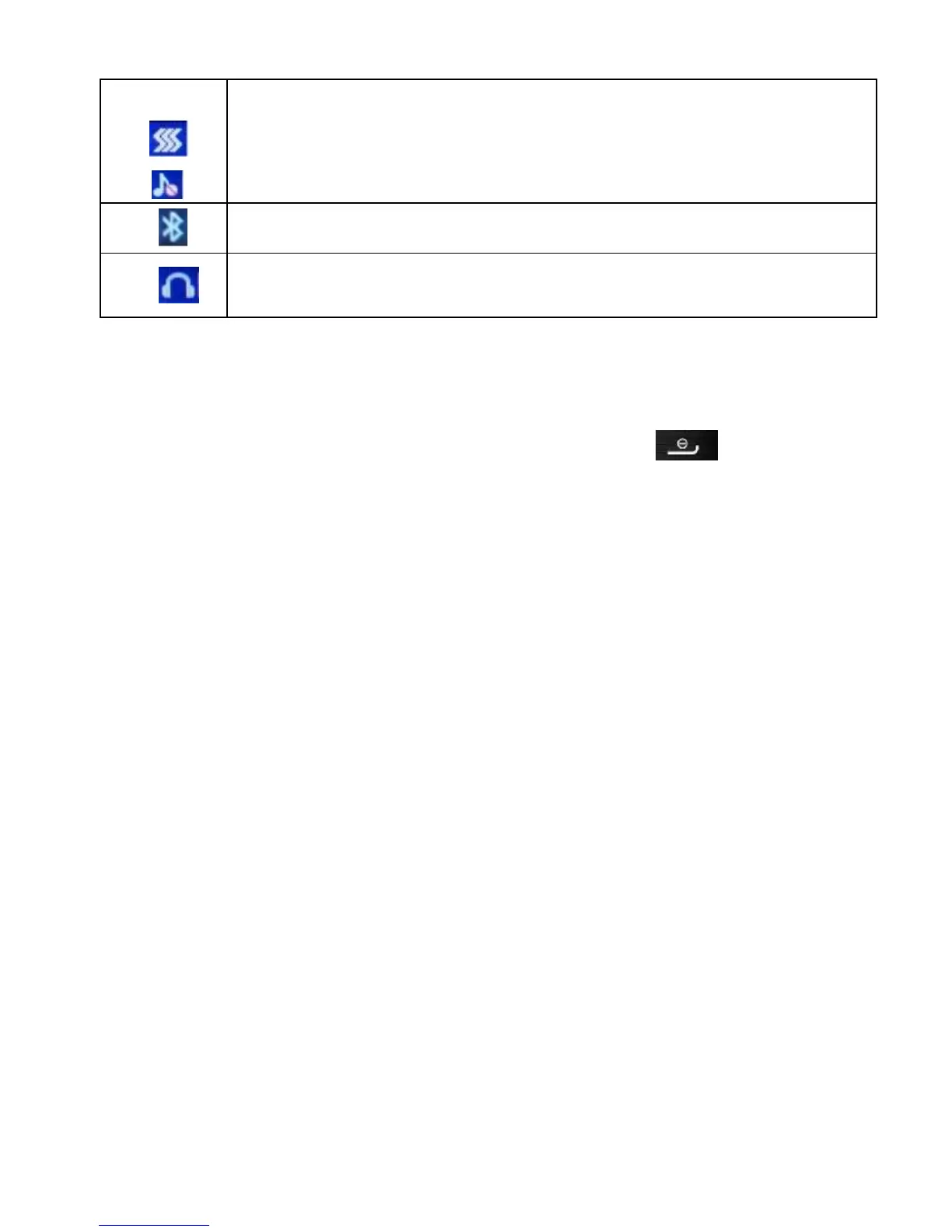Note: To save power, the LCD automatically goes to sleeping mode
after a certain time has gone past. To disable backlit LCD, press
the Right Function Key or the End Call button .
5 GETTING STARTED
5.1 SIM Card Installation
Before using the phone, insert a SIM card. You will receive the SIM
card from your service provider. Store the SIM card out of reach of
children.
Any scratch or bend might easily damage the SIM card. Therefore,
handle the SIM card carefully while installing, uninstalling, and
storing the card.
Never install or uninstall the SIM card while the phone is plugged
in. Prior to removing the battery, make sure the phone is switched
off.
Insert the SIM card into the slot so that its gold contact pins will
face downwards, and the notched corner face upwards.